Hi, I hope you don’t mind the double suggestion 
It would be nice to see the size of the Cue Editor window increased, or have the option to increase it (and keep it resized up by default) for users that want it to be. It’s very small (I get the impression monitors were smaller when it was sized?) and while I can of course zoom in to the waveform, I have a lot of screen real estate I could be using if only I could resize the window.
See this quick image below to see how small the Cue Editor is on this screen:
It could easily be double this size, which would make editing the points faster and a more pleasant experience.
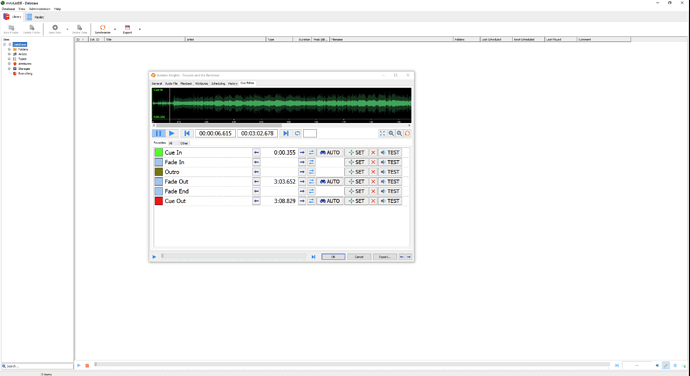

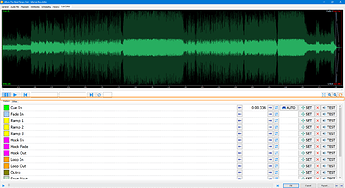
 Thanks for letting me know it’s doable!
Thanks for letting me know it’s doable!