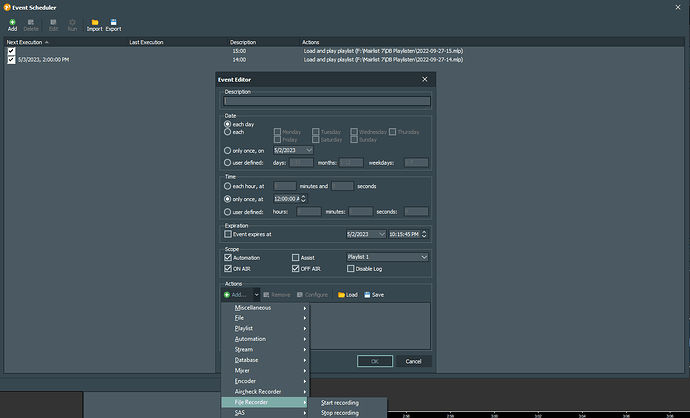Hello everybody.
I would like to rebroadcast some shows during the night. As we are using AudioLogger to record everything, I guess there must be a way (mAirList script or whatever) to do it automatically.
I have never used a script (and even less created one !) so I’d like some help.
If you want a precise example, the Monday show (11:00 - 12:00) will be replayed the Wednesday at 01:00 and the Friday show (15:00 - 17:00) will be replayed on Monday 03:00 - 05:00) the following week.
Thanks for all the tips you can give me.
Philippe
It seems nobody has an answer ![]() … yet ?
… yet ?
Hi Phillipe,
I maybe have the solution for you. I say maybe I don’t know what for license youre a using.
There is a File recorder inside Mairlist in the toolbar menu. This File recorder record files and you control it (start and stop recordings) from the action menu.
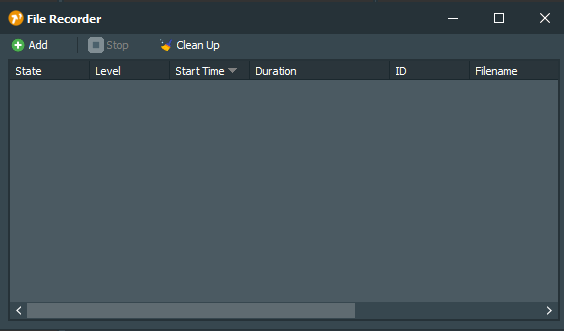
Add a Recording and give it a name and save to a folder on you’re Harddrive or network NAS.
Then you go to you’re event scheduler and program the good times to record the show
start Monday 11:00 till stop monday 12:05 and the friday show start 15:00 till stop 17:05.
Made for every show a map on you’re harddrive "Monday show’’ and ‘‘Friday show’’ so there are 2 maps now on you’re drive/NAS.
The files will be made if you stop the recording.
In Database auto import you find it in the Start windows marlist 6 or 7 add a import go to you’re good mapping ‘‘Monday Show and Friday Show’’ and made 2 monitored folder imports.
(Make in the database a map with the same name) this will be every week imported automatic
in the database in the folder Monday show or Friday show.
Now Create a playlist or Create an Hour Template for the Monday Show with random item from folder …
Last program the playlist or template on the right time for the replayed…
Good luck!
Cheers, Frank