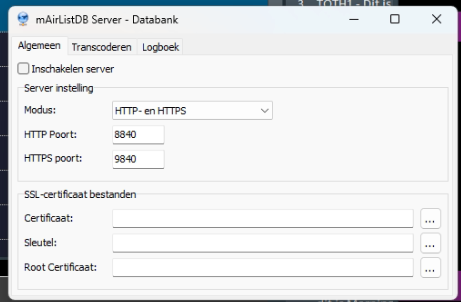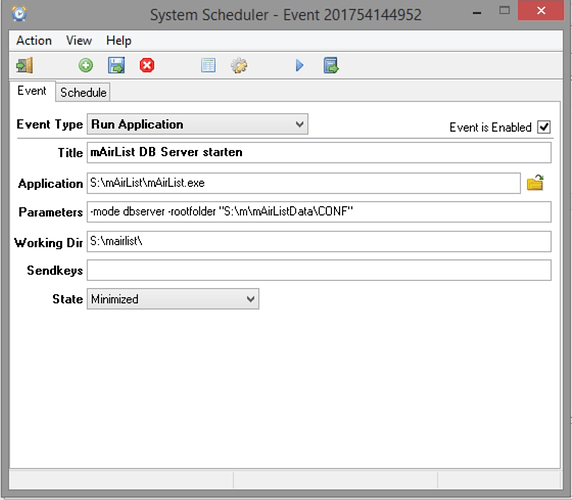At this moment I have to manually click ENABLE (inschakelen server) for it to work after a reboot.
Is there an option to have this enabled by default?
1 Like
Hi @dennus,
I never met this problem. I launch all my radio apps from a scheduler like so.
How do you launch the DB Server after reboot?
For me it is the same behavior when starting from the Scheduler or manual, always enabled.
Is that automatic launsch probably too early and network is not ready yet? Does the same thin happen if you close it and open manually.
I added a link to the Database server in Windows autostart folder. That works except it just doesn’t enable itself. So starts but just sits there waiting for my input.
The server app saves the last status when you regularly closing the server app.
Please try to
- start the server app
- activate the server
- terminate it by using the red X in the upper right corner
- confirm the termination
After a new start the server should be activated right after app start
Thank you very much!
1 Like