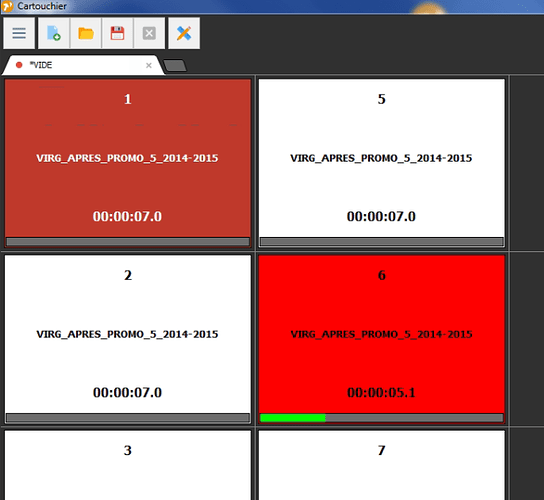Hello there !
I wonder if there is a way to change the selected Cartwall player in mAirList 6.3.20 ?
It’s dark red by default :
I already try these in Skin.ini but nothing happens:
[Cartwall]
SelectPlayerColor=#00FF00
SelectBackgroundColor=#00FF00
SelectColor=#00FF00
SelectedPlayerColor=#00FF00
SelectedBackgroundColor=#00FF00
SelectedColor=#00FF00
Thanks a lot for your help.
Louisss
Hi Louis,
are you talking of a cart that is playing and you are wanting to have another color for it while playing?
Hi Stefan,
I am talking about the dark red one (cart 1) witch is in selected state (with the command “CARTWALL 1 SELECT”)
Thank for your help 
Bonjour pour ça il vous suffit d’aller dans l’application configuration dans le cartoucher puis couleur et la vous mettez les couleur que vous voulez.
Traduction Google :
Hello, for that you just have to go to the configuration application in the cartoucher then color and you put the colors you want.
No.
He needs no general color setting but the color change for the “selected” (!!!) state of a player.
Maybe @Torben could give a hint for that.
Mais tu peux régler l’intensité de la couleur ou la luminosité
Traduction Google
But you can adjust color intensity or brightness
Then go on and tell him how to do this for the SELECTED cartwall player…