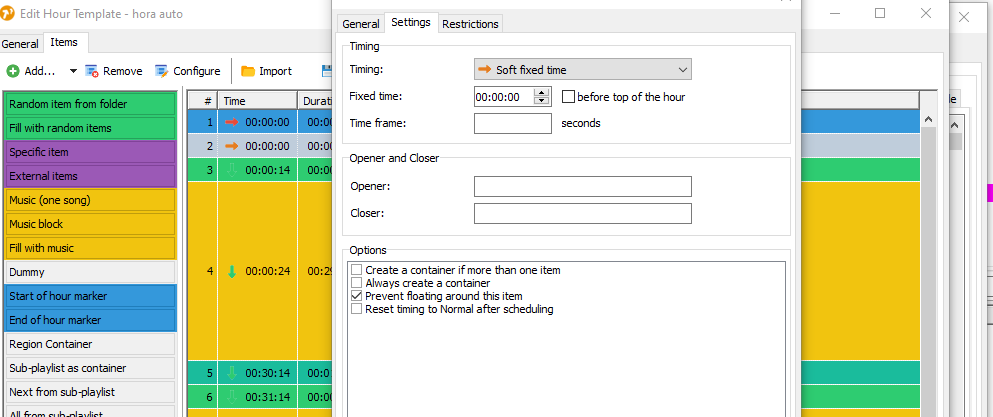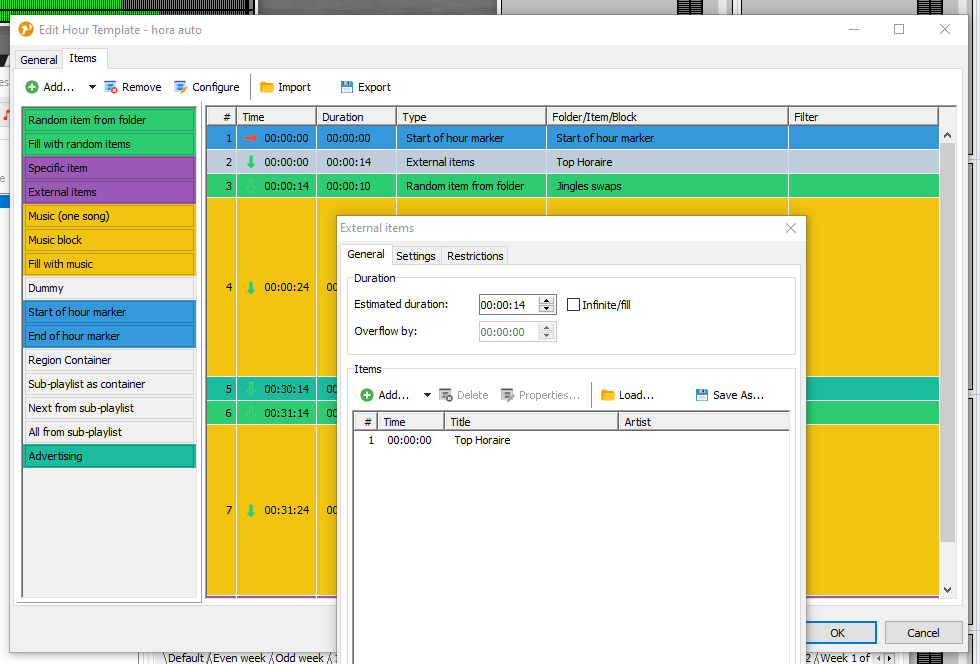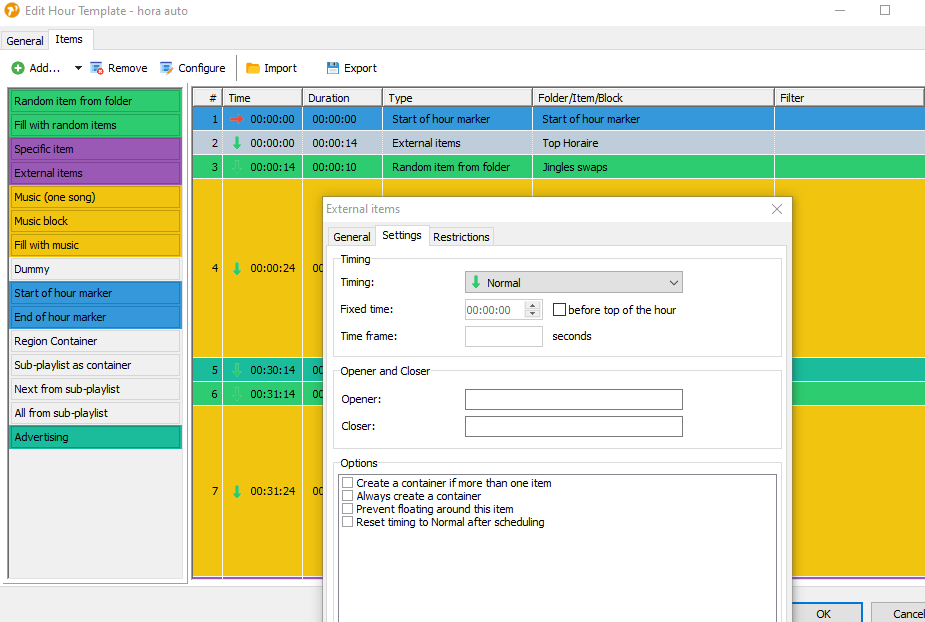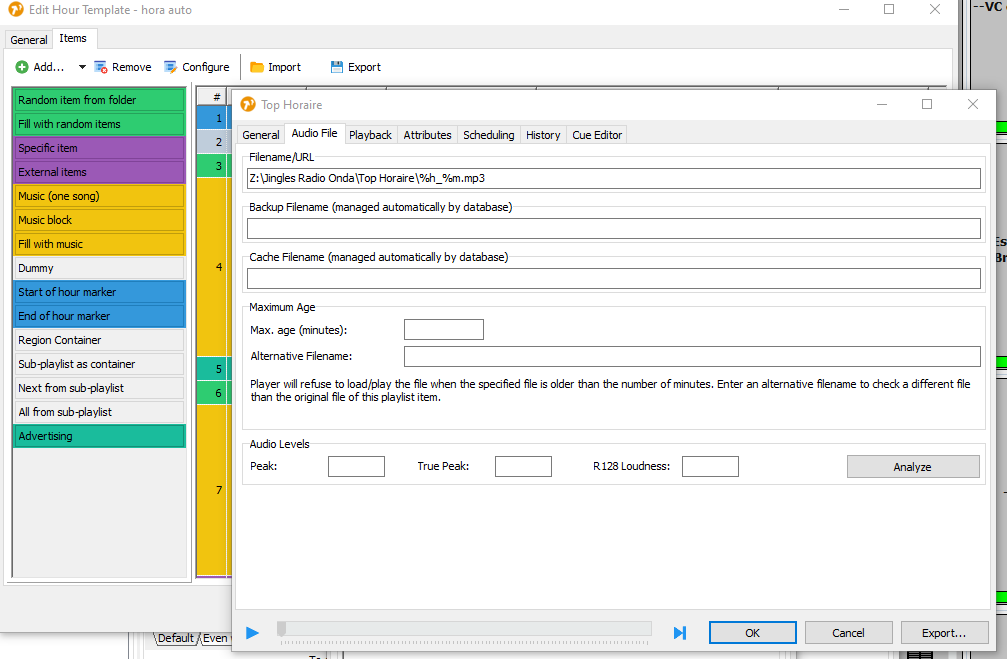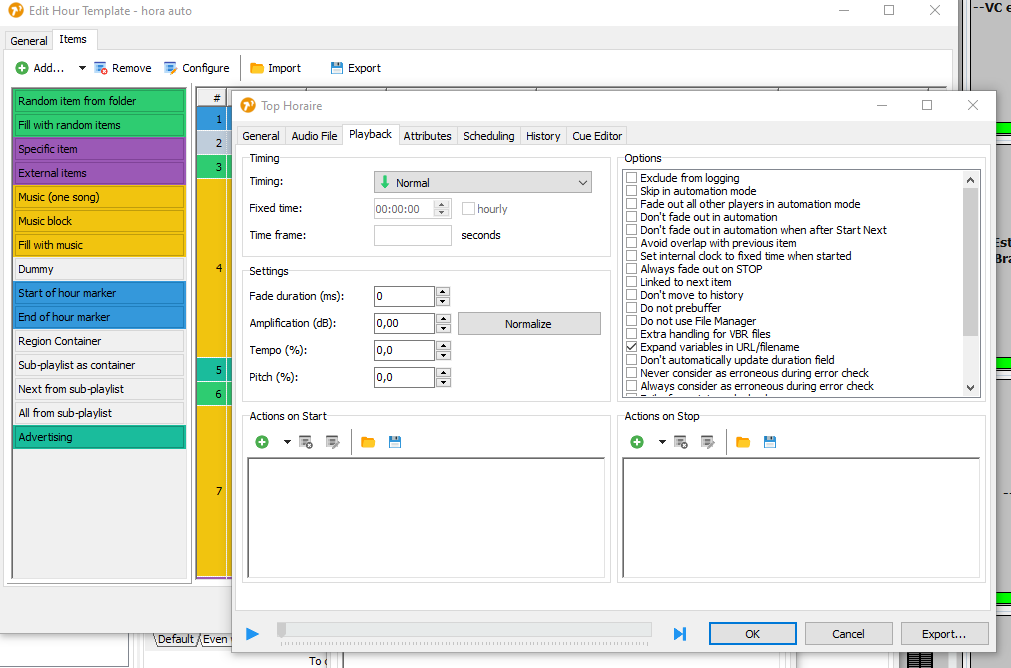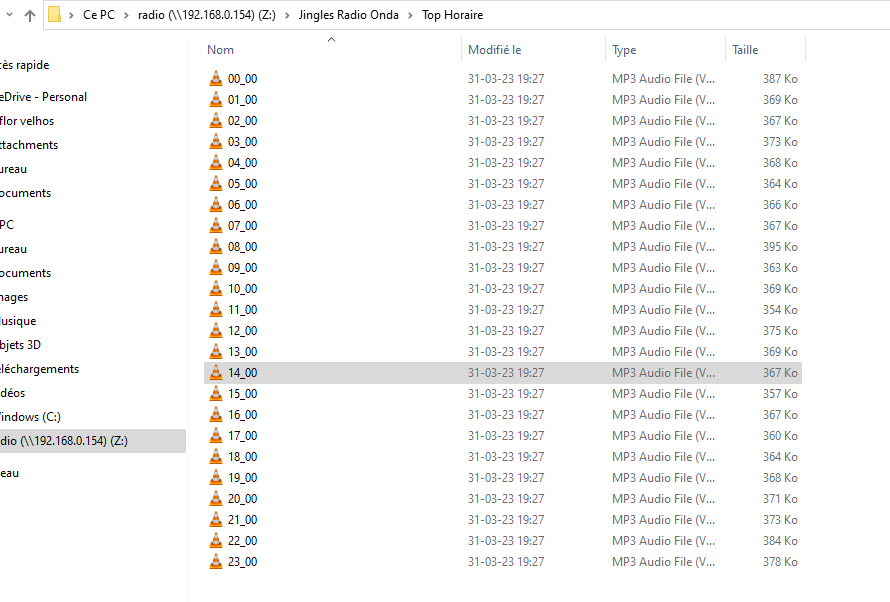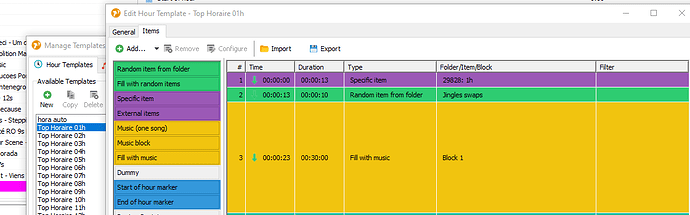Hello All,
I am facing a quite basic issue, and I search a lot here but not found the specific info for my problem, it is about the hour template, it is skipping the first item, the top of the hour, also the second one witch is a jingle, I can hear it playing for a sec before it disappear, I had try may different configurations, like to put a hard fix time, soft, normal, on the top of the hour and the jingle, but it still the same. I set a external Item type template to pick up the hour folder like in the forum descriptions, via variables, and I will do it also for some shows I have to load automatic, but this first issue is my priority, if someone could please clarify, it will be great, I am pretty sure is just a little detail I had miss somewhere…
Thanks all
Hi Julio, you are telling mAirlist to start both elements at 00:00 of the hour with a fixed time and I guess that will cause the problem.
In general there’s no need for giving your second element a fixed time anyway because it’s the next element after the hard fix time.
Just use the “normal” setting (green arrow down) for the second element and it will work like intended.
Please report back ![]()
Hello there Stefan, many thanks for your reply,
Ok, it make sense, but i think that i had try it before, now, it may be the variable that is not ok and it skip the file? Please give a look here:
Could you please make sure you really set it up this way, before we go deeper into a solution? ![]()
is evidence for a correct use of the variable. So please test my advice first…
ok, i will, i just miss the hour now, i will see at 18h,
thanks
Stefan, it played the two first items, but only the last second of each, i dont understand what else should i do, what do you think?
First, please check the cue points of these elements.
Additionally, please mark the two elements in the playlist and open the Mix Editor. Do you see something that does not seem to be normal?
Second, you can set the timing to “Fixed” (blue arrow down); maybe this helps.