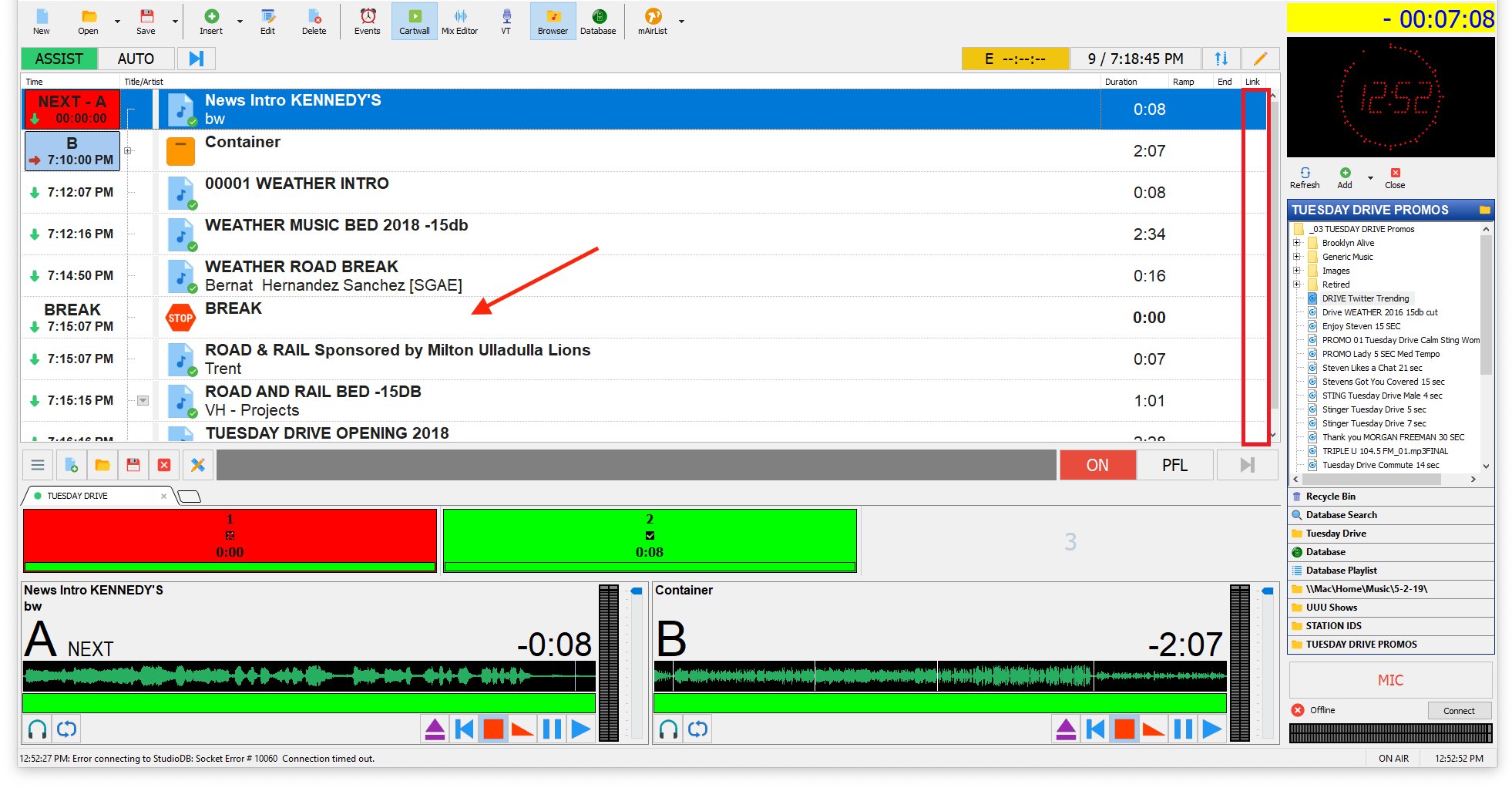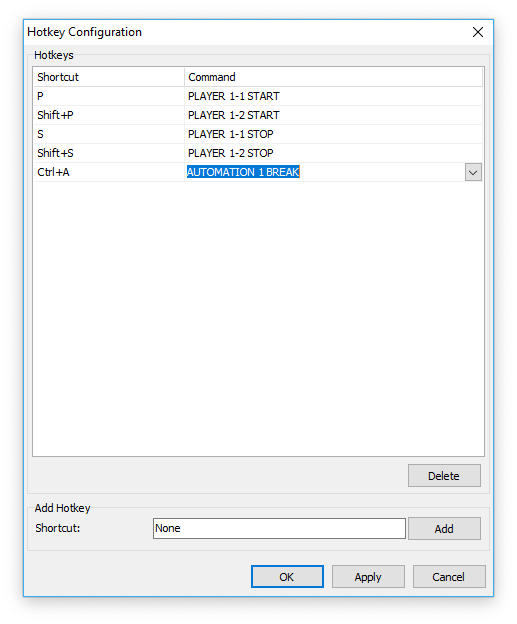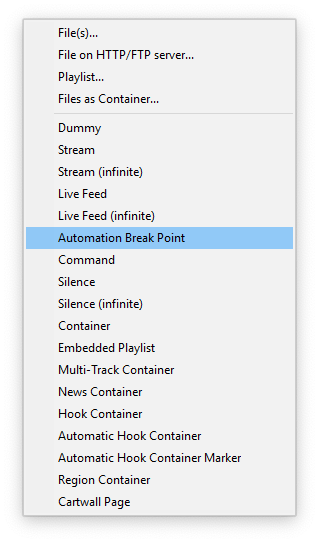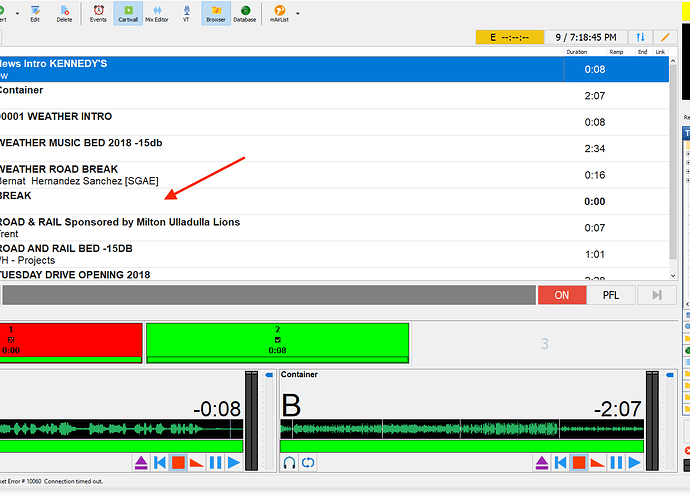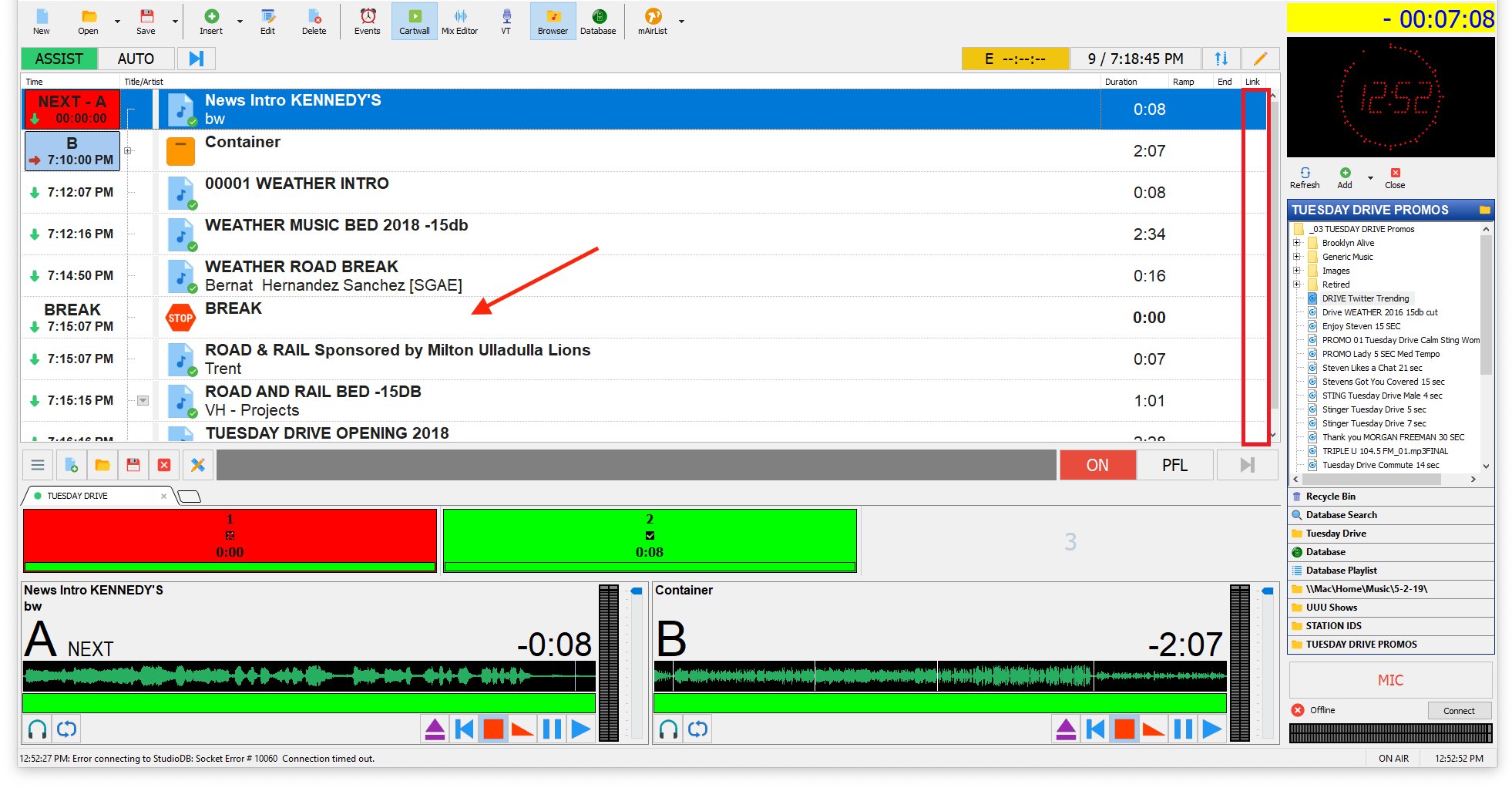Hello,
I am trying to create a shortcut for an Automation Break Point.
In the Hotkeys (local) menu is the AUTOMATION 1 BREAK the same as AUTOMATION BREAK POINT?
If not, is there a way to create a hotkey for AUTOMATION BREAK POINT so I don’t have to keep going up to the menu?
Thanks.
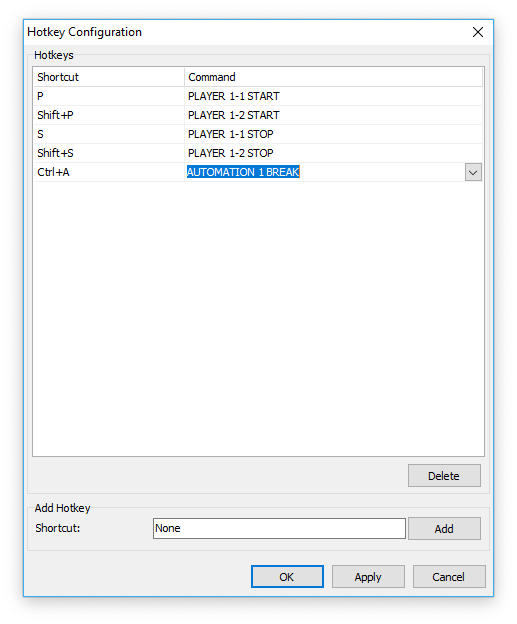
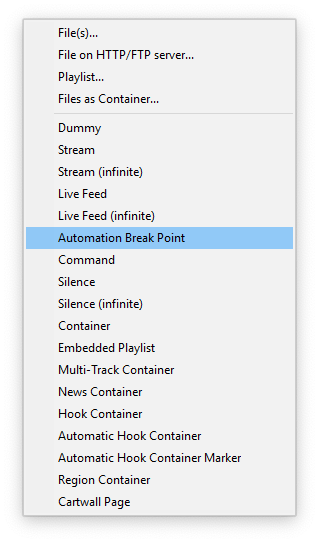
1 Like
Hi tuesdaydrive!
It has been a while since I used Automation break, so I hope I get this right.
First of all, you are mixing up 2 different things. Inserting an element into the playlist and firing a remote command.
Both of these will have a similar effect but are slightly different things.
The break point is an element that you can insert into the Playlist. While the Remote Command will take effekt immediately. So once you fire that command, mAirlist will stop automation once the running element is finished (If I remember that correctly). So you won’t get a visual element in the Playlist.
Actually I don’t know if there is any kind of visualization that mAirlist got this Automation Break command.
I work the other way round, when manually running a show. I’m always in assist mode, so if I want to run multiple elements Automated I use the “link with next element” function. To link elements in the Playlist just klick on the Link Column. The nice side effect is that you see the chain of elements and you see where the chain is (literally) broken.
So I don’t break the automation I “unbrak the assist operation”, if you so will.
The Automation Mode I only use for 100% unattended program.
If there are other reasons why you want to break the Automation, it probably should be possible with a screen object to show the status if break is enabled.
Or do a script that inserts the break element, but you still have to selekt an element in the playlist first than hit the key to fill in the break point.
Regards
Malte
Hi Malte,
Thanks for getting back to me.
If there are other reasons why you want to break the Automation, it probably should be possible with a screen object to show the status if break is enabled.
What do you mean by this? How do I do this? Is there a hotkey shortcut?
I would love to be able to simply add an Automation Break Point.
Thank you
The Link Function is at the right edge of the Playlist.
In your case you just click the first 5 elements within the red marked area on my picture. It will display a chain sysmbol to show, link is active.
You stay in assist mode. All you need to do is start the First Player on top of the hour. Your first 5 elements will run all on the same player, you started the first element on.
No break point needed at all, including visual feedback.
Would that work for you?