Hey!
Please have a look at the picture and help me to get the right commands to set these colors. I have tried several times but still i’m not able to set colors.
Im new to layout designer so help would be appreciated 
Thanks!
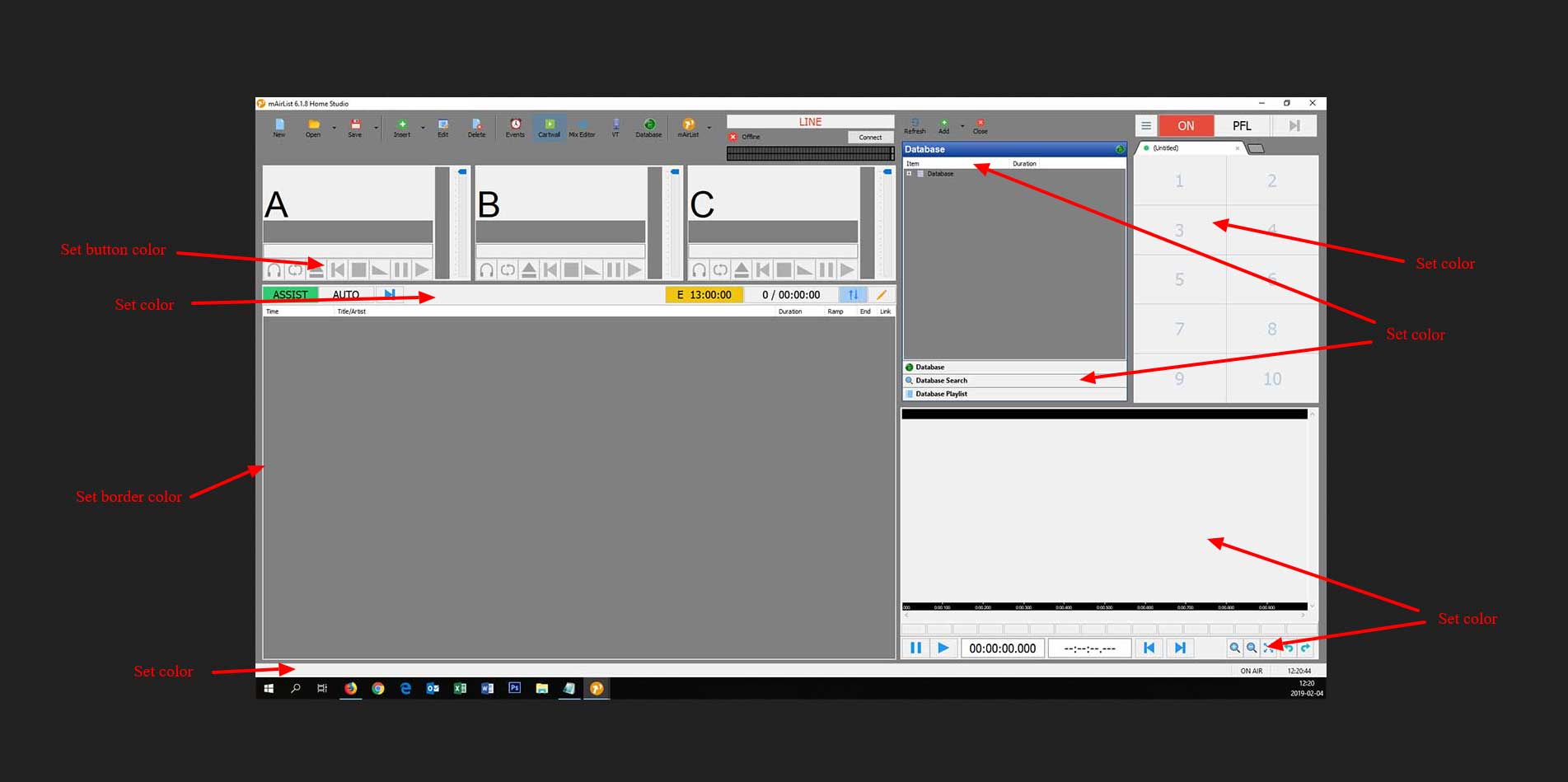
Hey!
Please have a look at the picture and help me to get the right commands to set these colors. I have tried several times but still i’m not able to set colors.
Im new to layout designer so help would be appreciated 
Thanks!
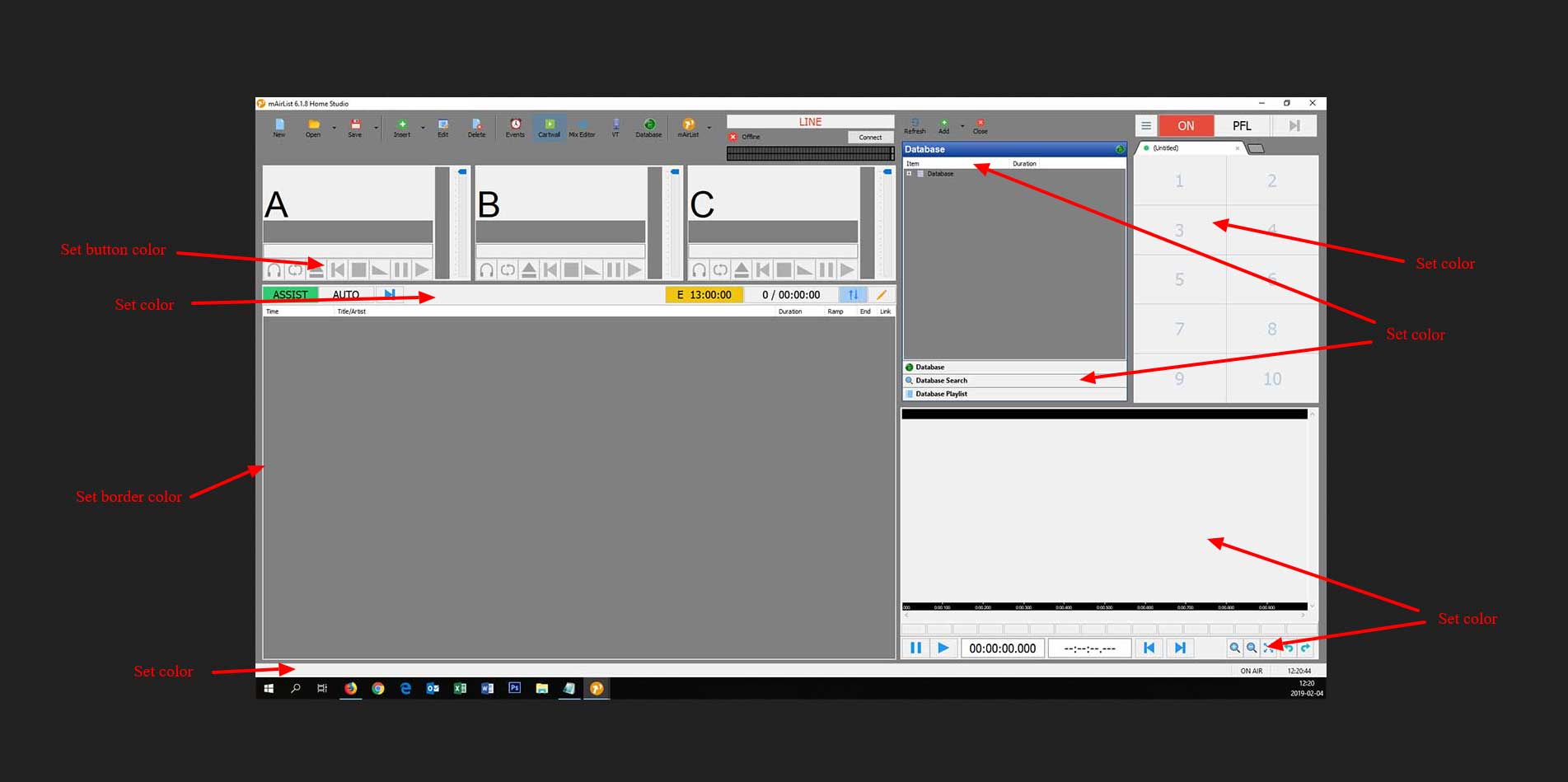
Hey forsman,
looks great on the first view.
Setting colors is nothing with the Layout Designer; I think you meant [tt]skin.ini[/tt]? 
Some parts of the screen can not be changed by [tt]skin.ini[/tt] because they are influenced by Windows. Maybe Torben will present us something magic  in the future, but I’m afraid this has no high priority.
in the future, but I’m afraid this has no high priority.
Player colors: In the german forum I asked Torben whether there is a mistake in the description and it seems to be true (see explanation in the screenshot attached).
What else do you want to have changed?
[hr]
P.S. imho it’s not a good idea to offer your mAirList serial number via screenshot; would you please unmark it next time?
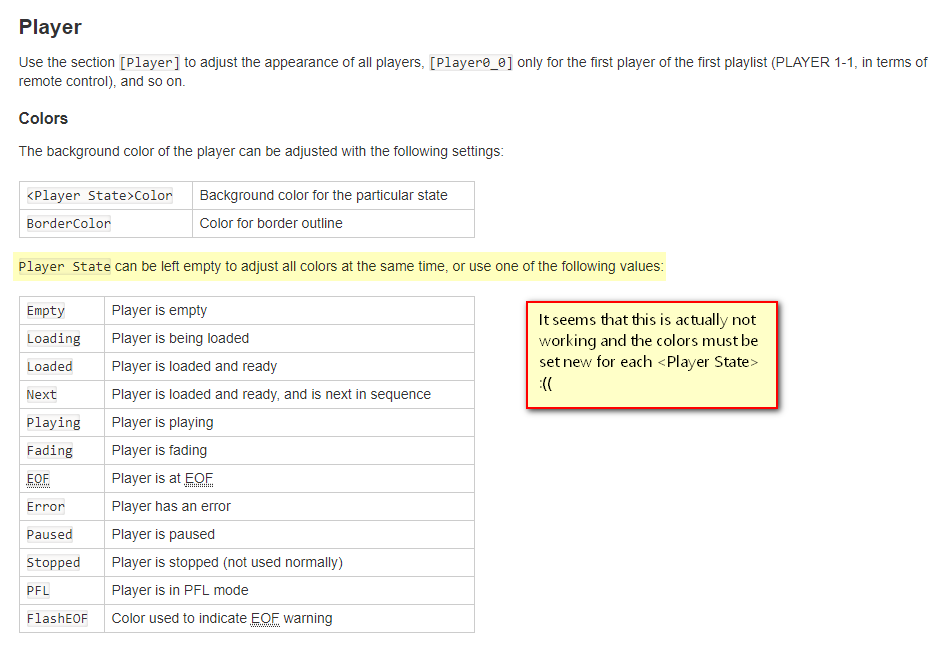
OK thanks yes i meant the skin.ini sorry.
Ok yeah i tried to set player color but did not work. Will try and set every state and see how it goes.
Image updated to show what colors i need help with.
More help is welcome 
Seems there is a lot to do…
[ul][li]Status line (bottom of the screen): Can’t be changed from [tt]skin.ini[/tt] since it is a part of Windows color scheme.
You can hide the status line in the GUI, if not needed.[/li]
[li]Button color of the players: Please use the common settings described here …
https://wiki.mairlist.com/reference:skin.ini_reference#buttons
… in the [Player] section.
If you want to use gradient fill, please uncheck transparency in [tt]Configuration > Player > GUI[/tt]. This is not documented in the skin.ini reference!
- note to myself - :![]() [/li]
[/li]
[li]Playlist Toolbar: Command [tt]PlaylistToolbarColor[/tt] is not working in my [tt]skin.ini[/tt].
A test with a section [tt][PlaylistToolbar][/tt] (like at Cartwall or Mix Editor) had no positive results, so I think the command is “dead”. :'([/li]
[li]Playlist border color: In contrast to the players, the [tt]BorderColor[/tt] of the playlist can’t be changed, sorry.[/li]
[li]Browser tab / headline color: Seems to depend on Windows color scheme. Haven’t found out a good way out of it.*[/li]
[li]Cartwall: Please use the command [tt]PlayerColor[/tt] where can be [tt]OffAir[/tt], [tt]OnAir[/tt] and [tt]PFL[/tt]. ;)[/li]
[li]Mix Editor: No idea. The command [tt]WaveformEmptySpaceColor[/tt] seems not to work as expected. :([/li]
[li]Toolbar of the Mix Editor:
The toolbar of the Mix Editor can be adjusted through the [MixEditorToolbar] section (see Button Toolbars above).(https://wiki.mairlist.com/reference:skin.ini_reference#toolbar3)[/li][/ul]
However, this “high res black” brings some disadvantages in normal use (configuration, database), so you always have to switch it on or off. Not the best idea… ???
Thank you for changing the screenshot. Great job! ![]()
Ok thank you for your help.
I have tested a lot and my conclusion is the same. Some of the elements is not possible to change color on. I have tried but dosent work.
Thanks once again!
On this subject can you not change the player color to whatever the item color is?, That would be great if it can be done