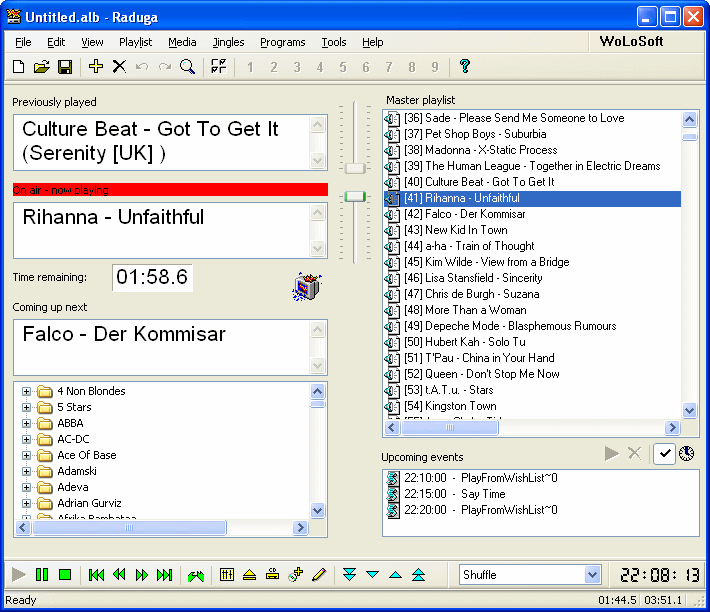Hi everybody, and especially a warm welcome to our new user from the southern hemisphere. I'm just back from a 3 week vacation in Japan, so I haven't been able to answer until now.
My kind regards to you, Torben, and thank you again for your dedication to this excellent software.
1) It hasn't occured to me that the player boxes might be useless.
Reply: Please excuse my comment... I did not wish to convey the impression that I was in any way critical of your design. In hindsight and with further experimentation, I now understand your design criteria. May I offer the suggestion, however, that a "time elapsed" and "time remaining" might be superimposed over the currently playing progress bar with a caveat that this information only appears when the ramp (if applicable) indication has been completed.
In particular, they are the only place where the current position of the song (in numbers) is shown. So there is no such option at the momemt.
Reply: Understood. Assuming that comments regarding cosmetic design are welcome, may I suggest that in the extended display and non extended display configuration, when the file is playing the static duration (time) is moved to the top of it's window instead of centred, and the progress bar is extended to occupy the lower portion of the window that was previously partialy occupied by the static duration time, and static ramp time. I have prepared 3 .jpg images to illustrate my suggestions but have no way of making them available unless I can email them somewhere.
The solution suggestested by Carsten will work but is quite unconvenient, as you would have to manually reposition [b]every[/b] screen element, just in order to make the players disappear. On the other hand, implementing such an option would be fairly easy for me, so if there is a demand, I will do so.
- In fact, I am working on that, and it’s already implemented in the latest version 1.5.8, though it is not officially documented yet, as I hadn’t got any time for thorough testing so far. To enable it, add the follwing line to your [Playlist0] section in mAirList.ini:
MaxHistoryCount=5
(or a value of your choice). mAirList will then keep the last 5 songs in the main playlist, and move them to the Archive window later. The default value is 0, so every song is moved to the archive immediately. I will include that option in the configuration dialog soon.
- To be honest, I’m not a big fan of voice tracking. (To put it simple: If you want your show to sound “live” to the listener, then do it live, or “live on tape”.) So adding support for this is not at the top of my to-do list. Raduga-like automation and fading and even more accurate fading is already possible by the means of the various cue positions which mAirList can use. But there is no pre-listening function or such. Give me a good reason why voice tracking might be useful, and I might reconsider this ;).
Reply: I am involved in teaching school students how to use automation systems (Zararadio, Simian, etc.,) and we have a requirement to encourage them to pre plan as much as possible. Voice tracking allows a greater degree of perfection, but I also agree, being a broadcaster of 32 years, the idea of voice tracking is just another product of dehumanising a wonderfully creative industry. That said, the fact that your automation project is so customisable, it may form the basis of my tutoring because of it’s adaptability, and customisation. In the “real” world of broadcasting, I need to be cognisant of the fact that the industry is becoming more and more a means of producing revenue first, and providing employment and a creative outlet, second, in New Zealand where we are almost totally deregulated, I am sad to report.
PS: I'm glad you found this tiny little English forum. Due to its history, mAirList has a mostly German language community so far (with users from Germany, Switzerland and Austria). I'm planning to relaunch the website (in English) and write an English documentation in the near future.
Comment: MaxHistoryCount=(n) is a most excellent addition to your customisation and fulfils my requirements admirably. Thank you once more.