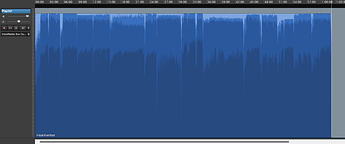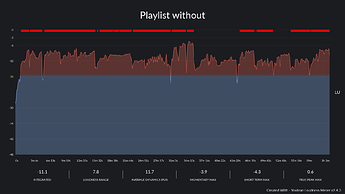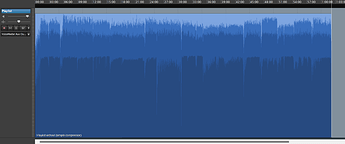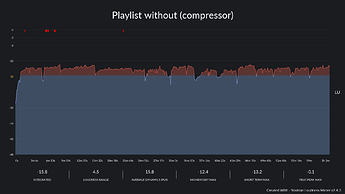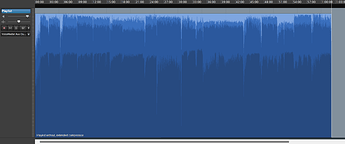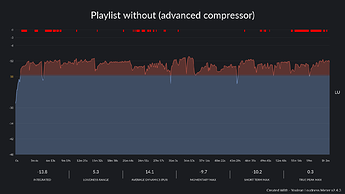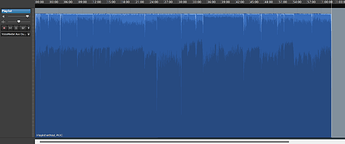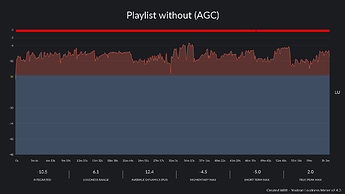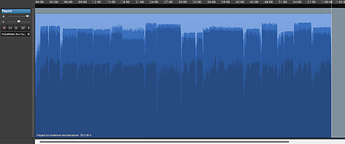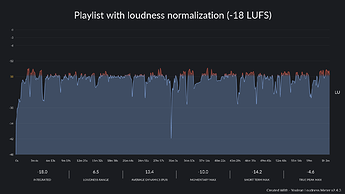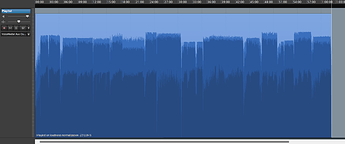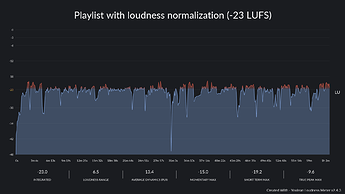Hi Jos,
I will answer you in English, since my Nederlands is based on Google Translator only.
You can use this tool, too:
Thank you for your understanding.
Oh, you are not alone with this idea, and many customers had a lot of thoughts on that question - including myself (even before I joined the company; I have been a customer before).
Yes, we have a lot of tools you can use. It depends how you want your radio station should sound.
-
Soundprocessing in the Encoder:
1.1 Compressor,
1.2 Advanced Compressor,
1.3 Dynamic Amplification; Automatic Gain Control (AGC), like Stefan wrote before. -
Normalization in mAirList:
2.1 Peak normalization (dBfs)
2.2 Peak normalization (True Peak , dBTP)
2.3 Loudness normalization (LUFS, see EBU R 128)
Let’s test it:
I have a random playlist of 62 minutes, stored from a mixdown using different normalizations or soundprocessings.
Original
The playlist without any influence looks like this:
The integrated loudness, the loudness range (LRA) and True Peak max. show us some differences. This is the original:
mAirList compressor (integrated)
When we use the built-in compressor with the standard settings, the waveform and the values change.
Compression always means a loss of (original!) dynamics.
mAirList advanced compressor (integrated)
With the advanced compressor you have a lot more possibilities to create a different signal. Please think about the difference between the “one-knob compressors” in some mixers and complex rack compressors like a dbx 166.
With the standard settings we get another result than with the “simple” compressor.
Dynamic amplification: Automatic Gain Control (AGC)
From my personal point of view, it’s one of the most complicated tools that does not always leads to satisfactory results.
Do you see that nearly each peak is pushed to the limit? I don’t want to listen to this sound…
Loudness normalization
From mAirList version 6.2 on, it is possible to play each audio element with the same average loudness (!), based on a calculation on an international standard and set from the EBU in it’s recommendation R 128 to -23 LUFS or -18 LUFS (temporalily exception for streaming).
If you want to learn more about the technics and the logic of this recommendation, please read R 128: Wie es funktioniert in your translation.
You can change the target loudness in the normalization options of mAirList.
-18 LUFS
The dark blue waveform shows (in average) the same loudness level while the dynamics remain unchanged (see varying peaks). No compression, no dynamic amplification. All audio elements are on a same level.
Please note that you can not push the target loudness to the highest level; this has technical reasons.
-23 LUFS
The same, only a bit quieter and enough headroom for dynamic audio.
All results at a glance
Measurements by Orban Loudness Meter (Analysis), v2.9.6.
| Mixdown file | Loudness (LUFS) | LRA | max. True Peak | Peaks above 0 dBfs |
|---|---|---|---|---|
| Original | -11,1 | 7,8 | +0,7 | 3.998 |
| Limiter | -15,8 | 4,5 | -0,1 | 0 |
| Advanced Limiter | -13,8 | 5,3 | +0,2 | 16 |
| AGC | -10,5 | 6,1 | +2,1 | 1.197 |
| R 128, -18 LUFS | -18,0 | 6,5 | -4,7 | 0 |
| R 128, -23 LUFS | -23,0 | 6,5 | -9,7 | 0 |
Please note that the values can vary, depending on the dynamics of your audio (music and other elements).