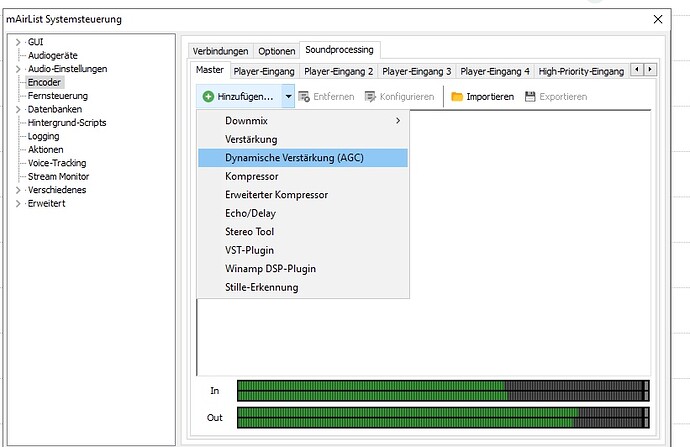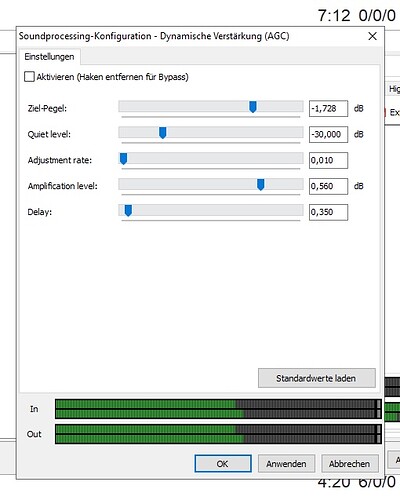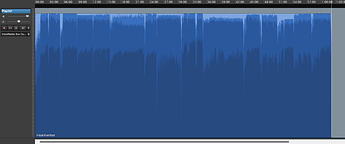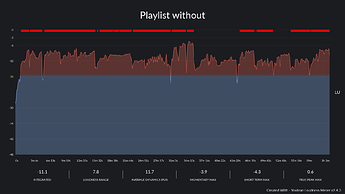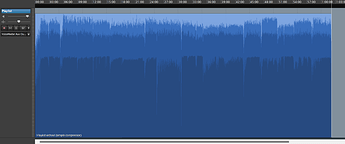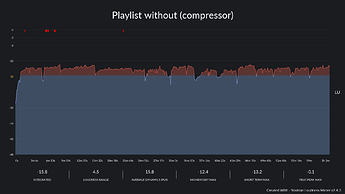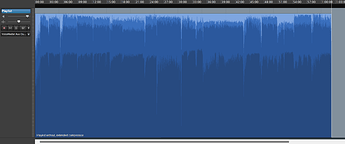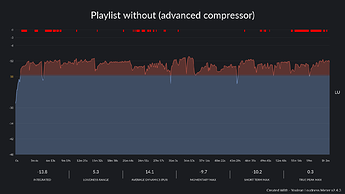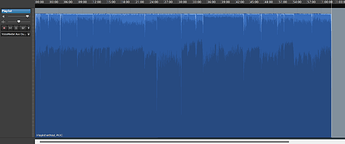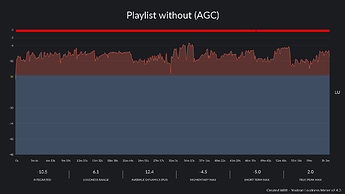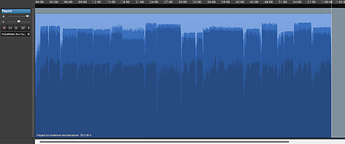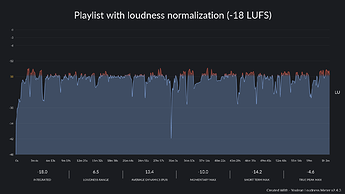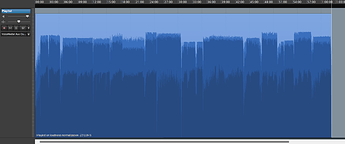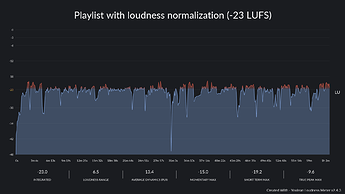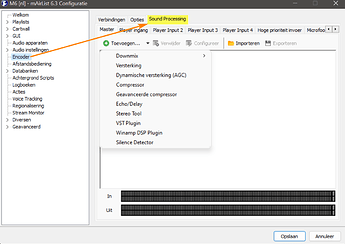Hallo,
Het zal ongetwijfelt ergens ter sprake zijn gekomen op dit forum , helaas is mijn duits niet zo goed.
Ik gebruik met grote tevredenheid al ruim een jaar Mairlist. Mijn radiostationetje draait er prima op.
Vraag: Ik wil graag dat al het geluid ( stem, muziek, jingles, etc) met een gelijk geluids niveau te horen zijn op mijn zender. Het is geen mega probleem, ik kan ook de chain in de gaten houden, maar toch…
Bestaat er (binnen Maeirlist) of een soort gelijke software die het volume van alles gelijk trekt? Ik denk dan aan een limiter/compressor. Iemand daar een antwoord op?
Alvast bedankt
Jos
Hallo Jos,
mAirlist komt met een soort “niveauregeling”.
Je kunt deze ingebouwde add-on vinden in de “Encoder”-instellingen.
U kunt dit ook toevoegen aan de lopende mAirlist.
De functie is oke, maar persoonlijk was ik er niet tevreden over. Maar het is ook slechts een basisverordening.
Uit eigen gebruik kan ik het programma StereoTool aanbevelen, dat kan worden gebruikt om te stille delen op te tillen en algemene nivellering in te stellen.
Samen met de mAirlist-normalisatie kunt u een homogeen volume bereiken.
Het is belangrijk dat u StereoTool downloadt en integreert als een DSP-plug-in. De encoder stuurt het onbewerkte signaal naar StereTool en van daaruit (als je het op de master toepast) gaat het direct in de stream.
Maar wees voorzichtig: StereoTool wordt geleverd met veel presets - maar de meeste zijn veel te brutaal in mijn oren (haha) en behandelen de muziek erg hard. dus je kunt er veel mee doen…
Hier zit wel een verschil in smaak tussen Duitsland en Nederland: in Nederland willen we op FM over het algemeen het geluidsniveau heel luid, terwijl men daar in Duitsland veel conservatiever mee omgaat.
StereoTool geeft inderdaad de invulling aan jouw wens, Jos.
Hi Jos,
I will answer you in English, since my Nederlands is based on Google Translator only.
You can use this tool, too:
Thank you for your understanding.
Oh, you are not alone with this idea, and many customers had a lot of thoughts on that question - including myself (even before I joined the company; I have been a customer before).
Yes, we have a lot of tools you can use. It depends how you want your radio station should sound.
-
Soundprocessing in the Encoder:
1.1 Compressor,
1.2 Advanced Compressor,
1.3 Dynamic Amplification; Automatic Gain Control (AGC), like Stefan wrote before. -
Normalization in mAirList:
2.1 Peak normalization (dBfs)
2.2 Peak normalization (True Peak , dBTP)
2.3 Loudness normalization (LUFS, see EBU R 128)
Let’s test it:
I have a random playlist of 62 minutes, stored from a mixdown using different normalizations or soundprocessings.
Original
The playlist without any influence looks like this:
The integrated loudness, the loudness range (LRA) and True Peak max. show us some differences. This is the original:
mAirList compressor (integrated)
When we use the built-in compressor with the standard settings, the waveform and the values change.
Compression always means a loss of (original!) dynamics.
mAirList advanced compressor (integrated)
With the advanced compressor you have a lot more possibilities to create a different signal. Please think about the difference between the “one-knob compressors” in some mixers and complex rack compressors like a dbx 166.
With the standard settings we get another result than with the “simple” compressor.
Dynamic amplification: Automatic Gain Control (AGC)
From my personal point of view, it’s one of the most complicated tools that does not always leads to satisfactory results.
Do you see that nearly each peak is pushed to the limit? I don’t want to listen to this sound…
Loudness normalization
From mAirList version 6.2 on, it is possible to play each audio element with the same average loudness (!), based on a calculation on an international standard and set from the EBU in it’s recommendation R 128 to -23 LUFS or -18 LUFS (temporalily exception for streaming).
If you want to learn more about the technics and the logic of this recommendation, please read R 128: Wie es funktioniert in your translation.
You can change the target loudness in the normalization options of mAirList.
-18 LUFS
The dark blue waveform shows (in average) the same loudness level while the dynamics remain unchanged (see varying peaks). No compression, no dynamic amplification. All audio elements are on a same level.
Please note that you can not push the target loudness to the highest level; this has technical reasons.
-23 LUFS
The same, only a bit quieter and enough headroom for dynamic audio.
All results at a glance
Measurements by Orban Loudness Meter (Analysis), v2.9.6.
| Mixdown file | Loudness (LUFS) | LRA | max. True Peak | Peaks above 0 dBfs |
|---|---|---|---|---|
| Original | -11,1 | 7,8 | +0,7 | 3.998 |
| Limiter | -15,8 | 4,5 | -0,1 | 0 |
| Advanced Limiter | -13,8 | 5,3 | +0,2 | 16 |
| AGC | -10,5 | 6,1 | +2,1 | 1.197 |
| R 128, -18 LUFS | -18,0 | 6,5 | -4,7 | 0 |
| R 128, -23 LUFS | -23,0 | 6,5 | -9,7 | 0 |
Please note that the values can vary, depending on the dynamics of your audio (music and other elements).
Maar het gaat mij niet om het volume, het gaat om wat StereoTool doet met verschillende banden/frequenties.
Sommige presets benadrukken de middentonen en hoge tonen erg zwaar en dat klinkt gewoon verschrikkelijk.
Er zijn ook goed klinkende zenders in Nederland die niet veel verschillen van Duitse zenders. Bijvoorbeeld https://www.radio10.nl/
Hoe hard je radio uiteindelijk “brult” moet je zelf verantwoorden ![]()
Is this the stereo tool software?
No, each mixdown was done with the mAirList integrated tools.
Either with the sound processing in the encoder or loudness normalization of the audio elements.
![]() Ofwel met de Sound Processing in de Encoder of met de normalisatie van de geluidssterkte van de audio-elementen.
Ofwel met de Sound Processing in de Encoder of met de normalisatie van de geluidssterkte van de audio-elementen. ![]()
The screenshots are from Youlean Loudnesss Meter (Pro) for the visualisation of the Analysis and Hindenburg Journalist for the waveform.
Oke Thanks Ulli
I have a Mairlist 6.3 version Where can I find the integretad tools
Many thanks
Gr Jos
![]()
EDIT
The loudness normalization (EBU R 128) is a complete other way. I don’t know what you prefer. When your listeners like it “heel luid” (Adriaan), then there may be a small problem…
Thank you All. Does anybody have de best or normal presets ( instellingen) for a regular radio station…?.
Again eveybody thanks very much.
Jos
No, no, no, no, no! There are no „best“ settings anywhere. It depends on what you want to sound like.
Hello
I plan to use the sterotool anyway. In the Mairlist wiki I see a comment about the winamp DSP plug-in. Is this still up to date or has the problem been solved in the meantime? I have the Mairlist version 6.3.
Thanks for helping mee
As far as I can say the DSP-Version is more stable, and also the essential features are free to use… The VST-Plugin isn’t functionally without registration (since my last informations)…
Just use the DSP-Plugin and you’ll be fine… ![]()
Thimeo states at their download page:
Windows Winamp/DSP
For Winamp, StationPlaylist, Jazler, RadioBOSS, mAirlist, PlayoutONE LiveStream, SAM Broadcaster, MB Recaster, MB Studio, AIMP, MediaMonkey and other applications that support Winamp DSP plug-ins.