What is the function of the 2 arrows in the attached image?
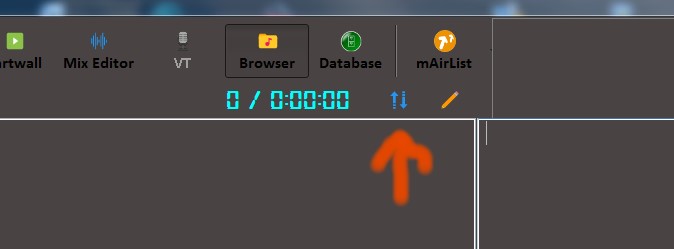
What is the function of the 2 arrows in the attached image?
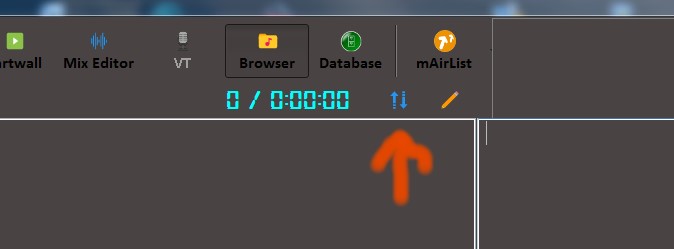
I think it’s the new “Auto-Float” function introduced in v6. Haven’t tried it myself yet though. Seems that the explaining pop-up text is missing.
Yes, it’s the new Auto Float. Shortcut for right-click -> Options -> Auto Float
Will automatically avoid overflow and underrun areas in the playlist by moving items up and down.