Hello,
I was planning to use a FTDI Dongle Activation for one of our licenses. According to https://wiki.mairlist.com/licensing:ftdi I have obtained the LogiLink AU0034 device, which is stated there to be tested successfully.
I have installed the drivers (https://www.ftdichip.com/Drivers/D2XX.htm) and everything looks fine in the Windows Device Manager. However the mAirList License Manager still doesn’t see the dongle (“No FTDI devices were found”). I have tried this on 2 different computers (Windows 7 SP 1 Pro / 64 bit and Windows 10 Pro / 64 bit) with the same result.
Can you help me please?
Thank you.
Can you please post screenshots of the device details in Windows Device Manager, in particular from the Driver tab and the Details tab showing the Hardware IDs?
Like in the attachments.
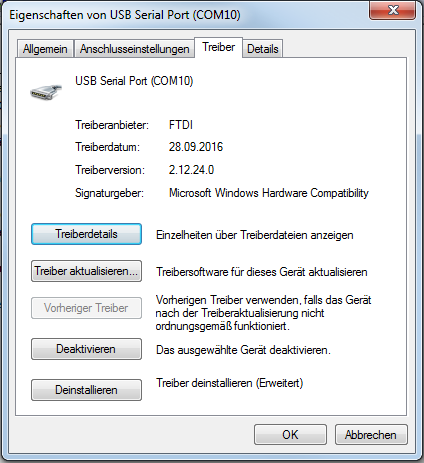
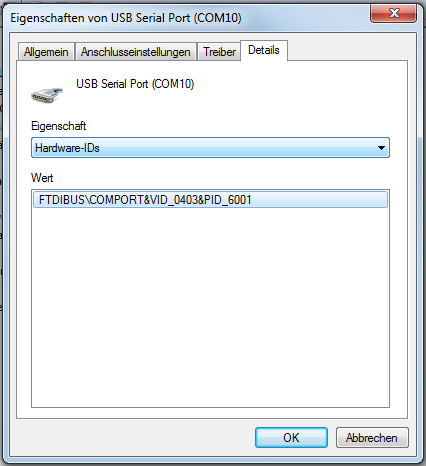
Hello, Torben,
here are my screenshots.
(I have tried also to reinstall older drivers (2.12.24.0 as in your screenshots), but with the same result.
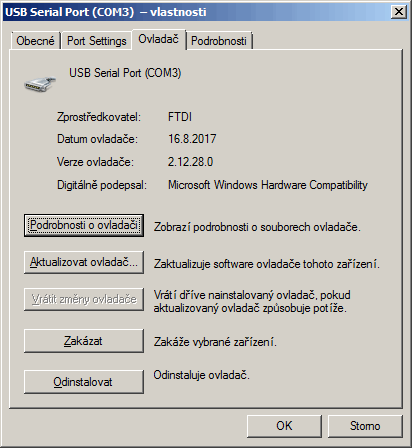
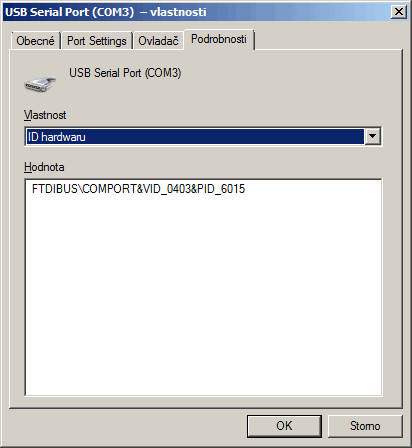
Ok, it appears that Logilink silently switched to a different chipset for the AU0034, without updating their product name or datasheet. Mine uses an FT232R, yours a FT231X, which doesn’t have the required FTChipID function.
Where did you buy them? Is it possible to return them?
OK, I understand, no problem.
I have bought it locally here in a Czech e-shop https://www.k24.cz/product/254913/LogiLink_adapter_USB_2_0_USB_seriovy_AU0034.html. I’ll try to return it or possible use it for another purpose.
So I should better go and obtain the FTDI USB-Key (https://cz.rs-online.com/web/p/vyvojove-sady-pro-rozhrani/0555147/) right?
Yes, the FTDI key will definitely work, it is specially built for this purpose and has the correct chipset.
Sorry for the inconvenience. I have updated the wiki and added a warning about the Logilink.
[quote=“Torben, post:6, topic:12027”]Yes, the FTDI USB-Key will definitely work, it is specially built for this purpose and has the correct chipset.
Sorry for the inconvenience. I have updated the wiki and added a warning about the Logilink.[/quote]