Hello,
I use the 7.4.2 trial version home user. mAirlist is very user friendly and easy to connect with a (MIDI) controller. In my case a Devine EZ-Creator.
I start and fade out the Players within the fader range. But it’s very hard to control the volume within the fader range. I found something in config:remotecontrol:midi [mAirList Wiki].
It has something to do with PLAYER 1-1 VOLUME $DATA2/127
Maybe you would like to give me some advise to succeed to adjust the volume of the player within the fader range.
This is what I want:
Fader up: player starts => volume range from min to maximum => fader down: volume range from max to min => player stops
Regarding start en fade out I use:
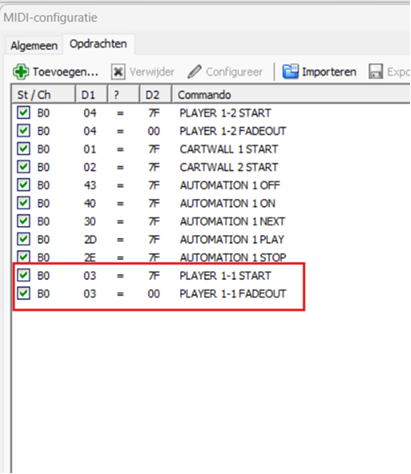
Which command is needed to start the player and adjust the volume with the fader button?
Hopefully you are so kind to give me a little bit advise.
Thanks in advance.