When I was running 6.0 I was able to select my own fade out time.
Now running 6.3.10 the fade out time is fixed. (see images).
Would it be possible to fix this somehow?
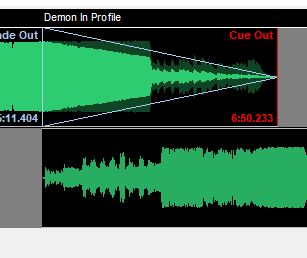
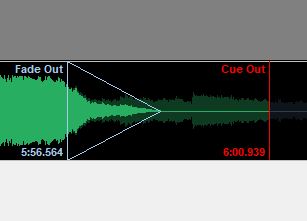
When I was running 6.0 I was able to select my own fade out time.
Now running 6.3.10 the fade out time is fixed. (see images).
Would it be possible to fix this somehow?
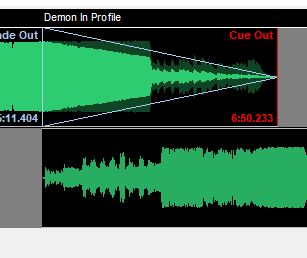
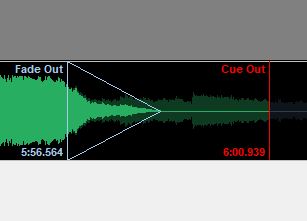
You can add a ‘fade end’ mark. Place this at the postion you want the fade out to end. This way you made your fade specific for that track.
Thanks… I forgot to say I’d like to do it in the mix editor.
Like before in version 6.0.
Hello @dennus,
when you installed v6.3 and started it the first time, did you import the configuration from v6.0?
No I didn’t …
Just installed the new version and configured it from the start.
That may be a reason…
The Default automation fade time is 2000 ms = 2 seconds.
In your v6.0 configuration there may be another value?
When you still have this version (it’s in another directory), you can import the old configuration (please don’t forget to save the actual one!).
If you miss the import from an old version the first time you start the configuration or if you want to repeat it, please follow
Configuration > Advanced > Upgrade.
(see tutorials:general:getting-started:v6_3:v6_3_updating [mAirList Wiki])
I understand, but it is not the default fadeout time I am talking about.
In 6.0, in the mixeditor, I could click and hold my mouse button of the top track and slide the fadeout to the left.
This doesn’t work anymore in 6.3.10.
I see.
Well, as long as there is no Fade End set manually (it is not part of the Auto Cue function), the default automation time is set automatically - and this can’t be moved.
That’s why I mentioned it; I thought, in your v6.0 it was a longer fade time and there was no problem for you.
When you set a Fade End marker in the Mix Editor or Cue Editor, this can be moved individually.
I have tried it in v6.0 and v6.3 and couldn’t find a difference. In both versions it is not possible to move the end of the standard fade time when there is no manual Fade End marker.
Please let me know if I get you wrong somehow.