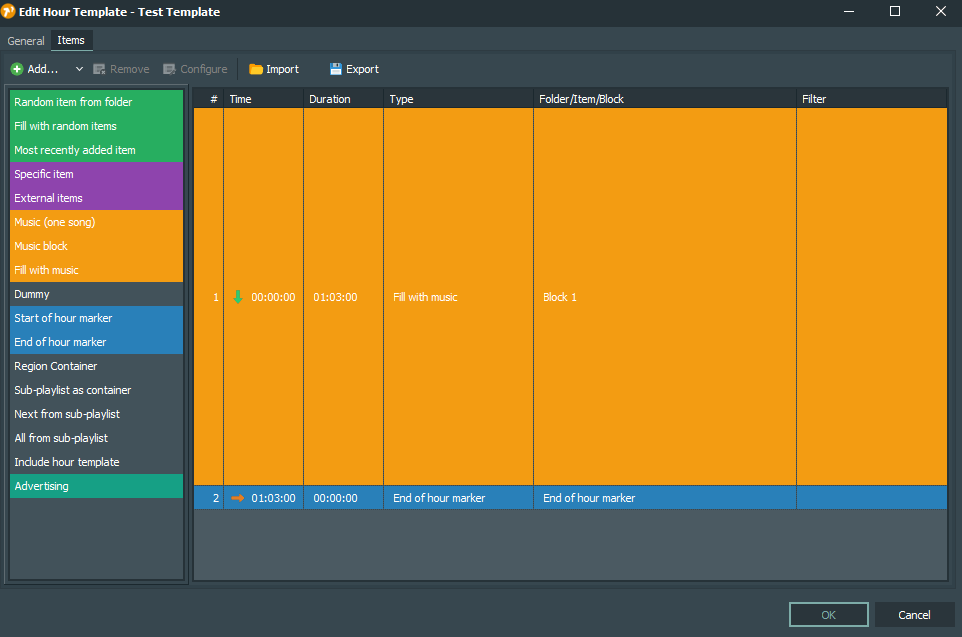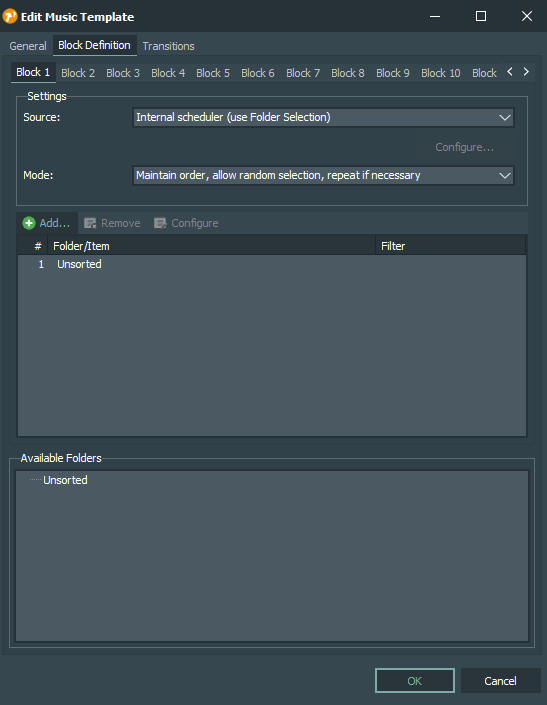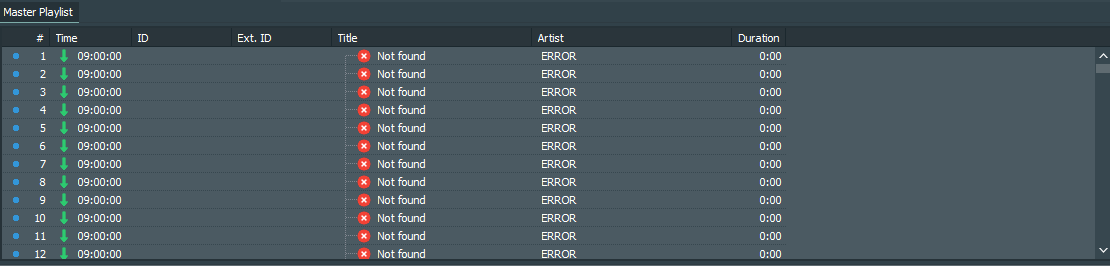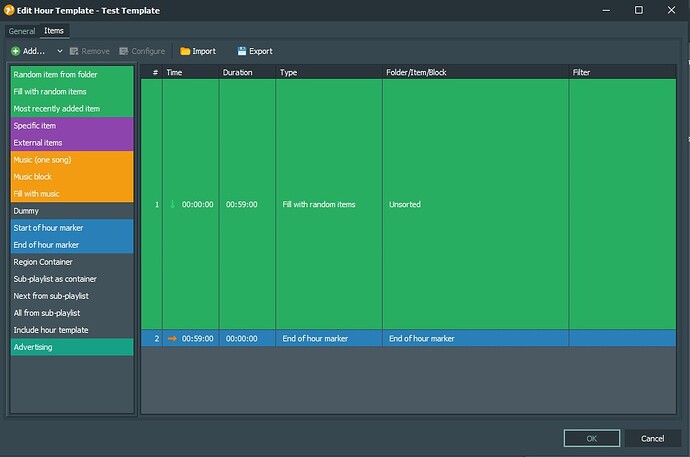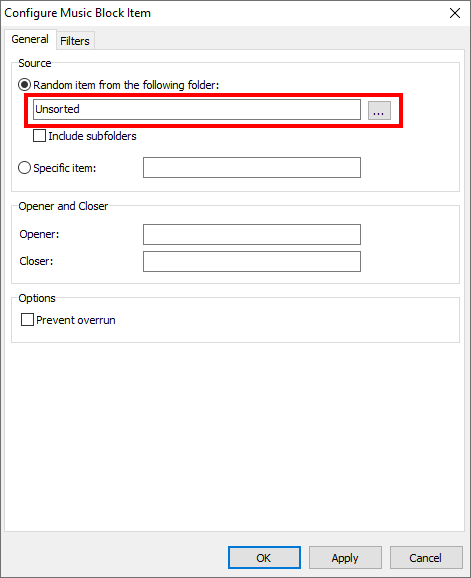Hi there,
Getting started with learning the logic behind the playlist generation, i’m running in to an error.
If currently have my music in the ‘unsorted’ folder for the first tests, not using any actual folders / playlist logic.
If an hour template set for all hours, which has a end-marker soft-timed and before that one ’ fill with music’ block, referring to music block 1.
Block 1 is set as ‘maintain order, allow random selection, repeat if necessary’ and has 1 item: music from the ‘unsorted’ folder.
When generating a playlist based on these settings, I don’t get any music tracks, but i get ‘Not found - Error’ as items in the playlist.
When looking at the log for the genration, it will show all the artists with the ‘last use’ time and all the titles with the ‘last used’ time as well.
000000 Mini Scheduler initializing
000000 Date/time: 2024-09-04 09:43:43
000000 Reference slot: 2024-09-04 08:00
000000
000016 Calculating artist groups
000016 Fetching artists
000016
000016 Last use:
000016
000016 SKRILLEX 2024-09-03 18:00
000016 MNEK 2024-09-03 21:00
000016 BUCKSHOT LEFONQUE 2024-09-03 02:00
000016 CYNDI LAUPER never
000016 ED SHEERAN 2024-09-03 19:00
000016 NICKELBACK 2024-09-03 07:00
Then in the log it will step to actually filling the playlist, it will give a ‘not found’ error.
000141 ================================================================================
000141 ================================================================================
000141 Generating playlist for 2024-09-04 08:00, template Test Template
000141
000157 ================================================================================
000157 Template position 1: Fill with music
000157
000157 ================================================================================
000157 Template position 2: End of hour marker
000157
000157
000157 Loading folder "" (), recursive=False
000157
000282 Error: Not found
000282 Loading folder "" (), recursive=False
000282
000344 Error: Not found
000344 Loading folder "" (), recursive=False
What am I doing wrong in my setup?