I have 120GB free on the C drive.
I am stil getting the database error after launching mAirlist 7.0 in administrator mode.
What a shame. Thank you, I just wanted to make sure you’re not running into authorization issues.
Thanks for trying to help.
I think we need someone with insight into the SW to look into these errors.
Sorry, I was busy with other stuff during the last few days.
About the cartwall errors - have you ever had more cart players configured than the current 16? Could it be that there are more carts referenced in any of the cart set files loaded at startup?
In other words, I could imagine that this error occurs when you have a config with e.g. 50 cart players, save a page to a file, then change the config to 16 players and try to load that page.
Then regarding “database is locked”, the error occurs when two parts (threads) of the program are trying to access the database file at the same time. It is more likely to happen than in version 6 and earlier do to the way database connections are handled now, but it should still happen rarely. Do you see these messages only in the log, related to the cache update, or also in other places?
Thanks for answering.
I do not remember ever having configured more than 16 cart players. I have 2 columns of 8 players to match the buttons on my Airlite. I have several cart walls that I can change between, but only 16 in each.
I have tried to delete the devices.ini file and reconfigure it.
Could it help if I deleted my cart walls and started from scratch to set it up again?
I have never seen these errors in V6.X
The database errors is also seen on the bottom of the screen. I have in a few coactions seen the attached error message.
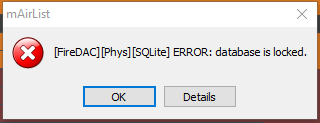
The database error is seen several times / day.
Is it important for me to know that the database is locked? Are there something which is not stored or loaded right when it is locked?
This morning, when trying to open a music template, I got some DB error messages, preventing me to open the template that I wanted to edit. The second time I was trying, there was no errors.
I am still getting the strange Cartwall errors at startup and the random occuring DB errors during the day.
Any good suggestions to how to solve it would be appreciated.
Regards. Martin.
.
I have just uploaded a snapshot build (5023), can you please check if the “database is locked” get better with that one?
https://download.mairlist.com/current/mAirList/v7.0/snapshot/
For the cartwall errors, you say that you see the errors right when you start mAirList? So I assume you have saved a default preset, so that one or more cart tabs open automatically at startup?
Can you please try the following:
-
Close all cart tabs.
-
Open them again from their respective
*.mcpfile. -
While you do, monitor the system log, and check if the error messages appear again, and if yes, which
.mcpfile causes them. -
If you found one or more “faulty”
.mcpfiles this way, upload them here Nextcloud
Thanks Torben,
I have installed the snapshot, and will monitor the DB errors.
I have tried to have only one cartwall with 16 carts/players.
I am still getting the same errors when loading the .mcp file. I will upload the .mcp file to you for checking it.
I am supposingly still getting the DB errors.
{“Timestamp”:“2022-05-05T11:00:00. 95”,“Message”:“Error writing log entry into database Database: [FireDAC][Phys][SQLite] ERROR: database is locked”,“Level”:“Error”}
“Timestamp”:“2022-05-05T12:00:00.112”,“Message”:“Error writing log entry into database Database: [FireDAC][Phys][SQLite] ERROR: database is locked”,“Level”:“Error”}
I{“Timestamp”:“2022-05-05T12:00:00.132”,“Message”:“Error writing log entry into database Database: [FireDAC][Phys][SQLite] ERROR: database is locked”,“Level”:“Error”}
It seems like many of the DB error messages in comming when the new playlist is loaded at the top of the hour.
Checked your .mcp file, and there are in fact more than 16 items in it, 28 in fact, and they are also arranged in a grid if 8x8.
Workaround: Set cartwall temporarily to 8x8 players, load cart set, close/move players that exceed your original size, save cart set, set config back to the original grid size.
Now about the database errors, first some explanation:
Previous versions of mAirList maintained one single connection to the database file (or server, for SQL) for the entire process, and all parts of the application shared it, waiting for each other (“serialization”). This ruled out any conflicts wrt. simultaneous write access, but it also had an impact on performance.
Now in version 7, several parts of the software will open their own connection to the database server/file, in particular the playlist caching and also the playlist log writer thread.
Actually the database driver should take care of proper serialization of the write accesses, and I’ve been trying to tweak the driver settings so that it works properly.
Do you still see as many error messages as before with the new snapshot, or has it become at least a little bit better?
Another thing to try - can you please go to the database connection properties, Advanced tab, and enter this as the extra SQL connection options:
JournalMode=WALHi Torben,
Thank you so much for supporting me.
Your workaround for the Cartwalls semms to have solved that problem.
Thanks for the explanation regarding the DB access.
Looking into the log files, there seems to be almost the same number of DB errors during a day, with the snapshot. Most of them are related to top of the hour, loading of the next hour playlist.
I have inserted the JournalMode=WAL into the DB advanced setting. I will monitor the DB errors, and I will inform if it helped on the DB errors.
Thanks again for the support.
Regards. Martin.
Hi Torben,
I have been running mAitllist V7.0, using JournalMode=WAL and It reduces the number of DB errors.
I tried to update to the newest Snapshot (5024) without JournalMode=WAL. The errors came immediately. The same number as before.
I then inserted JournalMode=WAL again in (5024). I have seen 3 DB errors during the weekend. All 3 related to loading top of the hour playlist.
Thanks for your feedback and for your time testing this.
So WAL does in fact make a difference. I have just uploaded a new snapshot, 5025, which makes WAL the default, so you can remove the it from the advanced settings again after updating.
Also in that snapshot, I added some more debugging code. Could you please:
- Go to config → Misc → Options and enable Debug Mode there
- Wait for the “database is locked” error in the system log
- There should be another message saying "Bug report saved to "
- Upload that file (
bugreport.txt) to Nextcloud so I can inspect it.
Thanks again!
Hi Torben,
Thanks, I will do that later today.
Hi Torben,
For your information, I had one occurrence yesterday, where mAirlist V7.0 just stopped playing, without any error, and I had to close the program and open it again.
I do not know if that can be related to the DB errors. It did not occur at the same time as a DB error, and it did not report any other error.
It is impossible for me to tell why it just stopped/froze playing and had to be restarted.
