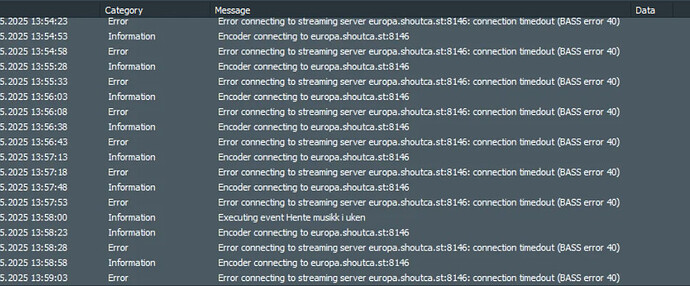Hello there.
We are using Mairlist as encoder for Streamer. Since 2 days ago, we are no longer able to get a connection. The thing is, i have the same issue for two radioastations. Location, hardware all is different. Still no connection
But when im trying BUTT as encoder, it works. So the support at Streamer says theyre not the problem. Anyone else experiencing this?
What did you change two days ago?
We did not change anything. Not on any of the stations.
Hi Kim,
please take a look into the system log. What error message do you get when mAirList tries to connect?
And:
- were there any Windows updates recently?
- what type of server do you try to connect with? (Shoutcast/Icecast)
- what bitrate?
- what samplerate are you using for the connection?
Best regards
Stefan
No windows update in the 2 last days:
The server is a Shoutcast server, provided på Streamer.
Same bitrate as always 320kbps
Still the same, 48Khz
No change!
Please take a look in your firewall settings.
Bass error 40 describes a TCP connection error.
And yes, as you said BUTT still connects - but it could be possible that the firewall settings has been changed by accident or by Windows without your knowledge for “safety” reasons especially for the mAirList application…
It may even be possible that the windows defender overruled the settings for mAirList in the background - we highly suggest to set an exception rule for the mairlist.exe and the mAirList folder too.
The user in the linked thread finally solved the error 40 problems by following this advice (save your config as a backup!) but I would take a look at the firewall and defender settings first…
Morning,
I see the same from my two instances as well… No changes to the mairlist setup nor the firewall ![]()
Checked @Stefan_Hillen tips above, no luck.
…but did it work before?
Fair Question. But unfortunately yes!
Are you both using the same streaming company?
Seems like it, mAirlist builtin encoder to Streamer… Very strange indeed
Forwarded to @Torben , maybe he has an idea…
At this point, I can only recommend to capture the traffic with Wireshark for further analysis.