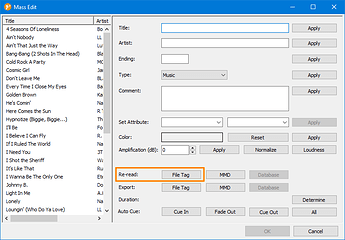Hi! A quick and really, really minor request here - you can embed art from a file, but it doesn’t seem you can embed the art from a JPEG or PNG in the track folder. It would be nice to be able to do this, with mAirList embedding the art in any .jpg, .jpeg or .png in the folder of the track on import.
I’d also add that, in addition to this, that it’d be nice to add artwork after the fact - it seems, unless I’m missing something, that you can only add art on import. An option to add it later like any other tag would be nice.
Hello @Kati,
welcome to the mAirList community. 
We recommend not importing the album art into the database, as it bloats the database unnecessarily.
If you want to do it after having synchronized your database, you can use the mass edit:
Thank you 
Thanks for confirming it can be added later. If it bloats the database, perhaps mAirList could support external JPEG/PNG album art in some way? For example, a file path to art to be used for that track? It’s only a minor suggestion, but it’d be nice to have better album art support for when art is a useful element of the process for the user.
It is shown, yes - however, only in the playlist (playout) window, not in the database view.
Exactly my thoughts. Same mechanism as for the audiofile itself.
Shift+Click the “Select” button on the General tab of item properties dialog, and it will store a reference to the external file rather than the data itself. (It’s not displayed anywhere, but you can verify that it works by looking at the XML dump of the item that you get when you copy it to the clipboard and paste into a text editor).