Hi!
Is it possible to develop a function allowing to prelisten to a music in the database simply by double clicking on it (instead of dragging and dropping into the preview player) ?
Best regards
Hugo D
Hi!
Is it possible to develop a function allowing to prelisten to a music in the database simply by double clicking on it (instead of dragging and dropping into the preview player) ?
Best regards
Hugo D
You don’t have to drag and drop select a song in the database. Underneath is a play and stop button and jou hear the song on pfl.
Thank you very much. I’ve updated the software and now, I just have to right click -> PFL.
Hugo
It’s already available. ![]()
Please look in the corner right-down of the database window; you will find three (sometimes four) icons there:
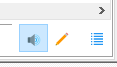
The highlighted icon represents the function that will be executed on double-click of the element.
Loudspeaker: PFL (like on clicking on the “Play” button at the bottom).
Pencil (standard): Opens element properties.
Lines: Add element to the database playlist.
(only shown when you open the database out of the playout window):
Add element to the playout playlist.
Give it a try and have fun!
Hi!
Thank you for your answer. This function is not available in the section ‘‘search in the database’’.
Would it be possible to implement it here as well with a dedicated audio output??
And I have another suggestion :
In this video, we can see that we are forced to move the cursor to move on the prelistening track. It’s not very practical and it slows down the work. On most software, a simple click at any point on the prelistening track allows you to move around quickly.
Kind regards
Hugo
PS : Sorry for my bad english