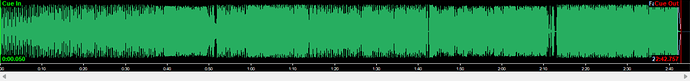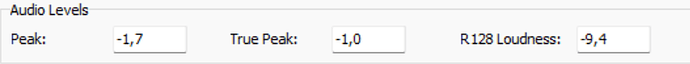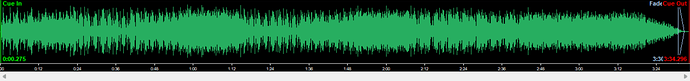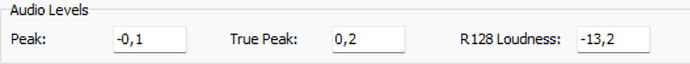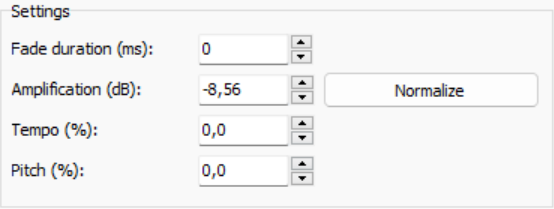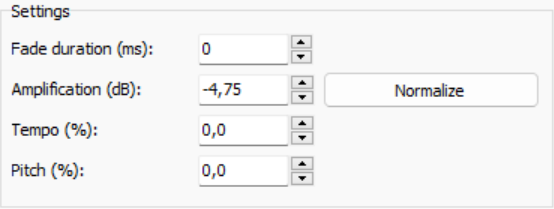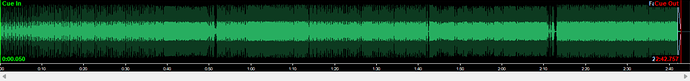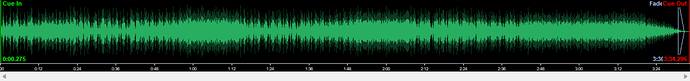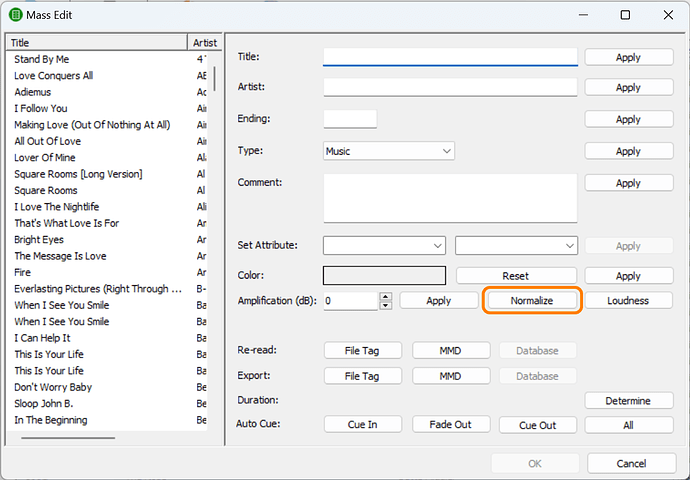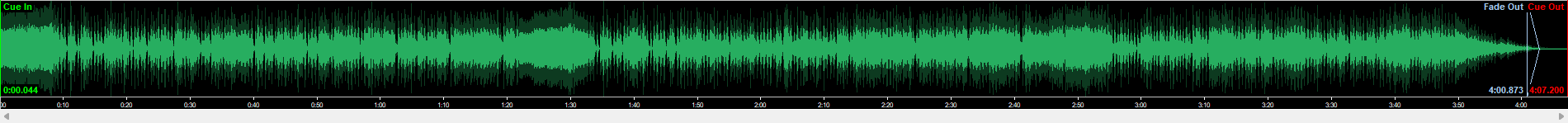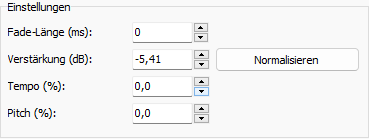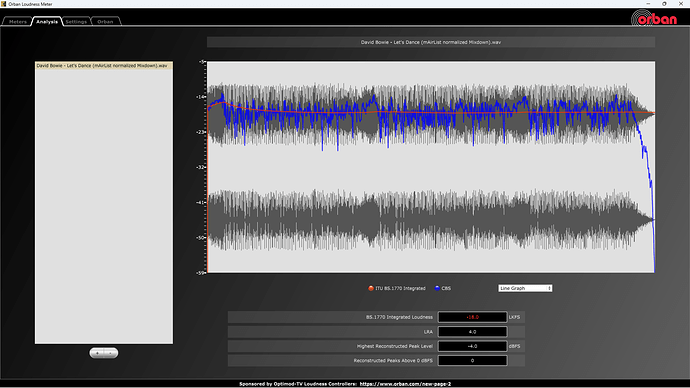Hi Henk,
thank you for this (very good!) example.
My CD-Rip is an mp2 @ 256 kbps.
Waveform:
It seems that you can see each beat as a peak in this waveform.
In fact, some beats seem to be very present in the foreground, at least that’s my personal listening impression.
Levels:
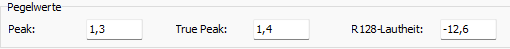
Amplification:
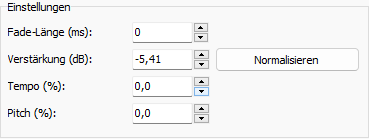
At the first glance, everything’s fine:
-12,6 LUFS minus 5,4 = -18 LUFS.
Additionally, we have to take a look at + 1,4 dBTP: The negative amplification mus be at least 2,4 dB or below so that the value of -1 dBTP is not exceeded.
Yes, that’s included, everything’s fine.

 This is the way how you can check out each element in your database or playlist when you have the impression it could be too loud or “mighty”: The addition of loudness and amplification should sum up to the target value.
This is the way how you can check out each element in your database or playlist when you have the impression it could be too loud or “mighty”: The addition of loudness and amplification should sum up to the target value.
A mixdown from the playlist (only this title) shows the results:
It’s exactly what I have expected.
I don’t know, but as good as I know you: No, I don’t think so. 
Hopefully you don’t use any kind of compression or other DSP (from my personal point of view, there’s no need for it: When you play a CD or a vinyl on your stereo system at home, is there a “compression” or “max. loud” button?).
But here’s a hint: In the last 30 years we have forgotten how good music can sound. We are victims of the so-called “loudness war” (or loudness race) - it’s the same in music production and broadcasting.
Look in this article for “dynamic range”.
The Pleasurize Music Foundation (website offline, see information in this Sound On Sound article) has published a dynamic range meter and I still use the foobar2000 component “foo_dynamic_range”.
This tool has calculated a dynamic range (DR) of 11 for David Bowie’s “Let’s Dance”. Modern pop music often has a DR not higher than 5 or 6: It’s compressed too much.
This might (!) be a reason why we think dynamic titles are louder compared with loudness normalized reduced, compressed music titles: They have less dynamics and, as I said before, we have forgotten how well dynamically produced music can sound compared to the mush of sound that is unfortunately typical nowadays. We have to get used back again to what we have forgotten over the years.
Younger people that have grown up in this loudness war think, this kind of music production and listening is normal. No, it isn’t.
In a digital music production environment we should no longer use VU meters. Did you mean peak level meters instead?
I don’t see a reason why mAirList should do it. Please check the addition / calculation as I have shown you above.
Hey, are you interested in another experiment?
Do you have “Bobby McFerrin - Don’t Worry, Be Happy” in your database?
Check out loudness, true peak and amplification… and have fun!