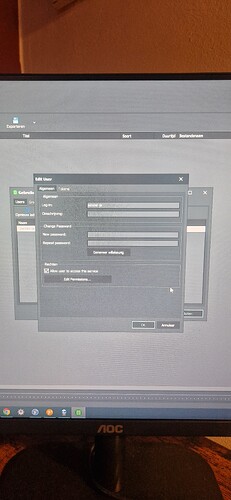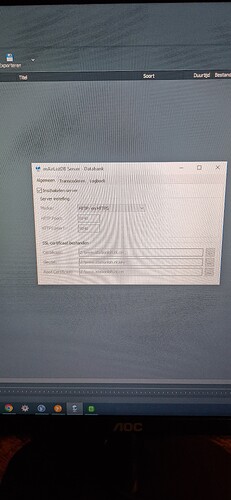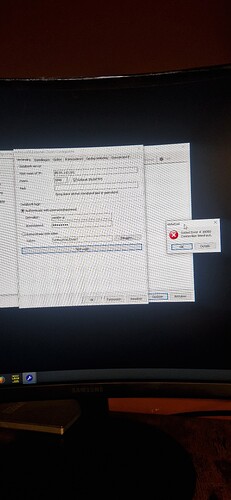Good evening everyone,
I am working on mairlist server. I have a local DB and have followed everything through the explanation. But I try to log in via another maillist but I can’t get in. What am I doing wrong?
I have already tried via token, and was told via an IP 127.0.0.1 but nothing works. Can someone please help me?
Hi, are both mAirlists (Server and Client) located in the same network?
Crossposting to Db server.
Please concentrate on only one thread. Would you please tell me, which one (the other one will be closed).
then I will follow this one, because there is little response to the Dutch.
“connection timeout” usually indicates that packets are filtered, i.e. firewall is blocking traffic.
(Assuming that you have the correct IP and port.)
So why are you not responding then. It’s not possible to help you when we have no informations… ![]()
I see in your screenshot you connect to an IP-address. IP-addresses can change. It’s easier to work with a DNS-name via services like https://www.noip.com on the server side.
On client side connect to the DNS-name.
On server side, don’t forget to setup portforwarding. If a connection arrives on your mode/router, it must know where to connect to.
Hello Torben, I was told if my DB is a local DB then I had to use an IP 127.0.0.1. And I have checked the box for ssl buddy/https. I don’t understand it anymore, after all I think what that person said doesn’t work.
I think you are mixing up things here.
“Local DB”, in terms of “mAirListDB (Local Mode)” means that mAirList stores all data in a single database file (*.mldb) on your local disk. No networking involved at all.
This is different from “mAirListDB (SQL)” which uses one of the supported SQL servers types (PostgreSQL, MariaDB etc.) to store the data. These SQL servers are network enabled by default, so they can be accessed from multiple computers on the same LAN.
But what you are trying to set up here is the Database Server application in mAirList. This acts as a “proxy” between the user/DJ and your database, by tunneling all traffic between the DJ and your database (local or SQL, doesn’t make a difference) through an HTTP(S) connnection.
And of course, the remote DJ has to enter your (public) IP address in order to connect to the Database Server application running on your computer.
thank you for the information. I don’t think the person who told me this knows much about it. I didn’t really understand your explanation either. but the bottom line is that i have to download mariadb?
Is there anyone who can help me remotely via teamviewer? If so, you can app to +31652654542
Three users already were willing to help and got no response at all from you over the last days. ![]()
Do you really want „help“ to understand things or just someone who set up all things for you unpaid without any own work?
I found someone who wanted to help me. And he can log into my local db! So my problem is now solved. I thank you for all the help. I just think it’s a shame that so much explanation is given! It can be done very simply, 3 clicks with the mouse and a few taps with the keyboard and you are already there. And without Maria DB or PostgreSQL. Or I must not understand something.
I just think that someone’s behaviour is a shame.
This was exactly the problem (I give him some help today)
After asking run whats my ip there was a different ip adres.
I do think some basic knowledge about networks (private vs. public IP, firewall, NAT, etc.) is actually good to have when you want to run a radio station ![]()