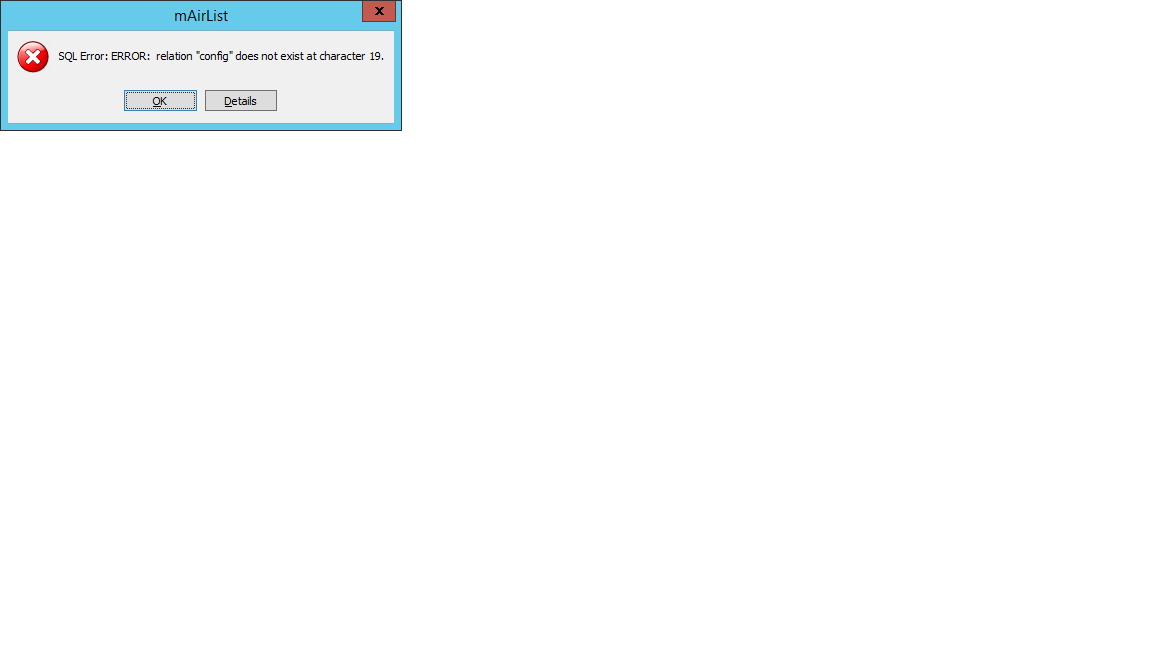Hi Torben
While configuring the data base I received the following error:
SQL ERROR ERROR RELATION CONFIF DOES NOT EXIST AT CHARACTER 19
I followed the manual again step by step what I am doing wrong ?
Goos
After you have installed PostgreSQL, open pgAdmin III. In the Object browser pane, double-click the
PostgreSQL 8.3 (localhost:5432) node. PostgreSQL prompts you for the server password you chose
during PostgreSQL setup.
Once you are connected, right-click the Login Roles38 node and click New Login Role. Role names
are case sensitive, and should ideally be all lower case. On the New Login Role dialog, type mairlist
as the role name, and type a password. Leave all other options unchanged, especially the Role
Privileges checkboxes. Click OK to create the role.
Next, right-click the Databases node and click New Database. Like role names, database names
should ideally be all lower case. Type mairlist as the database name.
Important: As Owner, select the mairlist role you created in the previous step.
Make sure Encoding is set to UTF8 and leave all other options unchanged. Click OK to create the
database. When this is complete, close pgAdmin III.