Hi,
I’m trying to import audio files with XML -files.
These XML -files contains some metadata from a traffic system (title, externalID).
But, what is formatting needed for the XML?
Now it’s complaining file is not a DigAS show file.
BR,
- Jani
Hi,
I’m trying to import audio files with XML -files.
These XML -files contains some metadata from a traffic system (title, externalID).
But, what is formatting needed for the XML?
Now it’s complaining file is not a DigAS show file.
BR,
Hello, anyone successfully solved above scenario?
(Replying based on the information you sent by e-mail.)
We don’t currently support XML metadata in Dalet format. Feel free to send be a sample file (support@mairlist.com), maybe I can add it.
Of course you could try to transfer it into MMD files using xslt, but I’m not sure if that is easy or not (probably not).
If it’s only for the External ID, did you know that you can code it as title##externalid.mp3 in the filename (separated from title with two ## characters)? The corresponding option “extract external ID from filename” must be checked in the file import options in the config.
Thanks Torben!
I could create the MMD -file now. But, maybe I made something wrong still.
So, I dropped filename.mp3 and filename.mmd to a importer watchfolder, but it didn’t recognize .mmd at all.
If I try MMD -like XML, it still complains “not a valid DigAS Show file…”
Try filename.mp3.mmd (with a double extension).
Aah, of course 
Yes, it imports mmd now, but doesn’t update metadata.
Formatting:
"
Sorry, copy+paste breaked formatting, attached a capture…
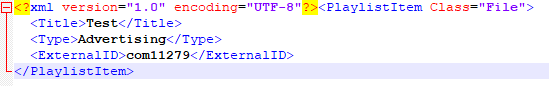
What do you mean by “it doesn’t update”? Update what? Existing items in the DB?
So, it just import the audio file. But doesn’t update metadata for this audio file included in mmd -file.
But, if I import the audio file with this mmd -file in the database app, then it update metadata as well.
So, I will guess this format for the mmd is ok, but the autoimporter doesn’t handle it for some reason?
Just tried it, and for me it works. MMD file was processed correctly.
Can you double-check that “Read MMD file” is enabled in the import options of the monitored folder configuration?
Hmm, I unticked those other task options (XML, tag) and it works now. Thanks Torben!
BTW: any option to minimize this to systray instead taskbar? Like Audio Logger has.
It should minimize to tray when you use the “Mininize” button in the window titlebar.
Hmm, no, it doesn’t.
It minimize to taskbar, but not to systray…
Found the problem, will be fixed in b4450.