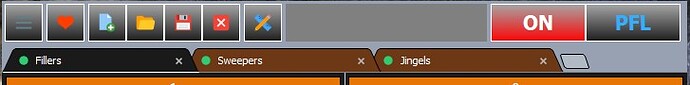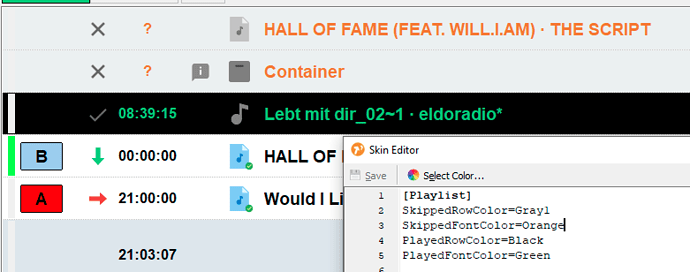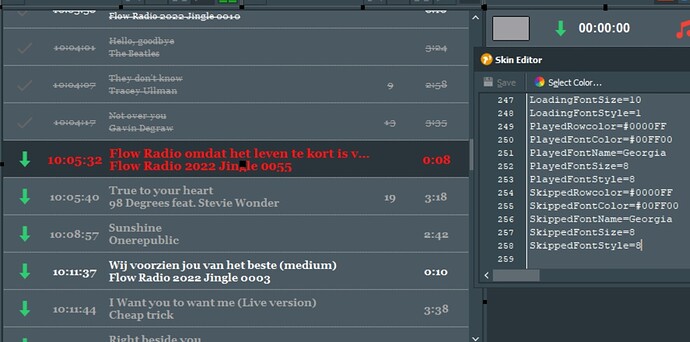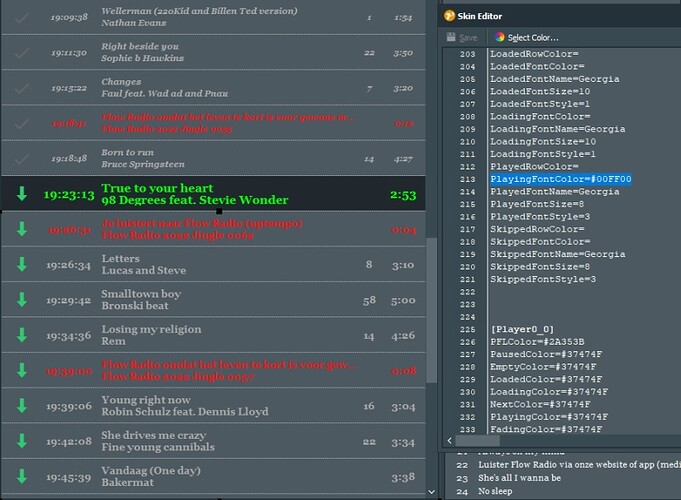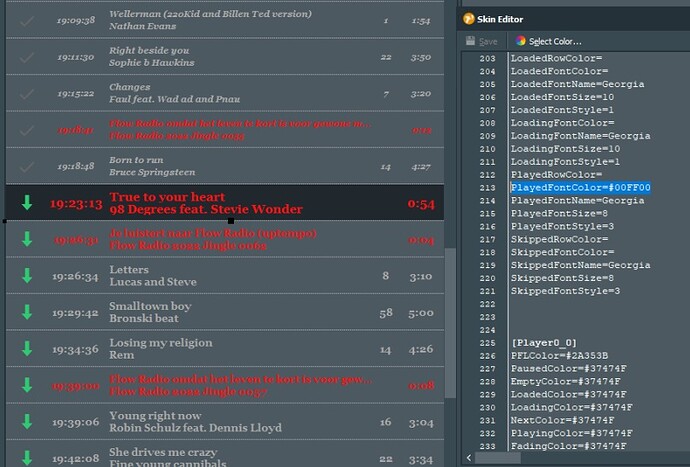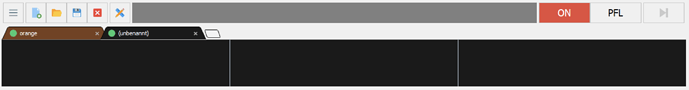RuVo80
February 10, 2022, 12:51am
1
Hi there, it’s me again
I was checking some things in the skin editor and I noticed these ‘bugs’.
Playlist: (not working in dark and light mode)
Player: (not working in dark mode, but working well in light mode)
Looks like a bug to me, or should we use other command for the colouring of these items?
henk
February 12, 2022, 2:33pm
2
My cartwall in 6.3
In all the 7 versions the tabs stay white
(skin ini imported from 6.3)
RuVo80
February 16, 2022, 1:06am
3
Player: (not working in dark mode, but working well in light mode)
The ‘bugs’ mentioned above are solved in version 5010.
PlayedRowColor, PlayedFontColor, SkippedRowColor are still not working in the playlist part of the skin editor.
Torben
February 16, 2022, 8:10am
5
Can you please post the relevant lines of your skin file?
henk
February 16, 2022, 9:17am
6
From skin reference wiki tabs
Used those settings , not at home now so can’t access my pc.
Torben
February 16, 2022, 9:33am
7
No worries, take your time. But it would save a lot of my time if you could give me the exact lines that fail, so I don’t have to go through the reference first (no, I don’t have every single setting in mind all the time).
RuVo80
February 16, 2022, 9:40am
8
Hi Torben,
Strange this option works for you. I have just tested it again and still no colours.#00FF00 and #0000FF colours for testing so It will be visible very well.
Line 258 is the last used line in the file when testing. As you can see the FontSize and FontStyle are working.
Hereby I send you the playlist part in the skin editor file;
[Playlist0]
Debug=off
PlayerColumnVisible=off
PeakmeterColumnVisible=off
TimingColumnVisible=on
TimingColumnWidth=40
TimingColumnAlignment=Center
TimeColumnVisible=on
TimeColumnWidth=80
TimeColumnAlignment=Center
ExpandColumnVisible=off
IconColumnVisible=off
TitleColumnVisible=on
TitleDisplayMode=VsplitTitleArtist
TitleColumnAlignment=Left
RampColumnVisible=on
RampColumnWidth=30
RampColumnAlignment=Center
DurationColumnVisible=on
DurationColumnWidth=80
DurationColumnAlignment=Center
EndtypeColumnVisible=off
LinkColumnVisible=off
Attribute1ColumnVisible=off
Attribute2ColumnVisible=off
Attribute3ColumnVisible=off
Attribute4ColumnVisible=off
Attribute5ColumnVisible=off
Attribute6ColumnVisible=off
Attribute7ColumnVisible=off
Attribute8ColumnVisible=off
BackgroundColor=
BorderColor=
DefaultRowColor=
FocusedSelectionColor=#2A353B
UnfocusedSelectionColor=#4B5A62
PFLColor=#222222
ArtistFontColor=#AAAAAA
ArtistFontName=Georgia
ArtistFontSize=10
ArtistFontStyle=1
TitleFontColor=#AAAAAA
TitleFontName=Georgia
TitleFontSize=10
TitleFontStyle=1
RampFontColor=#AAAAAA
RampFontName=Georgia
RampFontSize=10
RampFontStyle=1
TimeFontColor=#AAAAAA
TimeFontName=Georgia
TimeFontSize=10
TimeFontStyle=1
BacktimingFontColor=#AAAAAA
BacktimingFontName=Georgia
BacktimingFontSize=10
BacktimingFontStyle=1
DurationFontColor=#AAAAAA
DurationFontName=Georgia
DurationFontSize=10
DurationFontStyle=1
StationIDRowColor=#FF0000
StationIDArtistFontColor=#FFFFFF
StationIDTitleFontColor=#FFFFFF
StationIDDurationFontColor=#FFFFFF
StationIDRampFontColor=#FFFFFF
StationIDBacktimingFontColor=#FFFFFF
NewsRowColor=#7a116e
NewsArtistFontColor=#FFFFFF
NewsTitleFontColor=#FFFFFF
NewsDurationFontColor=#FFFFFF
NewsRampFontColor=#FFFFFF
NewsBacktimingFontColor=#FFFFFF
WeatherRowColor=#7a116e
WeatherArtistFontColor=#FFFFFF
WeatherTitleFontColor=#FFFFFF
WeatherDurationFontColor=#FFFFFF
WeatherRampFontColor=#FFFFFF
WeatherBacktimingFontColor=#FFFFFF
TrafficRowColor=#7a116e
TrafficArtistFontColor=#FFFFFF
TrafficTitleFontColor=#FFFFFF
TrafficDurationFontColor=#FFFFFF
TrafficRampFontColor=#FFFFFF
TrafficBacktimingFontColor=#FFFFFF
AdvertisingRowColor=#7a116e
AdvertisingArtistFontColor=#FFFFFF
AdvertisingTitleFontColor=#FFFFFF
AdvertisingDurationFontColor=#FFFFFF
AdvertisingRampFontColor=#FFFFFF
AdvertisingBacktimingFontColor=#FFFFFF
MusicRowColor=#4B5A62
MusicArtistFontColor=#AAAAAA
MusicTitleFontColor=#AAAAAA
MusicDurationFontColor=#AAAAAA
MusicRampFontColor=#AAAAAA
MusicBacktimingFontColor=#AAAAAA
TrailerRowColor=#af1717
TrailerArtistFontColor=#FFFFFF
TrailerTitleFontColor=#FFFFFF
TrailerDurationFontColor=#FFFFFF
TrailerRampFontColor=#FFFFFF
TrailerBacktimingFontColor=#FFFFFF
JingleRowColor=#4B5A62
JingleArtistFontColor=#FFFFFF
JingleTitleFontColor=#FFFFFF
JingleDurationFontColor=#FFFFFF
JingleRampFontColor=#FFFFFF
JingleBacktimingFontColor=#FFFFFF
PromoRowColor=#4B5A62
PromoArtistFontColor=#FFFFFF
PromoTitleFontColor=#FFFFFF
PromoDurationFontColor=#FFFFFF
PromoRampFontColor=#FFFFFF
PromoBacktimingFontColor=#FFFFFF
VoiceRowColor=#37474F
VoiceArtistFontColor=#d97102
VoiceTitleFontColor=#d97102
VoiceDurationFontColor=#d97102
VoiceRampFontColor=#d97102
VoiceBacktimingFontColor=#d97102
SelectedFontColor=#FF0000
PlayingRowColor=#2A353B
PlayingFontColor=#FF1111
PlayingFontName=Georgia
PlayingFontSize=12
PlayingFontStyle=1
PausedRowColor=#2A353B
PausedFontColor=#FF2222
PausedFontName=Georgia
PausedFontSize=9
PausedFontStyle=1
NextRowColor=#37474F
NextFontColor=
NextFontName=Georgia
NextFontSize=10
NextFontStyle=1
LoadedRowColor=
LoadedFontColor=
LoadedFontName=Georgia
LoadedFontSize=10
LoadedFontStyle=1
LoadingFontColor=#000000
LoadingFontName=Georgia
LoadingFontSize=10
LoadingFontStyle=1
PlayedRowcolor=#0000FF
PlayedFontColor=#00FF00
PlayedFontName=Georgia
PlayedFontSize=8
PlayedFontStyle=8
SkippedRowcolor=#0000FF
SkippedFontColor=#00FF00
SkippedFontName=Georgia
SkippedFontSize=8
SkippedFontStyle=8
type or paste code here
Hope you want to have a look at it so you can see what I do wrong wich makes this not function well. As said before, (The testing this in version 5010.)
Torben
February 16, 2022, 10:17am
9
RuVo80:
PlayedRowcolor
The skin file is case-sensitive, please try PlayedRowColor with a capital C.
henk
February 16, 2022, 10:33am
10
Torben:
No worries, take your time. But it would save a lot of my time if you could give me the exact lines that fail, so I don’t have to go through the reference first (no, I don’t have every single setting in mind all the time).
Just remember Uli asked it also
the cartwall skin
ToolbarVisible=on
BorderWidth=1
BorderColor=#ff9900
WindowBackgroundColor=#97a1b2
BackgroundColor=#1a1a1a
BorderRadius=1
InverseFontColorThreshold=225
TabColorTxtInActive=#FFFFFF
TabColorTxtActive=#FFFFFF
TabColorTabInActive=#662900
TabColorTabActive=#1a1a1a
DarkPlayerFontColor=#ffffff
OnAirPlayerFontColor=#ffffff
IndexFontSize=8
IndexInActiveFontColor=#ffffff
IndexFontName=Tahoma
OnAirTitleFontColor=#ffffff
OnAirTitleFontName=Tahoma
TitleFontSize=12
TitleFontStyle=1
TimeFontColor=#ffffff
TimeFontName=Tahoma
TimeFontSize=6
TimeFontStyle=
TimeFontColor=#ffffff
StateFontColor=#dbdad7
StateFontName=Tahoma
StateFontSize=10
StateFontStyle=2
PFLModeColor=#FF00FF
LoadedColor=#ff6600
NextColor=#007000
FocusedColor=#CC0000
ProgressBarHeight=15
ProgressBarBorderColor=#ffffff
ProgressBarIdleBorderColor=#ffffff
ProgressBarRemainColor=#404040
ProgressBarRampColor=#404040
ProgressBarElapsedRampColor=#00ff00
ProgressBarRamp1Color=#404040
ProgressBarRamp2Color=#404040
ProgressBarcolor=#04f708
ProgressBarElapsedColor=#00ff00
ProgressBarIdleColor=#404040
TabHeight=0
TabWidth=200
RuVo80
February 16, 2022, 12:08pm
11
Sorry Torben, my bad on the capital in the PlayedRowColor line.
But then again I don’t see the capital issue with the FontColor lines. You have an idea what I do wrong there?
SkippedFontColor=#00FF00
RuVo80
February 16, 2022, 6:28pm
12
Here is a screenshot of the FontColor issue;ing FontColor, The second is with the Played FontColor.
Torben
February 16, 2022, 8:15pm
13
Found the cause. It mixes up the order of the lines, so your PlayedFontColor has lower priority than the TitleFontColor defined earlier. Will be fixed in build 5011.
Torben
February 16, 2022, 8:17pm
14
henk:
the cartwall skin
Pasted it into the [Cartwall] section, and this is what I got:
henk
February 16, 2022, 9:18pm
15
This is how it looks in 6.3
henk
February 19, 2022, 8:29am
16
Found it why it was not working here my cartwall was in the skin [CartWall] in 6.3 (and before it was never a problem)
henk
February 20, 2022, 8:26am
17
Made almost everything back the way it was in 6.3.