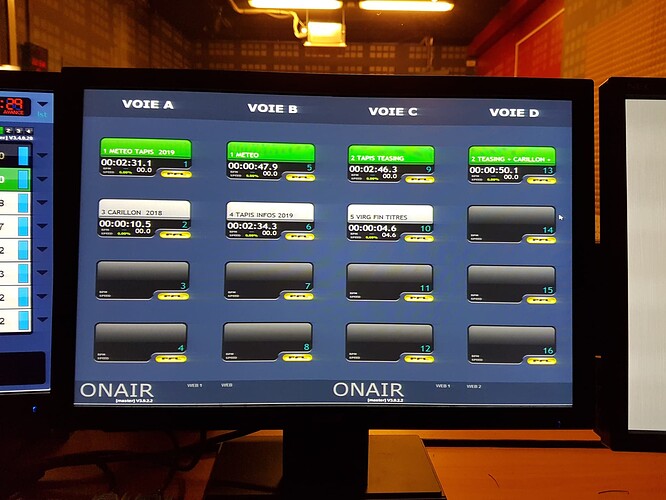Hello !
I have a professional licence with a Studer OnAIR 1500.
I want to assign 4 AES faders per column of my cartwall (4x4) and have the faderstart available for each fader.
My goal is to select the desired cartwall on a keyboard or touchscreen and then play the sound by raising the fader that corresponds to the right column (I don’t know if I’m clear) as you can see on the photo.
I found that in the SAS remote settings, only one fader was configurable for the faderstart. Can you confirm this? Is there an alternative solution, a software patch?
Best regards
Hugo D