Hello!
Could somebody explain this icon? ![]() The blue one.
The blue one.
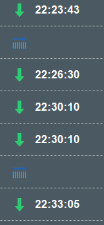
Thank you very much
@kimmelim , maybe somebody knows here?
Hello!
Could somebody explain this icon? ![]() The blue one.
The blue one.
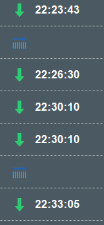
Thank you very much
@kimmelim , maybe somebody knows here?
This is a feature available from v6.0 on:
Padding (aka. Sweeper on Ramp)
This has been request by a lot of people - it’s now possible to place sweepers over the ramp in AUTO mode, also if the sweeper is shorter than the ramp. We call this “Paddding”, as the sweeper is padded with silence and started at the same time as the song. You can set the padding in the Mix Editor, just by dragging the sweeper to the right over some kind of virtual “notch”.
See here: release:mairlist-6.0 [mAirList Wiki]
When you see this icon in the playlist, the sweeper is part of the ramp like described before.
Please note that there is no start time like in the line with the green arrows. You might like to check it in the Mix Editor.
Well, theres a lot of padding here. And when playing, the playlist disappears, but continous playing.
With the only option to stop or skip. This is only VT who are placed on the tail and start of the next track. For super tight broadcast.
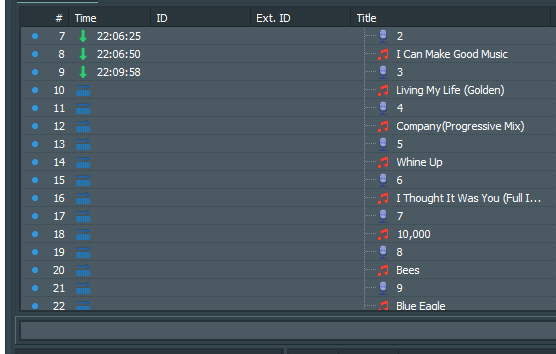
For the record this is in mAirlist 7.1.10(5265) not v6. Thanks!
It cant be right that all the following files are starting at the same time. Even though there is padding. In test show, it worked as planned. Just baffled about the list being emptied out when running.
Hello!
Understand why these blue icons are appearing, as all these items are mixed very tight. However all of them dissappearing from the playlist is a bit annoying…
Is there any way of changing the configuration in a way that the items do not dissapear?
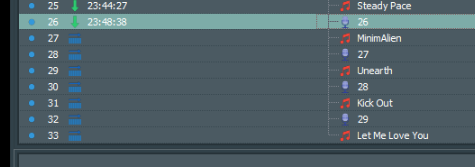
Cheers!
Heya!
Any suggestion is greatly appreciated! Unless it’s “you’ll have to create more space between the items” ![]()
Wishing you all a great tuesday!
Indeed, it’s something like that.
Our idea is to use this function for placing a single drop on the ramp.
You use this as a kind of “chain”; that may cause this special display in your playlist.
Sorry if I’m misunderstanding. But from what I understand, it is not possible to mix the entire hour back to back with voiceover using mAirlist then. Correct?
More space between the songs is not wanted ![]()
You are using the Padding in the wrong way. It is meant to place a single sweeper on a long intro/ramp. But somehow you ended up using the preceding songs as sweepers as well, so everything has a padding. So you took a wrong turn somewhere…
My advise is to start over (re-generate playlist, or use the Mix Editor to remove all paddings by dragging the padded items to the left), so it first looks like this:
Then for each song: