Hi there,
Guess its quite simple, but maybe someone can point me into the right direction.
The commercial container is ignored in the playlist when its backtimed.
I made a screenshot of my playlist.
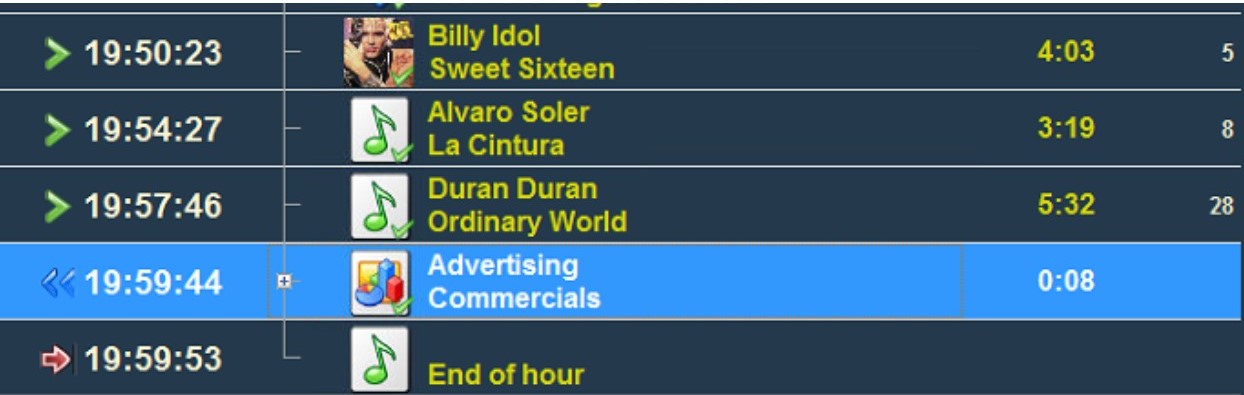
Hi there,
Guess its quite simple, but maybe someone can point me into the right direction.
The commercial container is ignored in the playlist when its backtimed.
I made a screenshot of my playlist.
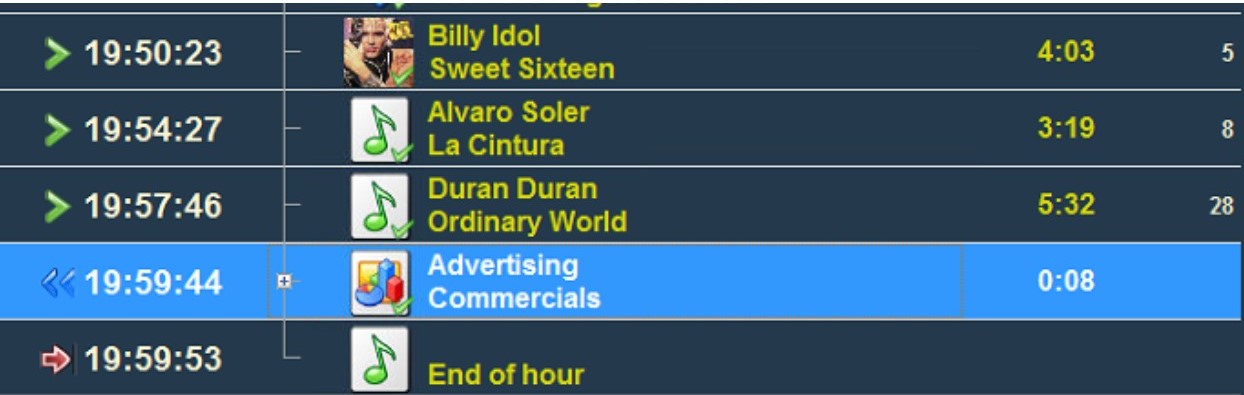
From the screenshot, it all looks good. What do you mean by “is ignored”? Is it skipped? Any message in the system log?
playlist and logs.
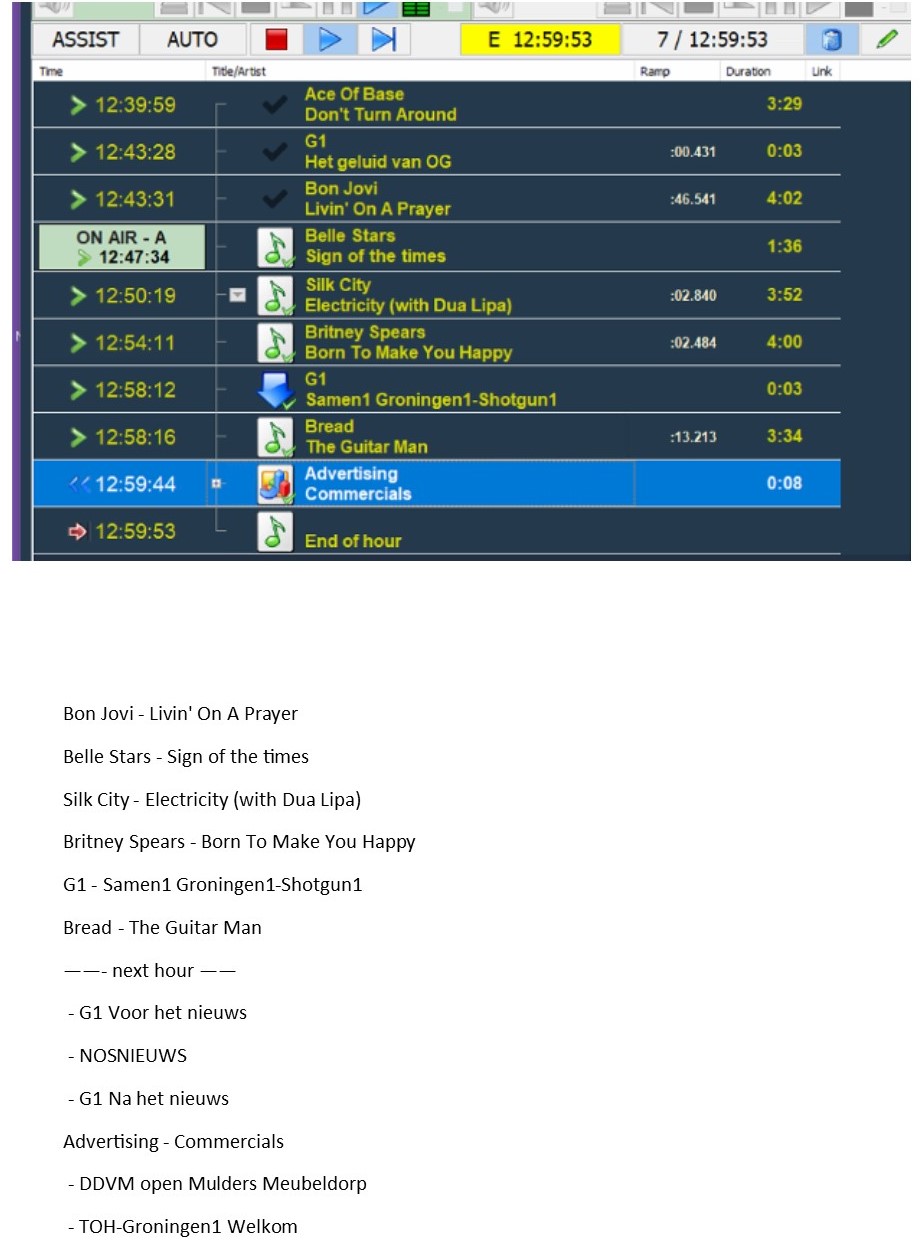
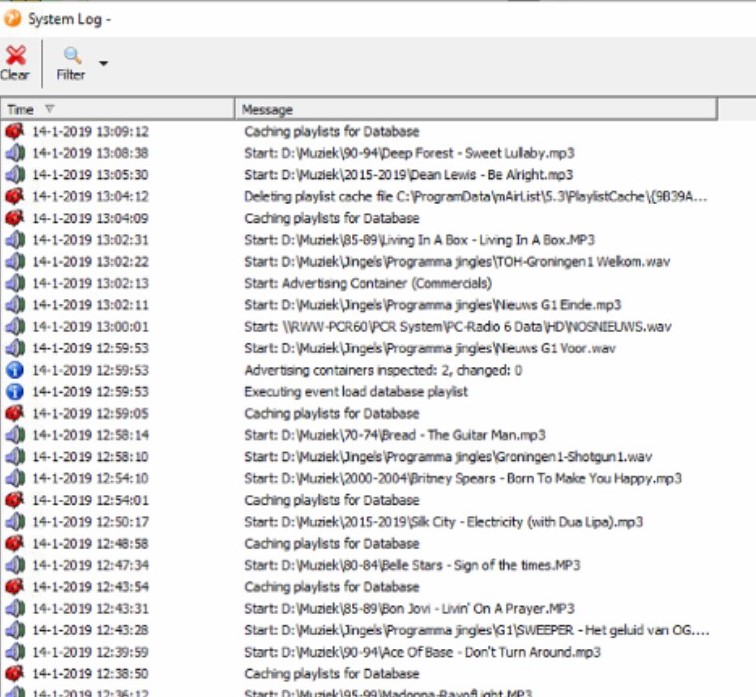
This is which version/build please?
ver 5.3.16 Build 3267
Updated to Build 3275, same result.
Well some test results.
See the pics. end notice the Gomez song in the playlist, normal playlist with some extra songs whitch will not be played in the current hour.
BAcktiming Gomez does not change start time of the song compare to be not backtimed.
But removing te ‘spare’ tracks within te playlist, then backtiming occurs . . . and more importand , my commercials are player .

Backtiming chain must not be interrupted by any non-backtimed items.
Ok clear tnx, still my problem exitst of not playing de commercial block.
22-1-2019 12:57:03 Playlist Start: D:\Muziek\2015-2019\29. Kris Kross Amsterdam - V=E1monos.mp3
22-1-2019 12:58:58 Debug Caching playlists for Database
22-1-2019 12:59:53 Information Executing event load database playlist
22-1-2019 12:59:53 Information Advertising containers inspected: 2, changed: 0
22-1-2019 12:59:53 Playlist Start: D:\Muziek\Jingels\Programma jingles\Nieuws G1 Voor.wav
22-1-2019 13:00:01 Playlist Start: \RWW-PCR60\PCR System\PC-Radio 6 Data\HD\NOSNIEUWS.wav
Looks like end of the playlist is not recognised as a hard fixed time… strange but if i put another backtimed item in front of the commercial block, then they both are played.
Guess have to live with it, that backtimed items are not played, nor getting answers on 5.3 annymore :-[
No, just very, very busy (and currently outside the country/continent).
The question is - does it process any fixed time items at all? Can you confirm that the “Jump to hard fixed time items” playlist option is turned on?
The xx:59:53 fixed time conincides with the execution of the event, so it is hard to tell what’s going on in that second, if it’s the fix time or the event that makes it skip to the first item of the next list.
Right clik in playlist > options>Wait for hard fixed time is checked.
soft fixed is unchecked.
3-2-2019 11:54:43 Playlist Stop: D:\Muziek\2015-2019\Wulf - Mind made up.mp3 (152 seconds)
3-2-2019 11:55:47 Debug Caching playlists for Database
3-2-2019 11:58:42 Playlist Start: D:\Muziek\95-99\Steps-LastThingonMyMind.MP3
3-2-2019 11:59:53 Information Executing event load database playlist
3-2-2019 11:59:53 Information Advertising containers inspected: 2, changed: 2
3-2-2019 11:59:53 Playlist Start: D:\Muziek\Jingels\Programma jingles\Nieuws G1 Voor.wav
3-2-2019 12:00:01 Playlist Start: \RWW-PCR60\PCR System\PC-Radio 6 Data\HD\NOSNIEUWS.wav
3-2-2019 12:00:50 Debug Caching playlists for Database
3-2-2019 12:00:54 Debug Deleting playlist cache file C:\ProgramData\mAirList\5.3\PlaylistCache{9B39A178-DBE1-415E-9912-58C9413EDFF9}\1\2019-02-03-11.mlp
This is what the playlist looked like.
But maybe a quick look with eg teamvieuwer would be quicker and much less complicated 
