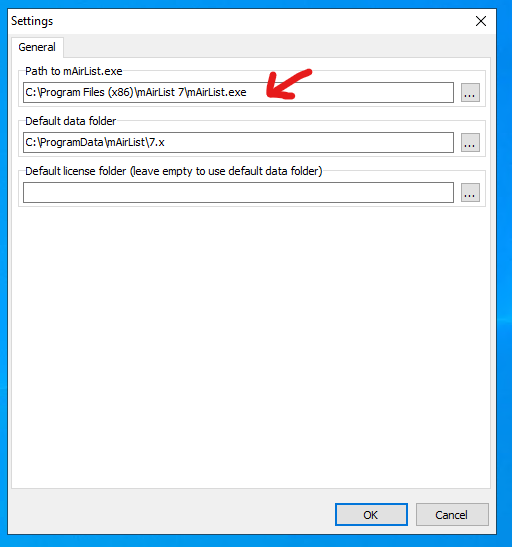I have a multi-instance mairlist in place with two instances. Both instances have as option: Auto start flagged. But when I call the multi-instance starter, the instances are not started unless I push on the autostart option of the multi-instance manager. In the past both instances where start automaticly after the manager was started. How can I solve this?
Hi John, when something doesn’t work as before the first question is:
What did you change? Any recent updates to a new mAirlist version or windows updates?
And some general informations like:
- what mAirlist version (v6/v7) do you use?
- how do you start the multi instance manager (autostart folder, batch file)
- what system do you use (win server, win 10, win 11?)
check if the folders of the instances are still at the same place on your computer. When you (by accident) moved them, you have to configure the folders in the multi instance manager as well.
Just a first tought I have on this.
Hello Stefan and RuVo80.
Thanks for your replies.
I have changed a lot. I moved the config from one machine to another, upgrading the mAirlists to version 7. Is there a new multi-instance manager? (I might have missed that). I still use the same multi-instance manager.
The multi-instance manager is started by shortcut to “F:\Software\Mairlist 7\MultiInstanceManager\MultiInstanceManager.exe” in “C:\ProgramData\Microsoft\Windows\Start Menu\Programs\StartUp”. The multi-instance manager is started, but the 2 instances present are not autostarted.
The multi-instance manager config looks like this:
(Station01 and Station02 are replacing the names of the stations. )
[General]
Executable=F:\Software\Mairlist 7\Station01\mAirList.exe
DefaultDataFolder=F:\Software\Mairlist 7\Station01
DefaultLicenseFolder=
[Instance0]
Name=Station01
IconText=01
DataFolder=F:\Software\Mairlist 7\Station01
Executable=F:\Software\Mairlist 7\Station01\mAirList.exe
LicenseFolder=
AutoStart=on
[Instance1]
Name=Station02
IconText=02
DataFolder=F:\Software\Mairlist 7\Station02
Executable=F:\Software\Mairlist 7\Station02\mAirList.exe
LicenseFolder=
AutoStart=on
The license folder was not defined on the other server as wel.
Pressing the autostart button manually starts both stations.
I am using Windows 10.
The license path is not filled but was also empty on the old server. I have filled them, but in orde to see if it works I need to restart the machine and that means disconnection of listeners… I have to wait for a good moment or a sudden power down.
I will keep you posted on the result.
Hi John,
I just stumbled across these entries here:
Did you really install mAirlist two times independently in the registered folders or did you mess the configuration settings up a little bit?
In my MIM I have one Installation in the standard path for two instances:
I messed up!!! Thank you. But sorry to say that it does not solve the problem.
It only works when I manually push the autostart button and does not start the mairlists automaticly after a reboot.
I now have the license path configured per station but that does not solve the problem either.
[General]
Executable=F:\Software\Mairlist 7\Station01\mAirList.exe
DefaultDataFolder=F:\Software\Mairlist 7\Station01
DefaultLicenseFolder=
[Instance0]
Name=Station01
IconText=01
DataFolder=F:\Software\Mairlist 7\Station01
Executable=
LicenseFolder=F:\Software\Mairlist 7\Station01
AutoStart=on
[Instance1]
Name=Station02
IconText=02
DataFolder=F:\Software\Mairlist 7\Station02
Executable=
LicenseFolder=F:\Software\Mairlist 7\Station02
AutoStart=on
I hope you guys have some other suggestions. Once again thanks for your help.
EDIT by /mod: changed to a better readable format.
I didn’t talk about that… ![]()
Could you pleae answer this question?
It’s because you don’t use the standard folder for programes at C:\Program Files (x86) in your configuration but targeting two separate executables at
![]()
Hi there,
No you did not talk about that, but I did talk about the license part earlier, before your reply, so I thought it would be handy that you would know I tried that as well.
And yes I did install it twice independently. However if you look at the new config settings as a reply on your message, you see that I am currently using only the default path and not the seperate executables as it was set before.
And yes I installed on a different path then a regular installation. There is no Mairlist folder in C:\Program Files (x86).
Thanks again.
Still hoping for a solution for this.
Can someone tell me if there is a Mairlist 7 multi instance manager or does someone have an idea why the autostart only works when pressing the play button in the manager?
Hello John,
the Multi Instance Manager is a tool that can handle each version or edition. It manages the configuration, database, playout and more of different instances. It does not depend on a explicit version of mAirList.
Ok, are there dependencies like .net versions or other items that are needed for the multi instance manager? Is there a way to debug the program so it writes to a logfile to see what happens at startup?
I’d suggest to install two more instances in separate folders and exactly follow the tutorial for the setup.
MiM is working without any problems on many systems and it’s possible that you set up things wrong before.
I.e. the mixup of the paths could‘ve lead to some conflicts in your installations.
I finally fixed it. It took me 1,5 month… but yoohoo…
In order to start automaticly you need to run de MultiInstanceManager.exe with the option -autostart.
That’s what the tutorial says:
When you run
MultiInstanceManager.exewith the--autostartcommand line parameter, it will start all Auto Start instances automatically when it launches.
You wrote
so I expected that you set up the MiM like before. I’m sorry to not have thought about that possible error. Obviously I overread it here:
![]()
Good you solved it. ![]()
Happens ![]() It’s fixed. That’s the imported part. Thanks for helping en the information!
It’s fixed. That’s the imported part. Thanks for helping en the information!