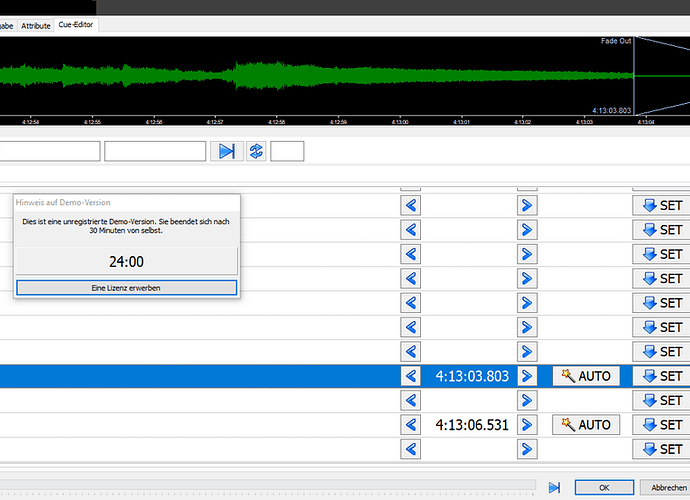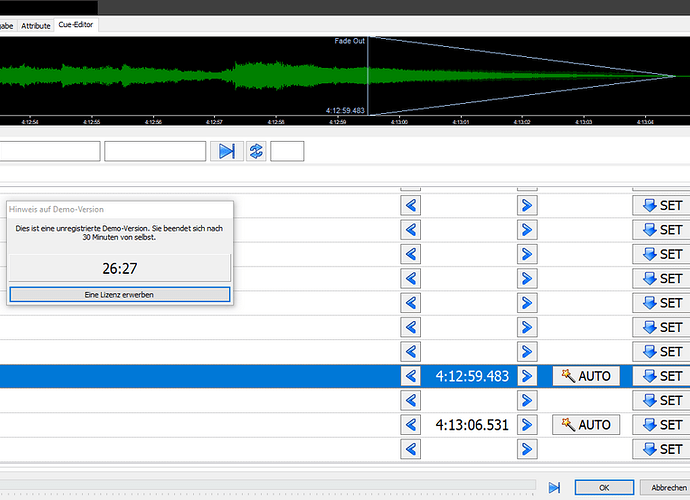Hi.
Version 5.3. I am trying to tighten up fades between songs in auto mode. In autocue config, it does not matter what fade out settings I apply, the fade out marker in the song does not alter. I can move the fade out marker manually in the waveform but I want autocue to do it. In my other version of Mairlist 4.4 I can alter the fade out markers in autocue and it works. I am obviously doing something wrong.
Any help would be appreciated.
Are you using the mAirList Db?
I think the cue data is stored there and will not be altered automatically when you change the settings in your config.
Since I’m not (= no longer) familiar with v5.x, I’m not sure wether you have the possibility of mass-tagging. In v6.x you can re-define and alter the cue & fade-out in mass-tagging.
Would you please check this and give us a feedback?
Thanks for your reply Uli Nobbe. I am not using the database. In autocue settings fade out, whatever number I put in and then save. When I then open any songs, the fade out marker is always in the same place, it does not change whatever setting I use in autocue config.
Thanks
Well, when you can see the fade out marker in the waveform, it could be a sign that the old value is still existing and will not be altered unless you save it new to the element (after having set the AUTO again). Maybe this is the “problem”.
Possibly the - old - information is stored in the *.mmd-file?
When you import / drag & drop a song in the playlist where no mmd-file exists, the new fade out should be used as set in the config.
I will try to test it on a v5.3 demo version, but maybe you can figure it out before me.
By the way, I am always interested in values for an optimum cue in / out / fade. In the german forum I have a thread to this topic:
https://www.mairlist.com/forum/index.php/topic,9662.0.html
Do you think it would be useful to setup such a collection in the english forum?
Kind of you to reply again. Do you think deleting the mmd file would solve my problem? If so I will try it. Also your last idea sounds good to me. Would help a lot of people I am sure. I am out for the evening now, so will look at you reply tomorrow. Thank you again.
Okay I did it. 8)
Yes and no. It depends on what kind of additional information is stored in the mmd file. I don’t want you to lose information you need.
Here you can see how my example mmd file looked after being altered by the new fade out value (Auto):
[code]<?xml version="1.0" encoding="UTF-8"?>
Mitschnitt ***
15186.531
[/code]
The screenshots attached show the Cue editor of the “Mitschnitt …” file.
[ul][li]-30 dB was the standard value in the config of v5.3.[/li]
[li]-12 dB was the manipulated value that led to screenshot 2.
I had to “re-Auto” the Fade Out.[/li][/ul]
As long as the old information is stored in the mmd file the new fade out time will not be recognised. On loading the music file with a corresponding mmd file the old information will take place instead the new Fade Out time.
When you have set the Fade Out time new (e.g. by Auto) you must save this to the mmd file again.
Maybe this is the way to a successful changing your cues and fade-outs.
Additional info:
Please note that the standard value for Fade Out has changed to -20 dB in v6.1.4.
Version 6.1.4 Build 3889 (2018-08-24)
(...)
[*] AutoCue: Default threshold for FadeOut changed to -20 for new installations
Regards, Uli
Many thanks again for your extensive reply. I can alter the fade out points in the cue editor and then save to mmd file, Which is great but I have too many songs to do each one manually. That is why I want the autocue to do it automatically. I will try and delete the current mmd file and see what happens. Can you tell me where the mmd file is located?
Many thanks.
Usually the .mmd file is saved in the same directory as the corresponding audio file.
I remember that there was an option to freely set the directory for the mmd files and to set the path for this directory in the config, but I don’t know if this is still active.
Currently I do not work with mmd files, but with the database, so I can only guess if we are on the right way.
There must be a good reason why the old Fade Out time is still active on re-loading the title.
Thanks for your reply Uli Nobbe. I am afraid I got frustrated and this is what I have done. I deleted all mmd files. Found and deleted old database files, Altered the registry and reinstalled Mairlist.
Now the autocue settings are working which is great. One worry is, if I start a new database, will the database settings override the autocue? Thanks again for your help.