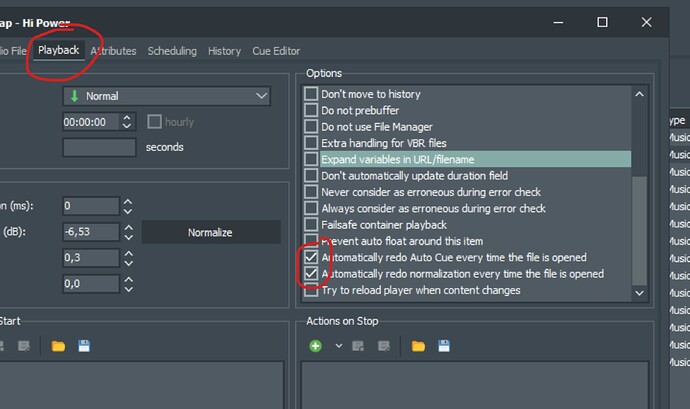Hi all,
Is there any way, with a home studio edition (for personal use), to use something taht can refresh file… event if we deal with a personal use broadcast, I would like to be able to refresh a file one time a day (it’s an audio file that is daily updated). I know that auto importer module is not included in this version… but I’m looking for another way to acheive that.
Thank you !
Regards,
Sylvain
Hi Sylvain,
First, which version are you using (since your last post was made ten years ago)? v7.1 is the actual one…
The Auto-Importer will not refresh a file at given moments. It‘s just watching a folder for new files and then could move them and overwrite the old file while updating Auto Cue, Length and Normalization.
So depending on your version there might be other ways to just let mAirlist do a refresh when loading the file into the playlist or player…
Hello !
Thank you for your reply.
Currently, I’m making test with the v7.1 version (trial version). For my personal project, I’m wondering if I should buy mAirlist or another piece of software. Until now, mAirlist seems to be the best, except if I can’t “refresh” a file…
What I want to achieve is : once a day, I change a file in the windows explorer folder (I replace the old one with a new one - same name, but duration could be different and so, cue points are as well) and I would like mAirlist to be able to play the updated file, regarding the new duration and, if possible, the new automatic Cue In/Out points…
I’m not sure how it can be done, because for playlists (I plan to use mAirlistDB if possible) generated in advance, how could the cue points be updated if the file is updated after the playlist generation ? maybe when the track is loaded into player in mAirlist ? Some tests are required I think about it.
If you have any idea… I’m eager to know !
Regards,
Théo
After some further searches, I see that there is some playback settings that can redo cue detection, and duration update (when loading the item into the player).
Maybe it’s that you had in mind ?
Activate your database. Add an element that should be used für the changing content.
Then set up an event where you download the new file regularly into this database element.
In the hour template you integrate this database element to the desired minute. So it will always be played when you want. The content (!) of the element can change whenever you want; the scheduling refers to the database element, not to its content.
1 Like
You’re welcome.
That‘s really easy to archive with mAirlist.
In general: mAirlist will always use the file with the linked filename and update the duration when loading it into the player.
To activate the re-do of Normalization and Cue -
- just import the element once
- go to the element properties click on the tab “Playback” and
- checkmark these two options:
mAirlist will then use your standard settings from your configuration for Auto Cue and Normalization.
Just a quick note from practice:
If your file is a spoken (news) file without bed I highly recommend to not activate the Auto Cue settings and use no fade-out markers for the file at all. Often the last pieces of speech get faded out too early depending on the emphasis.
Just make sure the file is exactly cut at the beginning and in the end.
1 Like
No download required:
The file is already in the system, mAirlist just should update its content when loaded in the player.