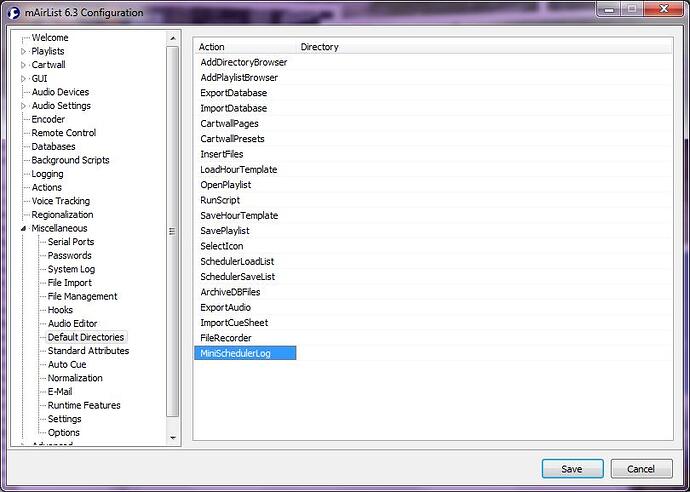A stupid question perhaps, but how do I change the default directories? I would like the debug logs of the MiniScheduler to point to another location but left clicking or right clicking doesn’t do the trick for me. @UliNobbe showed how it is supposed to be in this topic