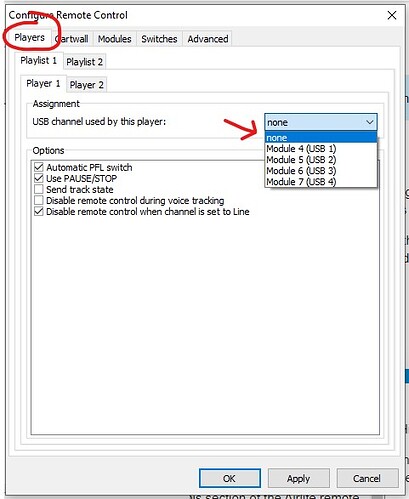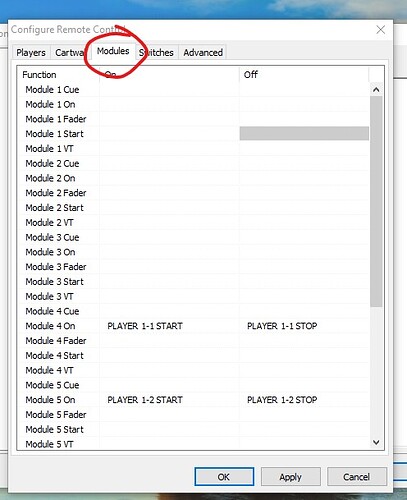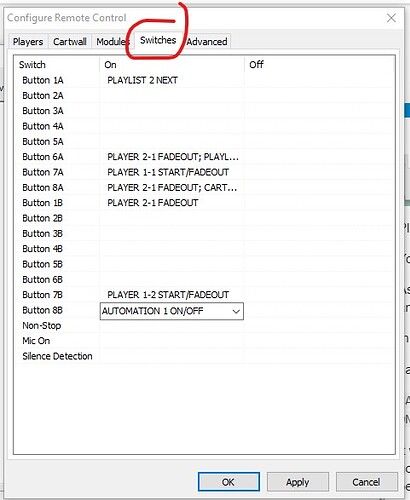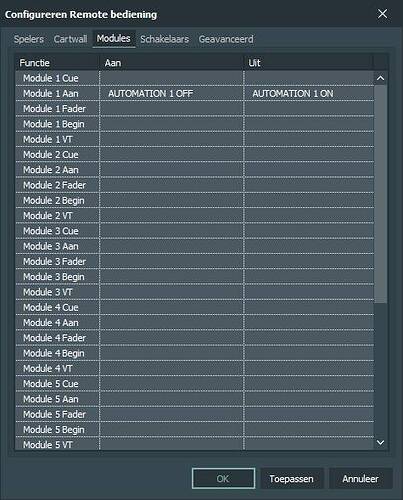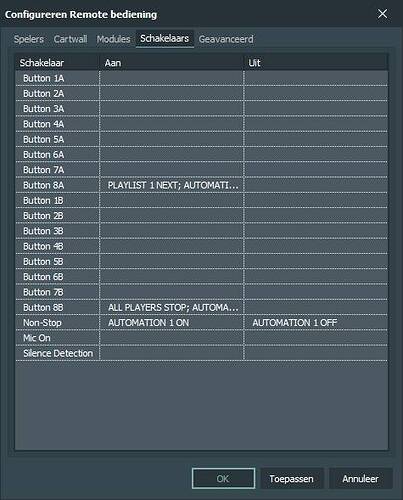Hi Johan,
it’s not possible to disable Fader Start only.
But there’s a workaround. (Downside: The Airlite isn’t showing the track state anymore.)
1.) Unlink the whole USB channel in this section of the Airlite remote settings inside of mAirlist for both players:
Don’t forget to apply the settings.
In the next step move to the tab called “Modules”.
Set the remote commands for the modules you’re using for your players and fill in the commands like in this screenshot.
Player 1-1 is the first player of the first Playlist, Player 1-2 the second one etc…
You can use every command of this list according to your needs.
As an Airlite-User (who doesn’t like the on-button-location on top of the players) by myself here’s just another suggestion that may be helpful for you:
In mAirlist you can chain all commands by using the ; .
I associated key A8 with the following command-chain:
CARTWALL FADEOUT ALL; PLAYLIST 1 NEXT; AUTOMATION 1 NEXT; AUTOMATION 1 ON
It will fade out any cartwall item (like beds etc.) if there’s one playing, starts the next item no matter if mAirlist is in Auto or Assist mode and set mAirlist in AUTO mode if it has been in ASSIST before.
Key B8 is associated with the command:
AUTOMATION 1 ON/OFF
that simply turns of the Automation like a “Stop Next” function or turn it on if I changed it to Assist (but whithout starting any song immediately like A8 does).
So I have two buttons on my right hand to start the next song while the recent one is fading out, and can use the faders with the left hand to level the audio when talking…
![]()