You did not set the MIME type (in the blank field at the right of ‘Audio Format’) to “audio/aacp”. Maybe that’s the problem?
44100 is the input sample rate. The parameter is to tell the command line encoder the format and bitrate of the raw PCM samples coming in via stdin.
I presume the audio is always resampled to 22050 as the output frequency when using low bitrates like 64kbps.
By the ways, has anyone tried the FDK encoder? It supports stdin and stdout, so it should be compatible. Just can’t find any Windows binary for it right now.
[quote=“Torben, post:23, topic:11042”]By the ways, has anyone tried the FDK encoder? It supports stdin and stdout, so it should be compatible. Just can’t find any Windows binary for it right now.
https://github.com/nu774/fdkaac[/quote]
I have used it on Linux with Liquidsoap, but I assume this is not helpful due to it’s native implementation to Liquidsoap. This is actuall driving our mobile streams.
[quote=“Torben, post:22, topic:11042”]44100 is the input sample rate. The parameter is to tell the command line encoder the format and bitrate of the raw PCM samples coming in via stdin.
I presume the audio is always resampled to 22050 as the output frequency when using low bitrates like 64kbps.[/quote]
No, it is not resampled to 22050. I have 64kbps streams with the same settings : … (location of enc_aacPlus.exe)\enc_aacPlus.exe - - --br 64000 --he --silent --rawpcm 44100 2 16
and the result is a stream at 44.1 KHz and 64 kbps. Maybe there is something wrong with richjoa’s Shoutcast server settings.
I did a fresh install on on Linux hard to see what should be wrong there.
[quote=“CROOZEmaster, post:25, topic:11042”][quote=“Torben, post:22, topic:11042”]44100 is the input sample rate. The parameter is to tell the command line encoder the format and bitrate of the raw PCM samples coming in via stdin.
I presume the audio is always resampled to 22050 as the output frequency when using low bitrates like 64kbps.[/quote]
No, it is not resampled to 22050. I have 64kbps streams with the same settings : … (location of enc_aacPlus.exe)\enc_aacPlus.exe - - --br 64000 --he --silent --rawpcm 44100 2 16
and the result is a stream at 44.1 KHz and 64 kbps. Maybe there is something wrong with richjoa’s Shoutcast server settings.[/quote]
Hi there,
I recently started playing with the enc_aacplus thing. I constanty have stream disconnects within less than a minute.
My command line is: enc_aacPlus.exe - - --br 32000 --he --silent --rawpcm 44100 2 16
mairlist says Errorcode 0
I put the enc_aapclus.dll and the nscrt.dll and the ecn_aacPlus.exe all into the mairlist root folder.
Do you have any idea, what the root cause could be?
mAirList Version is 5.3.12 Build 3251
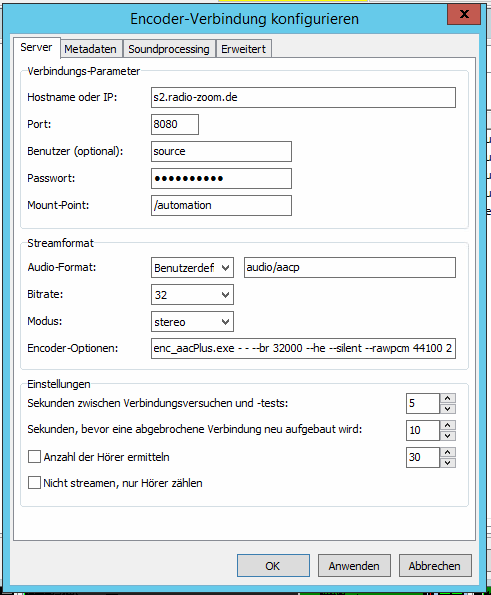
I recently upgraded to Server 2016 and mAirlist 6 and still have the same problem, that every 20 to 30 seconds the encoder connection gets disonnected.
I can’t figure out what I’m doing wrong here…
Error Log (in german)
04.07.2017 13:17:57 Fehler Encoder-Verbindung abgebrochen: Fehlercode 0. Neuer Verbindungsversuch in 10 Sekunden.
04.07.2017 13:18:07 Information Encoder verbindet mit localhost:80/32k.aac
04.07.2017 13:18:07 Information Encoder-Verbindung zu localhost:80/32k.aac hergestellt
04.07.2017 13:18:33 Fehler Encoder-Verbindung abgebrochen: Fehlercode 0. Neuer Verbindungsversuch in 10 Sekunden.
04.07.2017 13:18:43 Information Encoder verbindet mit localhost:80/32k.aac
04.07.2017 13:18:43 Information Encoder-Verbindung zu localhost:80/32k.aac hergestellt
Virtual machine or physical server?
vServer KVM based virtualisation, I assume it’s the same virtualization as my test on 2012R2 with mAirList 5.x
Can you use a stopwatch to check if the players play in normal speed?
We had some cases where the Windows realtime clock would not run accurately in a VM. (On a server that has no physical audio hardware, the realtime clock is used as the “wordclock” for the encoder.)
And by the way, any insight from the server side logs?
I have 2 mp3 encoders next to the AAC+ and those work normal. It is just the AAC the keeps disconnecting continously.
I also have installed Voicemeeter Virtual Mixer, but not yet hooked any mAirlist component to it.
What kind of “internal Server Logs” do you need?
Did I say “internal”? No. I was talking about the icecast logs.
127.0.0.1 - - [05/Jul/2017:10:39:09 +0200] "GET /admin/metadata HTTP/1.0" 200 367 "-" "BASSenc/2.4" 0
127.0.0.1 - - [05/Jul/2017:10:39:16 +0200] "SOURCE /192k.mp3 HTTP/1.0" 200 19 "-" "-" 43957
127.0.0.1 - - [05/Jul/2017:10:39:16 +0200] "SOURCE /32k.aac HTTP/1.0" 200 19 "-" "-" 7
127.0.0.1 - - [05/Jul/2017:10:39:22 +0200] "GET /admin/metadata HTTP/1.0" 200 367 "-" "BASSenc/2.4" 0
127.0.0.1 - - [05/Jul/2017:10:39:23 +0200] "GET /admin/metadata HTTP/1.0" 200 367 "-" "BASSenc/2.4" 0
127.0.0.1 - - [05/Jul/2017:10:39:34 +0200] "SOURCE /32k.aac HTTP/1.0" 200 19 "-" "-" 11
127.0.0.1 - - [05/Jul/2017:10:39:44 +0200] "GET /admin/metadata HTTP/1.0" 200 367 "-" "BASSenc/2.4" 0
127.0.0.1 - - [05/Jul/2017:10:39:55 +0200] "SOURCE /32k.aac HTTP/1.0" 200 19 "-" "-" 11
127.0.0.1 - - [05/Jul/2017:10:40:05 +0200] "GET /admin/metadata HTTP/1.0" 200 367 "-" "BASSenc/2.4" 0
127.0.0.1 - - [05/Jul/2017:10:40:16 +0200] "SOURCE /32k.aac HTTP/1.0" 200 19 "-" "-" 11
I have disconnected all encoders first, than connecte 192k.mp3 and the 32k.aac
and Some Debug-Level Log
[2017-07-05 10:48:30] DBUG stats/stats.c update "/192k.mp3" listenurl (http://office.radio-zoom.de:80/192k.mp3)
[2017-07-05 10:48:30] DBUG stats/stats.c update "/192k.mp3" listener_peak (0)
[2017-07-05 10:48:30] DBUG stats/stats.c update "/192k.mp3" public (0)
[2017-07-05 10:48:30] DBUG stats/stats.c update "/192k.mp3" server_name ( 100% Radio-Zoom.de)
[2017-07-05 10:48:30] DBUG stats/stats.c update "/192k.mp3" server_description (Musik und Infotainment aus Deutschland, German WebRadio)
[2017-07-05 10:48:30] DBUG stats/stats.c update "/192k.mp3" server_url (http://www.radio-zoom.de)
[2017-07-05 10:48:30] DBUG stats/stats.c update "/192k.mp3" genre (Pop Rock Country Original Score Decades Electronic)
[2017-07-05 10:48:30] DBUG stats/stats.c update "/192k.mp3" bitrate (192)
[2017-07-05 10:48:30] DBUG stats/stats.c update "/192k.mp3" server_type (audio/mpeg)
[2017-07-05 10:48:30] DBUG stats/stats.c update "/192k.mp3" max_listeners (unlimited)
[2017-07-05 10:48:30] DBUG stats/stats.c update "/32k.aac" listenurl (http://office.radio-zoom.de:80/32k.aac)
[2017-07-05 10:48:30] DBUG stats/stats.c update "/32k.aac" listener_peak (0)
[2017-07-05 10:48:30] DBUG stats/stats.c update "/32k.aac" public (0)
[2017-07-05 10:48:30] DBUG stats/stats.c update "/32k.aac" server_name (100% Radio-Zoom.de)
[2017-07-05 10:48:30] DBUG stats/stats.c update "/32k.aac" server_description (Musik und Infotainment aus Deutschland, German WebRadio)
[2017-07-05 10:48:30] DBUG stats/stats.c update "/32k.aac" server_url (http://www.radio-zoom.de)
[2017-07-05 10:48:30] DBUG stats/stats.c update "/32k.aac" genre (Pop Rock Country Original Score Decades Electronic)
[2017-07-05 10:48:30] DBUG stats/stats.c update "/32k.aac" bitrate (32)
[2017-07-05 10:48:30] DBUG stats/stats.c update "/32k.aac" server_type (audio/aacp)
[2017-07-05 10:48:30] DBUG stats/stats.c update "/32k.aac" max_listeners (unlimited)
[2017-07-05 10:48:30] INFO source/source.c listener count on /32k.aac now 0
[2017-07-05 10:48:30] DBUG stats/stats.c new node total_bytes_read (0)
[2017-07-05 10:48:30] DBUG stats/stats.c new node total_bytes_sent (0)
[2017-07-05 10:48:30] DBUG stats/stats.c update "/32k.aac" listeners (0)
[2017-07-05 10:48:32] DBUG stats/stats.c update "/192k.mp3" total_bytes_read (7914200)
[2017-07-05 10:48:32] DBUG stats/stats.c update "/192k.mp3" total_bytes_sent (0)
[2017-07-05 10:48:35] DBUG stats/stats.c update "/32k.aac" total_bytes_read (0)
[2017-07-05 10:48:35] DBUG stats/stats.c update "/32k.aac" total_bytes_sent (0)
I have the same problem. With Mairlist 6.x I can’t start a AAC connect. It connects and disconnects after 5-10 seconds. This problem does not exist with Mairlist 5.x on same Server
I could solve the problem. What you need:
enc_aacPlus.exe (You should have already) + enc_aacplus.dll and nscrt.dll then it works. 
Why the problem with the Mairlist 6 occurs I can not understand.
Well I have these DLLs in the mAirList Program folder. I missed that before but that came up with an error right away. Now I don’t have any error message but continously disconnect.
And it was the same for me on mAirList 5 and now on 6.
OK, I’m still working on this issue but still can’t make it work.
I also now tried to pipe to the stdin of ffmpeg but it also does not work. I copied the ffmpeg-hi10-heaac.exe into the mairlist folder. And use this setting:
ffmpeg-hi10-heaac.exe -v 16 -re -i - -vn -codec:a libfdk_aac -ar 44100 -ab 32k -profile:a aac_he -content_type audio/aacp icecast://user:pass@localhost/32k.aacThe same line of code with a stream input actually works on the same (virtual)computer.
ffmpeg-hi10-heaac.exe -v 16 -re -i http://localhost/192k.mp3 -vn -codec:a libfdk_aac -ar 44100 -ab 32k -profile:a aac_he -content_type audio/aacp icecast://user:pass@localhost/32k.aacI have the exact same phenomenon, like with the AAC+ encoder, it continously disconnects. With mAirList error code 0.
I really can’t figure out what I’m doing wrong here.
Also if I try to bring back the stdout to mairlist brings the same problem.
ffmpeg-hi10-heaac.exe -v 16 -re -i - -vn -codec:a libfdk_aac -ar 44100 -ab 32k -profile:a aac_he -content_type audio/aacp -OK, I finally got it working. You really need to figure out the correct DLL combination. It seems I had an AAC.DLL that did not match.
So, I made it working the Winamp way.