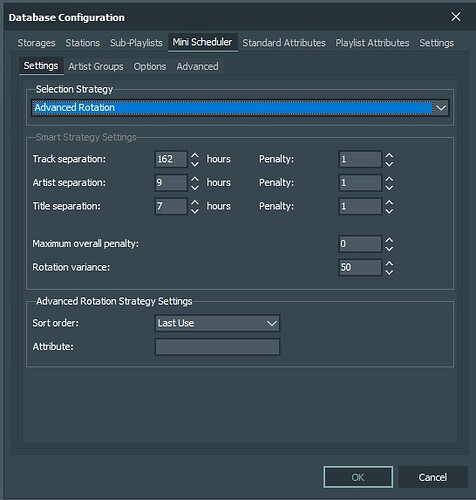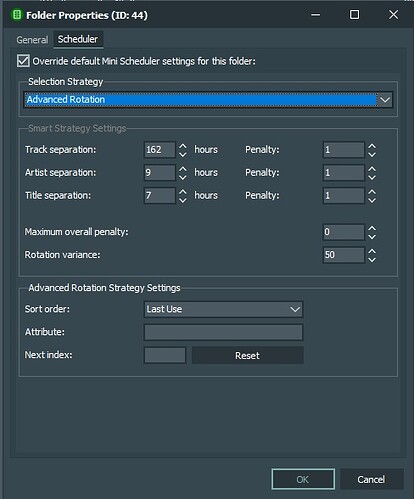I have a question regarding the advanced scheduling strategy.
How this scheduler works has already been explained in the forum, but I see 2 different options.
In the configuration settings (which applies the entire settings for the minischeduler) you will see the Sort order and Attribute options in the advanced rotation strategy settings.
However, if you want to override these basic settings for a specific folder, the Next index option will also be shown.
What makes this option visible here and not in the standard settings? And what does this option do compared to the rotation rules wich are used in the advanced rotation strategy?
Hereby i send two screenshots wich show the difference
(BTW don’t mind the seperation settings, these are for testing.)
The screenshots come from version 7.4.3 build 5823, but I also seen this in version 7.4.1 build 5813. Wich means this is already able for some time now