Hi Luud,
Wildcards in Search Bar
For the SEARCH just type i.e. “198” in the search bar and mAIrlist will find all items with this attribute.
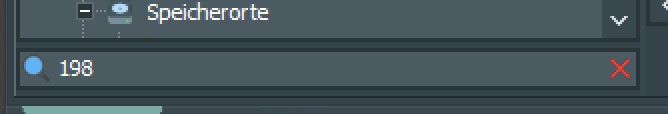
You can change the behaviour of what mAirlist is allowed to search. Just use “attributes” in case of too much unwanted results.
Defined Range of Duration
There’s one special way to search for songs with a defined duration:
3:00+30 will find all elements with an effective (!) runtime of 3 minutes up to 3m30s
Wildcards in Music Blocks and Hour Templates
To set wildcards for music block items or items in your hour template, you can use the following parameters.
Example filter for the YEAR attribute:
~^19[89] will match only items starting with a year of 198 or 199
~(^19[9]|^20[0]) will match items with 199 or 200
~(^19[679]|^20[0]) will match items with a year of 1960 to 1979, 1990 to 1999 and 2000 to 2009
~200 will match items with a year starting with 200 only
!~197 will except all items beginning with 197
!~^19[89] will except all items beginning with 198 and 199
Example for filter BPM:
~^12[123456] will select all songs with a BPM of 121 to 126 for you
Good to know
! will except items with the following value from the result
~ will match only everything starting with the following value