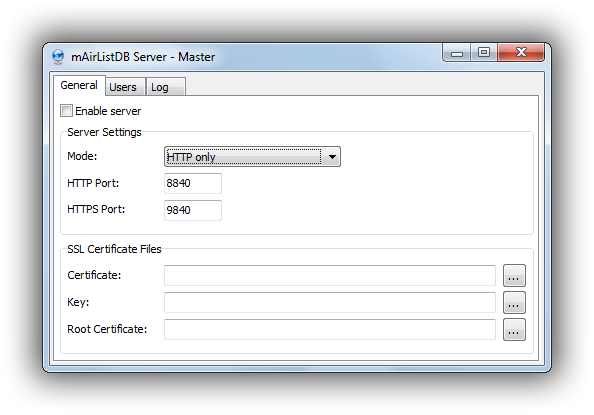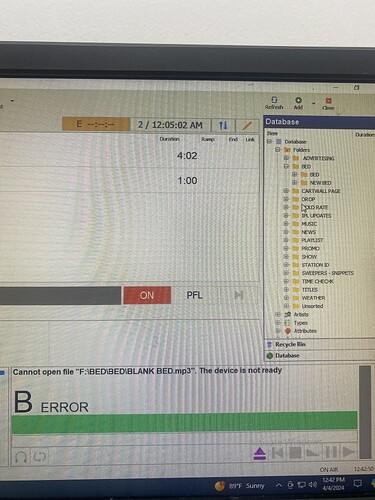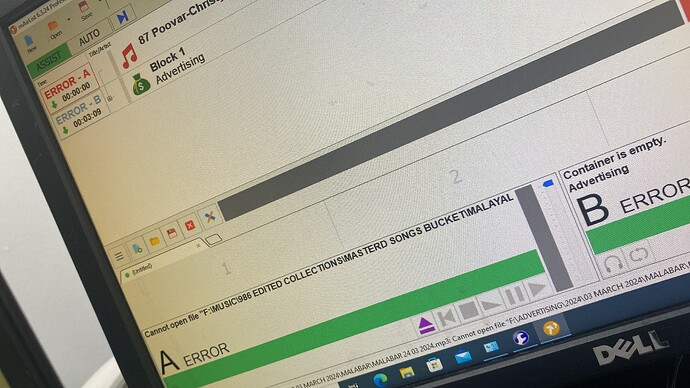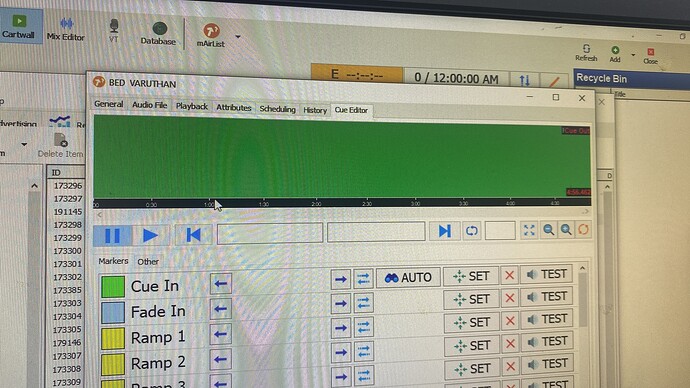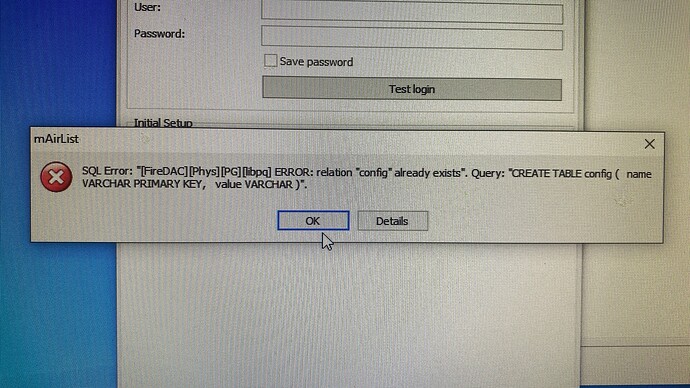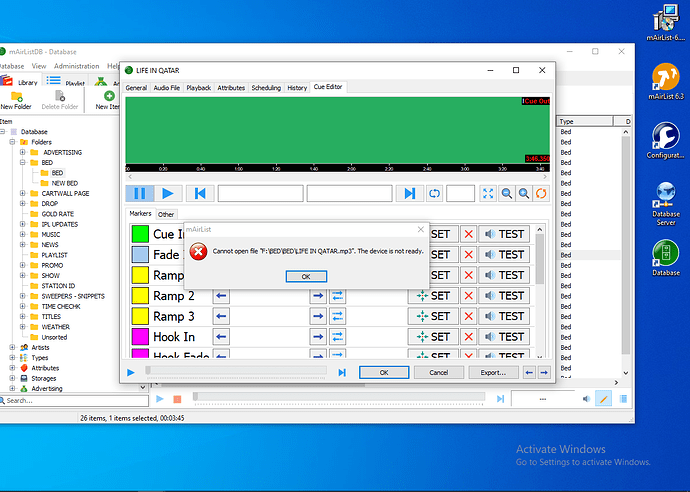Yes. Everything placed in order. But showing the error. But in another pc its okay. But in Onair pc i have to connect it originally, it showing error.
Hi,
I think you’re following the wrong path here. ![]()
Could you please describe what you try to achieve because it went from “cloning a database to use mAirList on a new computer” to “I want to connect a second PC to the database” now.
For just connecting the other mAirList PC to your Server PC there is a much better and easier way, where the connected remote PC will temporarily download and then play local elements / songs from the server PC.
This
will not work when you are directly connected via “networked, PostgreSQL backend” from another machine because the remote PC will look for the files on its own local drives.
As long as you have no exact copy of your files and structure on remote PCs or all your files are stored on a network drive with the same Letter and Path for all remote PC it will not work this way.
And, pardon me to ask again, but why are using v6.0.4? The update to the much improved 6.3.24 is free of charge.
Thank you for your valuable advices. Let me Explain.
I am working in a commercial FM radio station. Already we are running the DB app in PC 1 , the studio (playout ) software in the ONAIR Studio PC 2.
Now we planned to upgrade the PC 1 and build a PC with more storage, RAM, SSD drives and all. That is PC 3.I have copied all the files in the exact folder structure from PC 1 to PC 3. And the SQL things and connections are done as you all helped me with that topics. Now before change the license and connect to onair studio i just want to run a demo in another PC. I want to test if it will run without a problem. So i tried to connect DB from PC3 to PC 4 and it gone wrong. Its showing files can’t open.
Hi Alan,
I think the errors are caused by some fundamental misunderstanding how the database connection between mAirList-setups works.
Let me explain:
When you’ve connected a Remote PC via the IP address to gain direct access to the PostgreSQL-Database the remote PC will look for the files/elements in the local path the element is linked to in the database entry.
So if your element/file on the Studio PC with the Server is stored in
D:\Music\Billy Joel\leningrad.mp3
your Remote PC also will look for this file in its local path
D:\Music\Billy Joel\leningrad.mp3
but will not find it there because it’s only stored locally only on the Studio PC with the server.
As long as you have no exact local copy of all of your files on a remote PC OR stored them on a network drive, where the server and every client gains access through the same letter and path it WILL NOT WORK.
But there’s a clever and…
Easy Solution: The mAirListDB Server
mAirListDB Server is built into mAirList.exe but runs as a standalone process. It creates a HTTP/HTTPS server (on one or two TCP ports) that listens for incoming requests from clients.
It will send the needed elements/files temporarily from the Studio Computer/Server to the Remote PC for editing/PFL or to be used in the playout of the second machine.
Every time a Client need a file to play it will access the elements through the server db so you don’t need to have a local copy on a remote installation.
Important Note 1:
Only the “Advanced Server” or “Studio Professional” edition has this feature enabled through the license but every edition can connect to the host.
Important Note 2:
The client computer must have a compatible copy of mAirList installed, and set up a “mAirListDB (Internet Client)” connection accordingly. Thereafter, the client user can run the mAirListDB application to connect to the mAirListDB server and work with the database as usual.
Important Note 3:
A couple of things are not available when connecting through mAirListDB Server:
-
Storage synchronization (needs direct access to the storage network share)
-
Database cloning (needs direct access to the SQL server)
How-to set up the connection
1. Setting up the host on the studio PC
You will find the Database Server app in the mAirList group in the Windows Start Menu. Alternatively, if you’re running the Zip distribution of mAirList, you can start mAirListDB Server using the batch file DBServer.bat inside the program folder.
When you run the application, the main window will appear:
Before you enable the server, you should check the TCP ports that are used for HTTP and HTTPS. The default ports are 8840 (HTTP) and 9840 (HTTPS).
It may be necessary to open these ports in your firewall before client computers can access them. (If you use the Windows built-in firewall, you will be prompted to grant access when you click Enable server for the first time.)
2. Setting up the mAirListDB Client computer
On the client (remote!) computer, follow these steps to add a connection to the mAirListDB Server:
-
Open mAirList Configuration.
-
Go to Databases.
-
Click Add, then select mAirListDB (Internet Client).
-
In the dialog that appears, enter hostname (= IP adress of the studio PC), port, user and password.
Note: In more recent versions of mAirList, a randomized one-time token is used for authentication to the server. In order to generate the token, click Sign In, enter user name and password, and a token will be requested from the server and entered into the input field.
- Click OK to save.
Now you have access to all files/elements stored locally on the server PC.
Please test it and report back if this solved your connection problems.
Hi @Stefan_Hillen , Thank you for your advice. I did these steps, and upto setting up the db server all went good. But when i connect it as internet client to the playout pc, it is error again. And can’t access the files. We have already another onair running. There , from the db pc, the playout pc is connected as Networked, PostgreSQL backend. And it is working perfectly. In the new case the DB PC and and setups are oky. But the playout pc still Error. I will upload the pic
Please take a look in the Audio Routing.of the configuration and check if the players are routed correctly to a working/available soundcard (=device)
Did you update tob“ the latest and improved 6.3 now?
Yes updated and audio devices also checked. But nothing happened. The remote pc is not reading the “elements/files” from the database pc. ![]()
![]()
![]()
Any other solutions???
Thank you for the support.
Hi
,
I have migrated my DB to a new PC, and i connected it to the NON STOP PLAYOUT PC that running mAirlist Professional Studio for ONAIR purpose. But the files from the server PC is not running. it shows the error " the device is not ready" and sometimes “the files can’t open”. the source files are copied to new db with same structure and all. SQL also done corectly.and the files are playing in the DB PC perfectly.
please help me with this
Why are you cross-posting and spamming the forum with the same question over and over?
If you need more help than the aprox. three hours of free support the forum already invested to help you with individual support and tutorials for your commercial radio station, don’t hesitate to reach out for the paid support.
Hi Stefan, I didn’t try to spam the forum. I am not getting a proper guidance there. and I didnt get a reply, that i asked from last week. and that is why I started a new topic yesterday. and Mr Torben closed it and said me to reply on the same thread. thats why i replied there. I tried everything as you said. can you please tell me what is the procedure to get the paid support?
Let me reiterate what I sent you via e-mail last week:
Have you tried any of that yet?
Yes. Tried, it was the problem with the shared drive letter. and it’s SOLVED. ![]() Thank you all for your help.
Thank you all for your help.
Great! Have fun with the new setup! ![]()