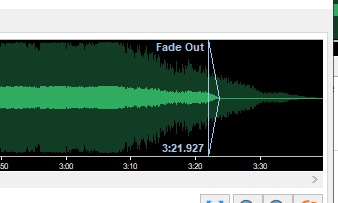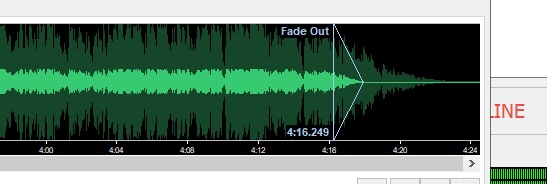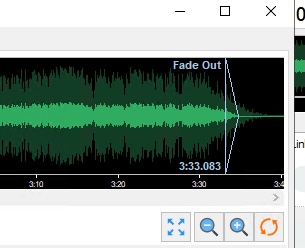Hi, I’m experimenting with mAirList again and I’m interested in any suggestions that experienced users might have for improving and speeding up the import of music to the database.
I have a lot of music I’d like to add but I’m finding the process slow. The main problem is the cue editing, in terms of making sure these are set correctly and then that they sound good.
While of course I understand cues should be checked manually, mAirList’s use of dB for the auto fade out doesn’t yield especially consistent results. I’ve played around and settled on 22dB or so for the fade out (higher sounds too much like a crash, lower fades too much and doesn’t have a radio sound), but it still often sounds bad, without significant tweaking per track, especially when other songs just cut right in on a vocal. I’ve actually found better automatic settings in old software like OtsAV, which seems to more specifically analyse the waveform and gets it right more often, meaning less playing around to fix it myself.
The other time-consuming element of setting the fade points is the desire to then test them. I cannot, as far as I can tell, easily test how the song sounds into another song wthout basically playing them or using another editor. With so many song combinations, like songs starting on vocals, quiet intros, sudden cut-in intros, etc, it’s very hard to be confident in anything I set manually.
The other niggle I find is that the cue editor window isn’t the best UI. I think one of the big niggles (the continued fade out when you move elsewhere in the waveform) has just been fixed for mAirList 7.x, but it’s difficult to use when compared to VirtualDJ, for example, where I feel I can much better visualise where the correct point is to cut out from.
I’m therefore wondering if anyone has any tips for improving this workflow and making it viable to actually import an entire library, if others for example did it another way or used supplementary software.
One thing I’ve wondered is whether there’s an external software maybe, even paid software, that can be used to process and manage these tracks, and can then feed the settings to mAirList. I know it’s possible to take cue information from the filename so the infrastructure is there, however is there software that will generally do a more analytical job of getting the fade points right, so there’s less need to tweak later?
Any other workflow suggestions are welcome to make adding music, especially an initial import, a less stressful process of trial-and-error. It’s very worrying to think that if I do get to a point of using mAirList for more than offline play-around, that I may be setting hundreds of terrible-sounding fades.