@Cad:
I noticed the same. My basic dual screen card seems to delay things when running Adobe Audition while using mairlist…
Christoph
@Cad:
I noticed the same. My basic dual screen card seems to delay things when running Adobe Audition while using mairlist…
Christoph
just speaking about the stuttering reminded me of something.
i used to use station playlist and had a similar type of problem with that software. after talking with the company they suggested changing the CPU
in the options with that software you had a bar so that you could scroll it to save it permanently from say NORMAL to HIGH.
You could try this as i did and it seemed to work for a while with me.
If this does work, could we then get a CPU scroll bar setting so that we can save this setting permanently. At the moment you have to set it everytime you load the software.
Good Luck and let me know how you get on.
BFN
CAD
Lackster isnt referring to a setting in mAirList - but one in Station Playlist Studio. The setting also is available in SAM, so maybe its something to consider?
What is this “CPU” setting after all? Does it refer to the ordinary task priority? If so, you can also set in in Windows Task Manager (right-click mAirList.exe in the “Processes” tab).
Please give it a try.
Changing the process priority from Normal to Above Normal seems to have sorted the problem for me on the studio computer.
Fingers crossed!
Can anyone else confirm this?
For v.27, I will add the ability to set the desired CPU priority in the config. I will also make mAirList “switch over” to the BASS.DLL thread right after playback is started, so that it is activated in time.
Torben
Can anyone else confirm this?Torben
HI Torben,
At home it seems to work fine with the priority set to ‘normal’ and ‘above normal’ (v.26) but I didn’t used Assist mode before at home, only at the radio station. This week (tonight or Wednesday evening) I’ll check it in the studio.
Vincent Volmer
Hi Torben,
I tried different settings for the BASS.DLL:
Buffer ~500 - 5000ms
Update ~100 - 10 ms
For the players:
2 or 3 players
Output default and 1/2
Priority:
normal and above normal
All without any success. I still keep the stutter on SOME tracks. After bring-in 1 sec silence on the beginning of the track and put-in the cue points manually (save them into the file tag) the stutter disappears.
Maybe this helps you (maybe not…)
Vincent Volmer
Dunno if this helps, but here are my BASS.DLL settings which work AOK on a ‘lowly’ 1.4GHz processor:
[code]Buffer: 2000 mS
Update: 100 mS
no Plugins (I don’t need any)
Load file into RAM if less than: 8192 KB (the PC has 1GB of RAM)
Use mAirList file management: ON
Force multichannel: OFF (but if you need it, leave it ON)
Use STREAM_PRESCAN/MP3_SETPOS: ON[/code]
My main soundcard is a Terratec EWX24/96 but those settings work equally well with the on-motherboard VIA chipset sound ‘card’.
BFN
CAD
Hello Cad,
I’ll try this evening…
Vincent
Hello Cad and Torben,
I still keep the stutter with your settings (Cad) with some of the tracks. A strange thing is that it is not alwas happening. When loading the track for the first time it appears but loading it for the second time than it disappears. After that it sometimes appears.
Is there someone else out there with the same problem or are we the only one? We use a P4 - 1,4GHz - 1Gig RAM
Vy73! Vincent
Dunno if this helps, but here are my BASS.DLL settings which work AOK on a 'lowly' 1.4GHz processor: [code]Buffer: 2000 mS Update: 100 mSno Plugins (I don’t need any)
Load file into RAM if less than: 8192 KB (the PC has 1GB of RAM)
Use mAirList file management: ON
Force multichannel: OFF (but if you need it, leave it ON)
Use STREAM_PRESCAN/MP3_SETPOS: ON[/code]
My main soundcard is a Terratec EWX24/96 but those settings work equally well with the on-motherboard VIA chipset sound ‘card’.I hope that helps?
BFN
CAD
Here’s another idea:
Download the latest BASS.DLL archive from http://www.un4seen.com/ and replace the BASS.DLL which came with mAirList by the one found in that archive (not the one in the “mp3-free” folder!).
Right now, I’m preparing v2.1.27, which includes another optimization: after issuing the play command to BASS.DLL, the main thread goes into sleep mode for 1ms, thus yielding CPU time to the other threads and processes. Perhaps this helps as well.
Torben
HI Torben,
I need to try this in the studio next week. The stutter didn’t appear @home so maybe it has something to do with the configuration of the PC itself?
I’ll let you know.
Vincent
Oops…
I started mAirList and the first track s-s-started with stutter  Afterwards I can load and start the same track/playlist without stuttering. I can’t reproduce the stutter…
Afterwards I can load and start the same track/playlist without stuttering. I can’t reproduce the stutter…
Didn’t use mAirList much at home (only in Auto mode) so I thought the stutter only appears in the studio… but it didn’t.
Vincent
By the way - have you tried any old versions? Or does it happen in any v2.0/v2.1 version? Perhaps we can identify the point at which stuttering began.
How about exchanging the BASS.DLL?
By the way - have you tried any old versions? Or does it happen in any v2.0/v2.1 version? Perhaps we can identify the point at which stuttering began.How about exchanging the BASS.DLL?
Didn’t try any older version. I started with mAirList from v2.1.23
Hmmm the BASS… didn’t replace that one today, sorry (I’ll do it now). The main problem is that I can not regenerate the stutter. It appears and disappears spontaneous.
Here are my BASS settings. I don’t know if I need the BASS_SAMPLE one’s…
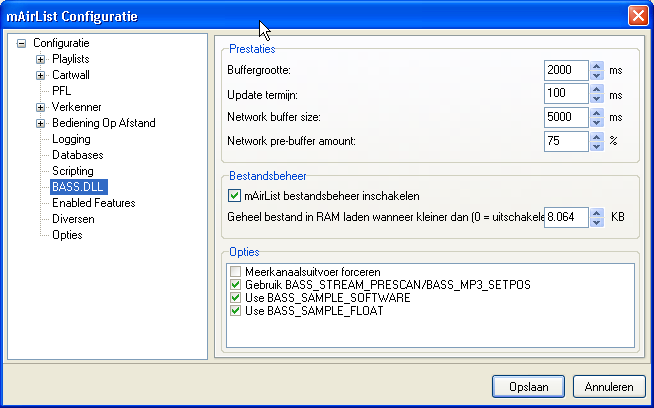
Tonight I replaced the BASS.DLL and put the priority on ‘above normal’
Didn’t hear any stutter for now. Maybe this solved the problem.
Vincent.
When you say replaced the Bass.DLL.
How do you mean? what did you replace it with??
Priority to “above normal” - did you do this the way i suggested using task manager thingy and changing the CPU.??
Cheers
When you say replaced the Bass.DLL. How do you mean? what did you replace it with??
With the “official” one from www.un4seen.com. (For legal reasons, mAirList ships with a different version.)
Priority to "above normal" - did you do this the way i suggested using task manager thingy and changing the CPU.??
You can set this up directly from mAirList’s config in the latest version, but it has exactly the same effect as changing the priority in Task Manager.