Hi,
I’ve discovered the ability of snap to intro, ramp, etc… very usefull
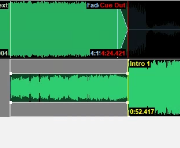
On question : how to configure the volume of the “talk over” ? I don’t manage to find it in settings.
Regards
Matthieu
Hi,
I’ve discovered the ability of snap to intro, ramp, etc… very usefull
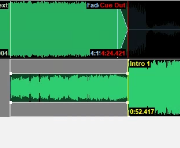
On question : how to configure the volume of the “talk over” ? I don’t manage to find it in settings.
Regards
Matthieu
Hi, I don’t think the “talk-over” function in Voicetrack works directly. Or is provided.
A few months ago I had proposed a tool that gave me the desired reduction during speaking and then full volume after a fixed setting. like a stencil. This wish is certainly at the very bottom of Torben’s ToDo list.
Strange, because, when you use the function “snap to intro”, the level is automocally lower of xx db.
I’ve thought we can adjust this parameter ?
What version do you use? v6.3 latest snapshot or another one?
Hi Uli,
i’m using Mairlist 6.3.0 build 4327
Torben told me that there was a small time where this feature was available. I should check the changelogs.
However, it’s no longer available.
The problem is, when you move the drop ducking the ramp, it is not possible to “unduck” the region in the ramp or to move it similar to the drop on the ramp.
At least, this has caused more problems and so it seems he has dropped  the feature.
the feature.
Ok strange. I’ve just discovered this function and i find it very useful.
I’m often using this kind of drop ducking with my voicetracks
Manually
And it’s pretty useful to have drop ducking semi-automatic with the “snap to intro”
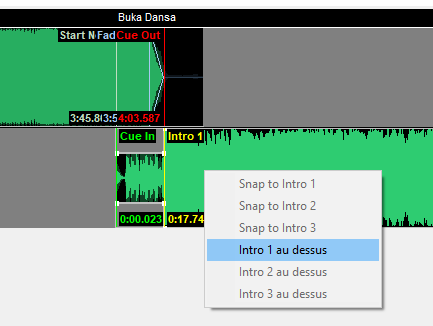
I do that now but it could be more efficient if I could define a drop ducking level by default (-20db or something like that)
Regards
Matthieu
Okay, I have tried it again - there are two different things:
Torben will have a look in the code.
One problem still remains at the moment:
Thanks Uli.
When you are using Ramp (n) overlay, no problem to move or delete drop ducking.
Regards
Matthieu