Item CountDown (the current item in a Playlist, reflecting the global progress bar)… Would this be an easy one to add ? We’ve already got the Ramp available as a screen object - I’d like to put the current item remaining time at the top of the window next to the countdown (see my layout2 post for an idea of my screen layout).
Hi Charlie
Im pretty sure torben is already implementing this for us, as this is what i was asking about around a month or so ago.
He said it was quite straight forward, i cant remember off the top of my head if he said it would be in the next release.
Hope that helps.
Cheers
It’s now available in the brand new Build 500. The old “ramp countdown” has been removed in favor of a new, configurable “player countdown” screen object. Let me know if you would like to see further config options.
WAHEY GREAT NEWS
Thanks Torben. When will build 500 become available for download or can we get it through the snapshot?
That’s the latest snapshot. (The snapshots have the same version number but a higher build number than the latest official releases. Sometimes, I refer to them as “Build xyz” rather than “the snapshot”.)
Great. Thanks torben.
Can i just check though, you have removed some ramp countdown.
Is it the one on the GUI?? if it is, sorry to be a pain, but is there any chance of putting it back on as i use this one instead of the huge overlay ramp.
Many thanks.
Lackster
The old Ramp Countdown is replaced by the new Player Countdown, which can be set up to display the current ramp, in which case it behaves exactly like the old Ramp Countdown object.
ah ha, im with you now.
As long as i can still have a ramp im happy.
Thanks again torben
Lackster
Thanks for this… it works (and looks) great 
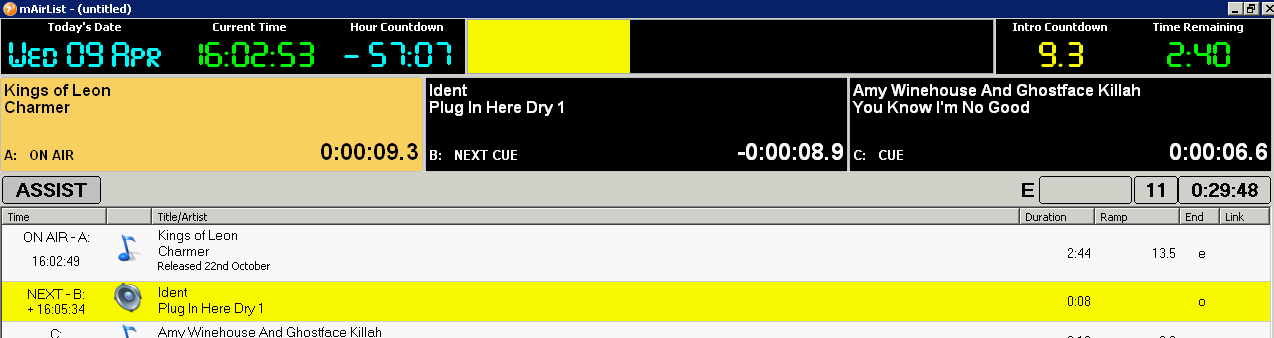
ive just tried to download the latest snapshot and i seem to get to the snapshot folder, although when i download the file, i cant find the option!!!
i have downloaded 2.1.44 is this correct??
could you post the link please if i have got it wrong.
Many thanks
IGNORE LAST PAST.
I just noticed i had clicked something wrong.