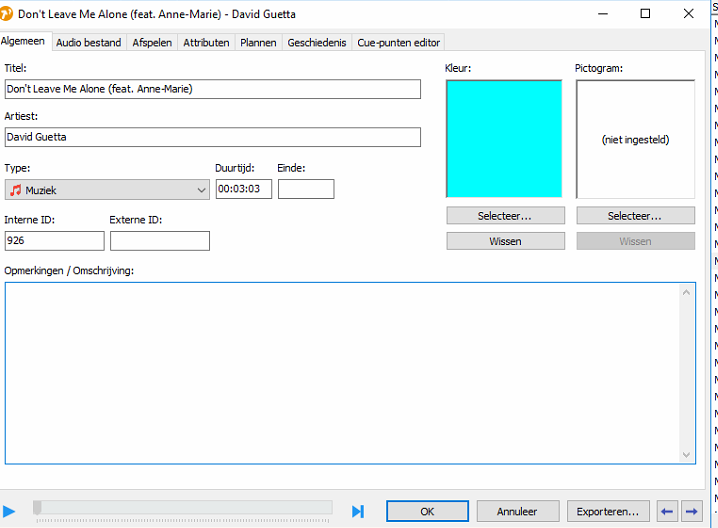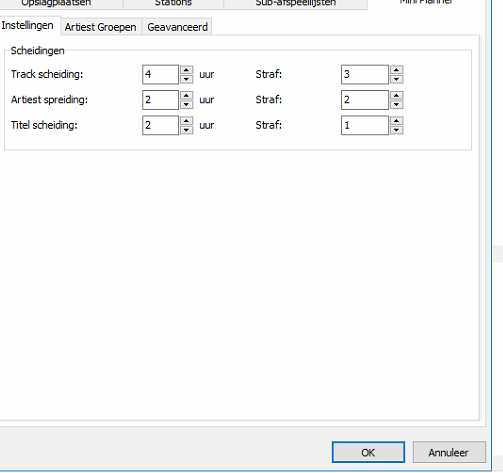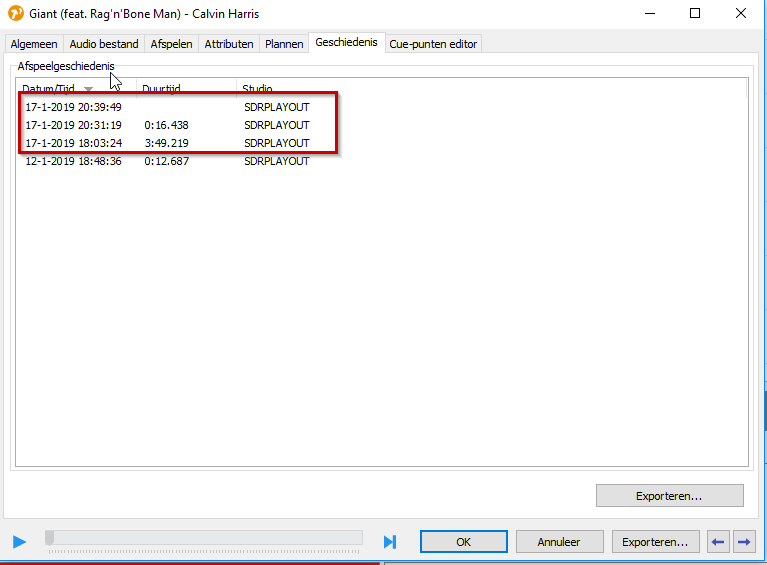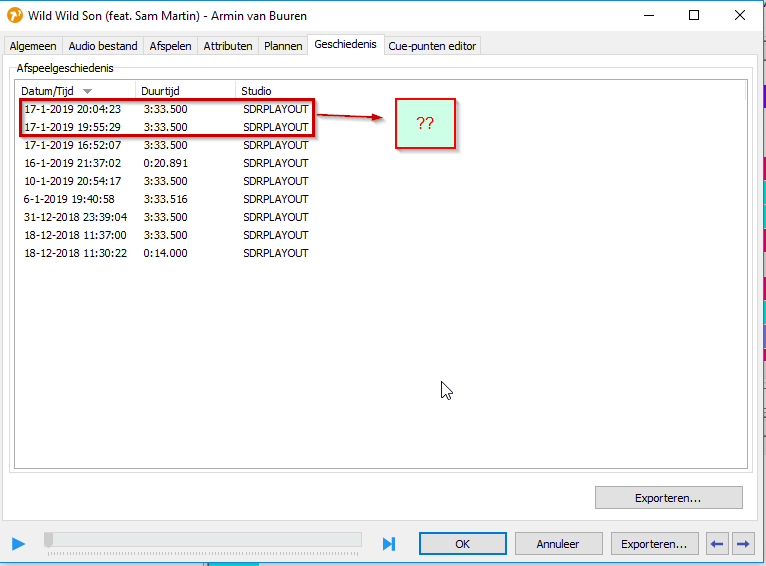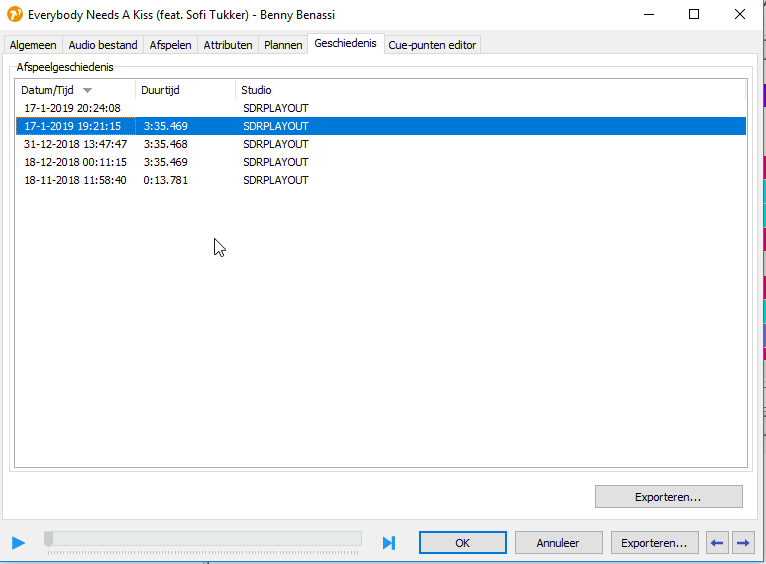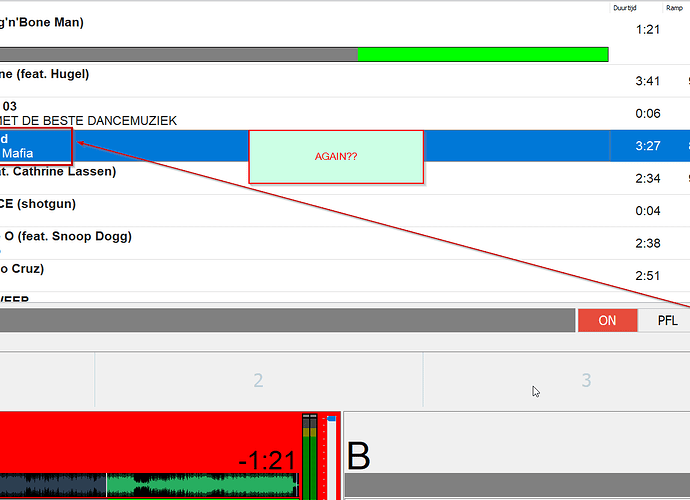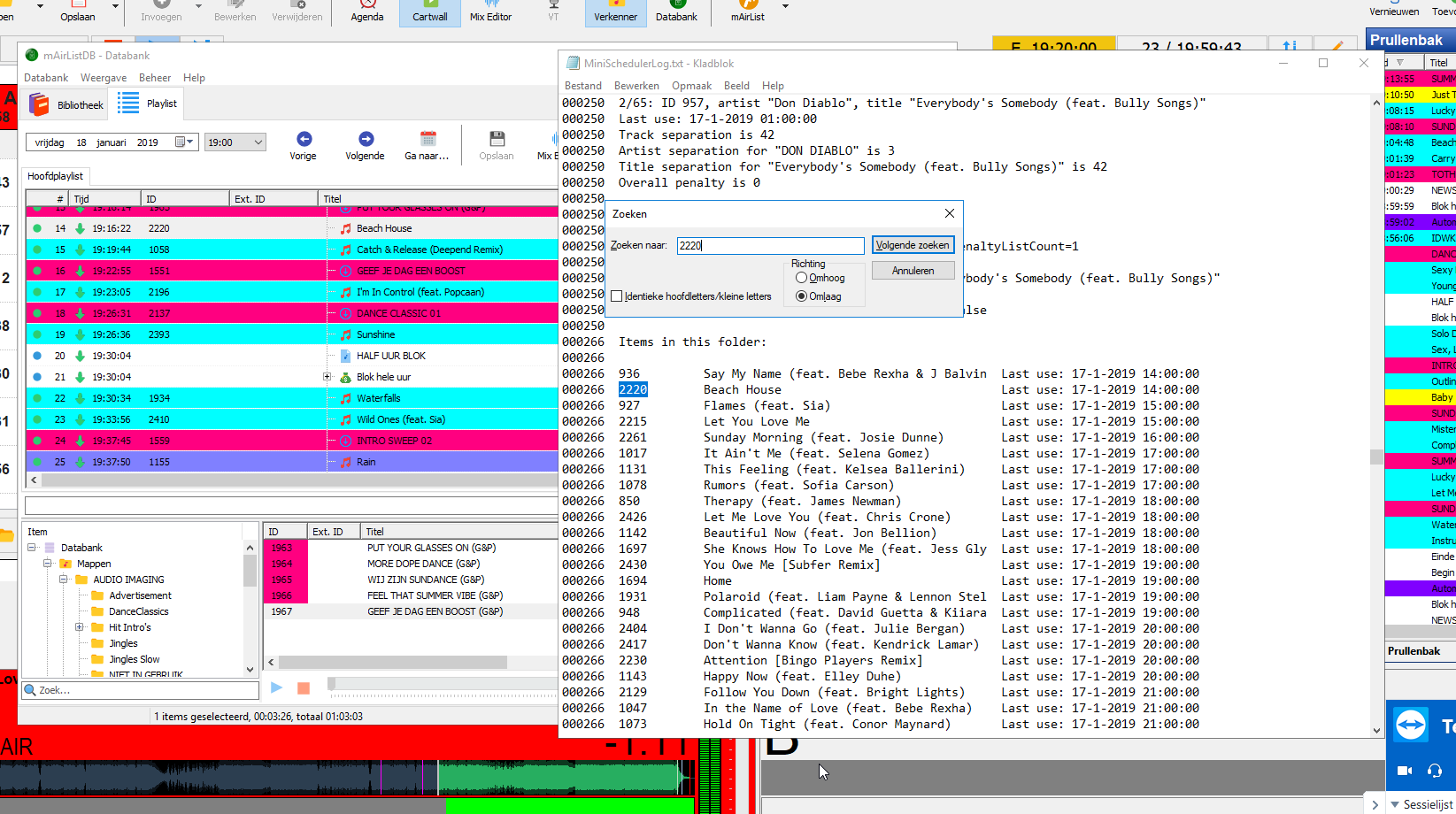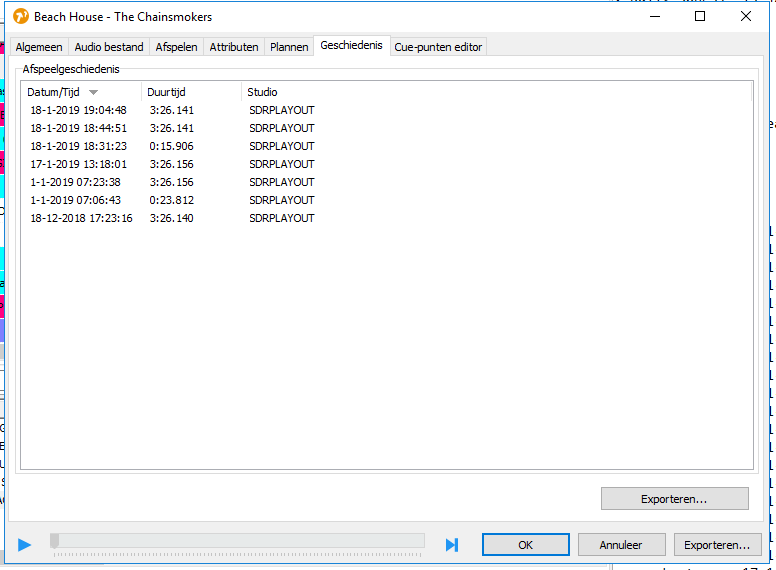[quote=“Torben, post:3, topic:11976”]Just check “Generate debug log” in the Mini Scheduler dialog, and a text file will open when scheduling is done. This file will tell you why a particular song has been picked.
You can upload the text file somewhere, give us the URL and tell us which song you think has been picked to early, and in which hour(s).[/quote]
I have done this, you can find my file on this link: https://www.sundanceradio.nl/MiniSchedulerLog.txt
Yesterday on 16th of January the songs “Amelia Monet - Badest Blinkie Remix” and “Kokiri - Faith in Love (Feat. Dragonette)” came back too early! (but this was yesterday)
Here some titles who are play to many times:
Armin van Buuren - Wild Wild son (toooo many times) 17-1-2019 > 20:04, 17-1-2019 > 19:55, 17-1-2019 > 16:52
David Guetta - Flames (feat. Sia) 17-1-2019 > 14:17, 17-1-2019 > 13.48, 17-1-2019 > 11:17, 17-1-2019 > 10:50
Remind Me to Forget (feat. Miguel) at 17-1-2019 > 17:10 , 17-1-2019 > 16:11, 17-1-2019 > 14.33
I have generated a new playlist for tomorrow in the miniplanner, and it says:
000250 2/40: ID 1692, artist “Armin van Buuren”, title “Wild Wild Son (feat. Sam Martin)”
000250 Last use: 17-1-2019 09:00:00
000250 Track separation is 33
000250 Artist separation for “ARMIN VAN BUUREN” is 2
000250 Title separation for “Wild Wild Son (feat. Sam Martin)” is 33
000250 Overall penalty is 0
000250
000250 3/40: ID 1642, artist “The Chainsmokers”, title “Side Effects (feat. Emily Warren)”
000250 Last use: 17-1-2019 10:00:00
000250 Track separation is 32
000250 Artist separation for “THE CHAINSMOKERS” is 2
000250 Title separation for “Side Effects (feat. Emily Warren)” is 24
000250 Overall penalty is 0
Thats not correct: 000250 2/40: ID 1692, artist “Armin van Buuren”, title “Wild Wild Son (feat. Sam Martin)”
000250 Last use: 17-1-2019 09:00:00
Because this track is last played not today 17-1-2019 at 09:00 but at 17-1-2019 at 20:04
All other songs i have shown in the attachments of this message, the you could see the history…
Another thing:
Also i have played a track from Tungevaag - All For Love (feat. Raaban & Richard Smitt) at the time of 17-1-2019 - on 19.06:30 and 20.08:09
but it isn’t shown up with HTTP post from mairlist to my website. What is going wrong?
Also, i don’t know why the log is showing this artist names:
000047 KUNGS, COOKIN’ ON 3 BURNERS 11-1-2019 22:00:00
000047 RICHARD DURAND 9-1-2019 03:00:00
000047 ROBBY EAST 12-1-2019 22:00:00
000047 ROBIN SCHULZ, ERIKA SIROLA never
000047 CASH CASH, DASHBOARD CONFESSIONAL 10-1-2019 07:00:00
000047 GAVIN MOSS 14-1-2019 19:00:00
000047 MARTIN SOLVEIG 17-1-2019 00:00:00
000047 MIKE PERRY 16-1-2019 21:00:00
000047 SIGMA 16-1-2019 20:00:00
000047 RANK 1 17-1-2019 09:00:00
000047 SUNDANCE GENERAL ID 17-1-2019 17:00:00
000047 JOE STONE 15-1-2019 22:00:00
000047 SINNER’S HEIST 8-1-2019 23:00:00
000047 DEORRO 17-1-2019 04:00:00
000047 RUDIMENTAL 17-1-2019 12:00:00
000047 IMAGINE DRAGONS 16-1-2019 20:00:00
000047 MOGUAI 11-1-2019 23:00:00
000047 SIMON 16-1-2019 23:00:00
000047 DENNIS FERRER 14-1-2019 17:00:00
000047 KSHMR 14-1-2019 20:00:00
000047 SELVA 14-1-2019 09:00:00
000047 TRITONAL 14-1-2019 21:00:00
000047 ULTRA NATé 8-1-2019 06:00:00
000047 IMANY 14-1-2019 09:00:00
000047 LUSH 16-1-2019 18:00:00
000047 VINIL, LYE never
000047 MIKE POSNER 17-1-2019 08:00:00
000047 SIGALA, JOHN NEWMAN, NILE RODGERS 12-1-2019 00:00:00
000047 ANDREY AZIZOV 12-1-2019 07:00:00
000047 CHAD COOPER 12-1-2019 08:00:00
000047 REGI 17-1-2019 11:00:00
000047 CALVO never
000047 AARON RICHARDS 14-1-2019 18:00:00
000047 JOHN DAHLBäCK 17-1-2019 05:00:00
000047 DADONI 27-12-2018 07:00:00
000047 JIKAY 8-1-2019 08:00:00
000047 CARL KENNEDY 8-1-2019 23:00:00
000047 JRL 17-1-2019 13:00:00
000047 KVSH, MALIFOO
because i don’t have those artist names in capital letters, and also not with ", " => with comma’s. I don’t get it…
for example: 000047 \ INGROSSO 17-1-2019 13:00:00
I have the artist name as: Axwell /\ Ingrosso -
And they all have 000047 ?
i’ll hope someone could help me 
p.s. i have also generated from the mini scheduler another hour (from 22 hour) to see what’s happens with a different music block.
you can find it on: https://www.sundanceradio.nl/MiniSchedulerLog2.txt
this log says the following:
000594 Pick random item from folder “A - Dance” (42), item count: 65, pick idx: 0
000594
000594 1/65: ID 874, artist “Benny Benassi”, title “Everybody Needs A Kiss (feat. Sofi Tukker)”
000594 Last use: 16-1-2019 18:00:00
000594 Track separation is 28
000594 Artist separation for “BENNY BENASSI” is 2
000594 Title separation for “Everybody Needs A Kiss (feat. Sofi Tukker)” is 28
000594 Overall penalty is 0
000594
000594 Pick index reached
000594
000594 End of search, i=1, Count=65, minPenalty=0, minPenaltyListCount=1
000594
000594 Picked: ID 874, artist “Benny Benassi”, title “Everybody Needs A Kiss (feat. Sofi Tukker)”
000594
000594 Pick random item from folder “Extended & Original” (54), item count: 51, pick idx: 0
what does this mean exactly ? I don’t get it clear…
“Track separation is 28” ??
Last use: 16-1-2019 18:00:00 => this is ALSO not correct! it was: 17-1-2019 20.24 that the track was used at last…