I want to be able to make a command that does:
Playlist 1 song finishes, cartwall 1 starts, next song in playlist 1 starts after the item in the cartwall has finished playing
How can I do this?
Gavin
I want to be able to make a command that does:
Playlist 1 song finishes, cartwall 1 starts, next song in playlist 1 starts after the item in the cartwall has finished playing
How can I do this?
Gavin
Why not put the item in the playlist?
Firstly, I don’t have the regionalisation feature. I need to network a show on a number of stations while giving all the stations their local jingles.
Each cart will have a separate audio output, linking to the local station.
If I put a local jingle into the playlist, it will be heard across the network.
Sorry, that was my best attempt at explaining it.
Gavin
Separate playlists may achieve this. Each playlist can have 1 or more players - I suggest 1 to save monitor screen space.
Each playlist having its own sound-card output.
Automate or offset each playlist by a few seconds. Means multiple copies of the same track playing but it should work , provided the track is not locked out once playing in one of the playlists.
One way you could do it is have file that plays at the end of every hour and on your mAirlist DB application you set it to play all the carts you want on stop. Then make the sure the first file in each hour has a 5 second or what ever length the jingles for the stations is. you will need to make sure that the file with the settings is only play at the end of the hour else the cartwall will always play, also you will need to make sure you adjust the cue points in the file with silence. hopefully the pictures below will be useful 
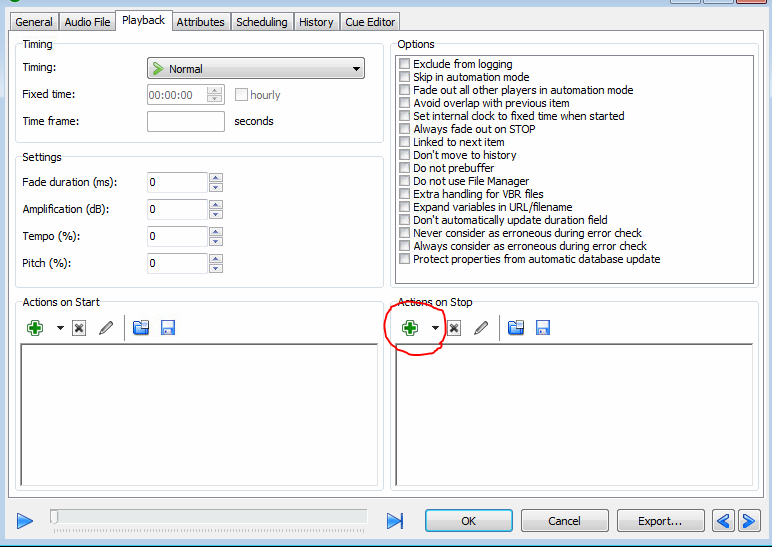
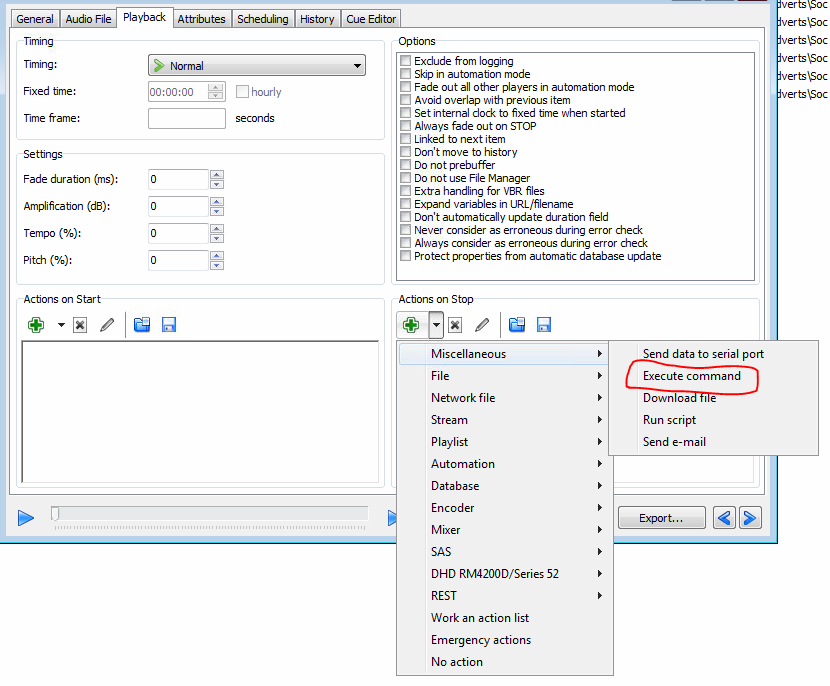
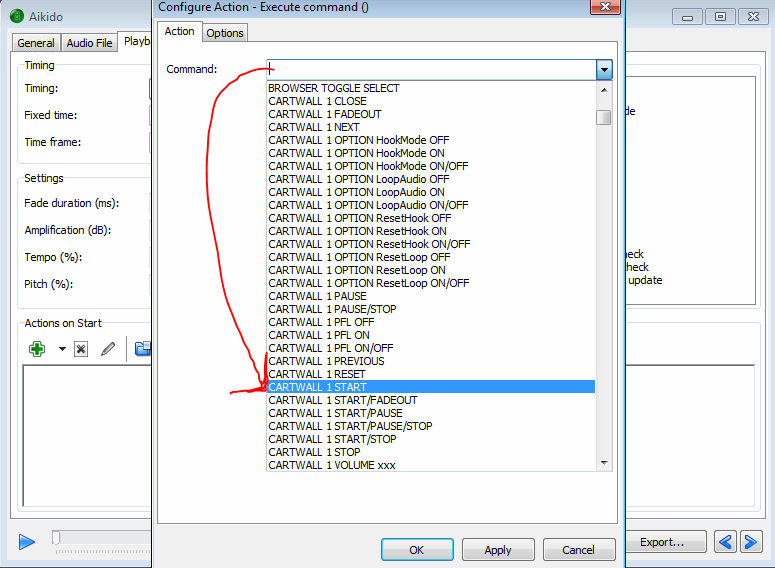
[quote=“tony wilding, post:4, topic:9259”]Separate playlists may achieve this. Each playlist can have 1 or more players - I suggest 1 to save monitor screen space.
Each playlist having its own sound-card output.
Automate or offset each playlist by a few seconds. Means multiple copies of the same track playing but it should work , provided the track is not locked out once playing in one of the playlists.[/quote]
Thanks for the idea, I think this will be most effective for me. But is there any way to jump between the master playlists and the second playlist? - plus can you make a command that will start the next song in the master playlist after the item in the secondary playlist has finished?
Ps. All my music will be played in the main playlist. The local jingles/ads will be the only things in the second playlist
I think you can if you choose the right commands look for something like stop playlist 1 (master) and start playlist 2 (sub playlist) something like that and hopefully it will be what you are after
[quote=“gavindowd, post:6, topic:9259”][quote=“tony wilding, post:4, topic:9259”]Separate playlists may achieve this. Each playlist can have 1 or more players - I suggest 1 to save monitor screen space.
Each playlist having its own sound-card output.
Automate or offset each playlist by a few seconds. Means multiple copies of the same track playing but it should work , provided the track is not locked out once playing in one of the playlists.[/quote]
Thanks for the idea, I think this will be most effective for me. But is there any way to jump between the master playlists and the second playlist? - plus can you make a command that will start the next song in the master playlist after the item in the secondary playlist has finished?
Ps. All my music will be played in the main playlist. The local jingles/ads will be the only things in the second playlist[/quote]
Not sure if you can jump playlists in the manner you ask but if so will require a script aimed to start the jingles/ads in the additional playlists and then back into the main playlist.
Difficulty here will be the additional playlists (if more than 1) will need to be exactly the same length to ensure music is played at the same point unless you stagger the stop breaks (ads).
If I remember correctly the main playlist is called Playlist 0 not Playlist 1 so worth noting when writing a script (not a user of mAirList or other playout any more so cannot help with a script).
I would run with the method I suggested earlier which would also allow a full network split.