24,280 tracks sounds like it’s likely to be an ‘overnight job,’ unless Torben has a good estimate of the update speed?
BFN
CAD
BFN
CAD
Auto cue really slows things down. Each file has to be opened and scanned byte by byte until a certain dB level is reached. And the same again backward for cue out, in case you enabled it.
In order to detect if mAirList really ignores some sub-directories (starting with a certain depth), I would temporarily disable all auto-cue options. Adding 25,000 files should only take a couple of minutes then.
Torben
Hi Torben and Cad,
These are the results. Scanning 2 databases takes only 8 minutes (visible);

Nothing happend with the ‘d:\complete albums’ directory see my search:

Am I doing something wrong?
Vincent.
No, everything looks fine.
One thing I could imagine is that there is one file somewhere deep down in your folder which causes an error, and the whole scanning process is aborted. Do you see an “Error logging into database” in the system log after startup?
No, everything looks fine.One thing I could imagine is that there is one file somewhere deep down in your folder which causes an error, and the whole scanning process is aborted. Do you see an “Error logging into database” in the system log after startup?
I imported the whole iTunes database into mAirlist and saved it as a m3u playlist (for saving the mmd). When I want to load the playlist there are serveral problems with a lot of files…
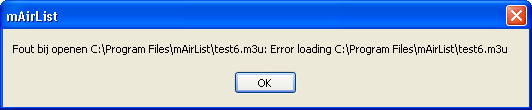
Maybe this is also a problem for the OTF database. Is it possible to skip the corrupt tracks? When they are ignored/skiped I can’t drag-n-drop it from the explorer screen into the playlist… (I know this is a problem for the music database manager… and not yours).
Here is the path to an corrupt track;
D:\complete albums\h\Andre Hazes\Andre hazes - Alleen met jou\09. Andre Hazes - Dat Ene Moment.mp3
When I insert the track from the menu into mAirList its playing without any problem.
I found something strange. See the tagger and the PFL screen from mAirList. Its the same track and there are different settings for fade Out etc…
I don’t know what is wrong with the tracks yet. If you like I can send it.
b.t.w. I’m sorry for the pictures. If you prefer I can delete them when this all is clear…
Vincent.
.
Can you please provide me the file for download? I would like to have a look at it.
The pictures help a lot, don’t hesitate to make more of them if needed 
Torben
Vincent, are you saving the cue point tagging info in a MMD file, internally within the MP3 file, in a Playlist (Local), or a combination of these three?
mAirListTag will not (as far as I know) load cue points saved in a Playlist, so the cue points shown in your ‘Figure 1’  must be those saved previously in either an MMD file, or within the MP3 file itself. (Personally I only write cue point info to MMD files because I find this is the ‘clearest’ and most hassle-free method. It is simple to see whether or not a file has been tagged, for example; and easy to view the contents in either Notepad or any XML file editor like XMLNotepad or XMLEdit2.)
must be those saved previously in either an MMD file, or within the MP3 file itself. (Personally I only write cue point info to MMD files because I find this is the ‘clearest’ and most hassle-free method. It is simple to see whether or not a file has been tagged, for example; and easy to view the contents in either Notepad or any XML file editor like XMLNotepad or XMLEdit2.)
In your ‘Figure 2,’ there is a clue in the picture ;), which shows ‘Playlist PFL.’ In this case, I think the cue point shown in the PFL dialog is the one saved in the Playlist file itself. In other words: even if cue points have been tagged and saved in the MP3 or MMD file, those will not be shown in a Playlist PFL dialog if there are any cue points saved for that song in the Playlist (think about it!).
What would be interesting to see would be the standard PFL dialog for your example song. In other words, could you please:

Then open a New, empty Playlist, drag the same song into the fresh playlist, open the (standard) PFL dialog and take a picture, then close the (standard) PFL dialog. Finally, and without doing anything else, open a Playlist PFL dialog and take a picture of that dialog.
BFN
CAD
Playlist PFL is a special PFL mode in which the entire playlist is merged into one single, virtual (container) item and then loaded into the Extra PFL dialog. mAirList processes all the cue points while creating the virtual item and shortens the tracks accordinly, so you will see different values when PFLing a single item in Playlist PFL mode rather than using ordinary PFL. In particular, a track with Cue In will appear shorter in Playlist PFL mode, and all other cue points will move forward.
Furthermore, listen to what Cad says - in order to permantently save the cue points, you need to use either a file tag, MMD file or database. Saving “locally” will only store the cue points in the current playlist which gets lost when you close it.
Thanks Cad en Torben for the clear explanation. I have to admit that I didn’t understand the difference between PFL and Playlist PFL :oops:
The main problem is the audio track.mp3 itselfe. I can’t load the track when it is a playlist. I can only ‘insert’ it from the menu. There must be something wrong with that track (and some other tracks too). This track should also be the reason for not creating the OTF database from my ‘complete albums’. This track is namely part of the ‘complete albums’.
We start using mAirList for our non-stop automation. In this automation mAirlist loads the playlistst from Station Playlist Creator. mAirList adds the cue points automatically. Loading of the playlist takes only a couple of seconds.
On the selfsupport computer, for live radio, we use mAirList only to start recordings, advertisements and jingles. Now we want to use mAirList in live shows… We want to drag-n-drog tracks from the explorer into the empty playlist including auto cue etc… Without mmd files mAirList doesn’t set any cue points from the iTunes database. I saved some mmd files and put them into a specific map (same as in the config). But… no cue points vissible.
Whaaaa I need to go back to the mAirList School… :?
What is the best and most ‘foolproof’ way to save the cue points or mmd?
I know for sure that I need to go ‘back-to-basic’ trying to understand the Do’s an Don’ts of mAirList first. Specially the Cue-thing.
Vincent.
MMD files and auto cue are currently not processed when inserting a file from iTunes. I had to disable this due to modifications to the database search browser.
In previous versions, the database backends used a special format to pass the search results to the browser. Now they use the common IPlaylist format found everywhere else in mAirList. The advantage is that you can concatenate multiple IPlaylists, and thus display search results from multiple databases at the same time.
The problem is that reading of MMD files and auto cue must be done right when the file is first inserted into any IPlaylist (= into the search result list). It cannot be done later when you actually insert the item into the main playlist. This means that auto cue was determined for every file found, and the search took very long. The only solution was to disable reading of any metadata completely. What I could do is to re-enable MMD and file tag reading, as this is relatively quick, but not auto cue.
By the way, this does not apply to any other database type (eldoDB, radioDB, OTF), as the other databases do not read metadata from MMD/tag/autocue at all but only rely on the metadata stored in the database itself.
Torben
When I can create the OTF database in the studio without any problems, as I discovered at home, we’re going to use the OTF database in the future. With the ‘set cue points script’ and ‘savemdd script’ it works really fine!
It takes a long time to create all the cue points for the tracks in the studio so I need to do that in the evening or night sometime. I also tried the other databases but the selfsupport computer is not capable enough to run a MySQL or other server (maybe I don’t want it too). Our musicserver runs under Linux and maybe we will install a SQL server someday (I can’t do that by myself).
If you can re-enable the mmd reading for iTunes (or make it selectable in the config if possible) I can run back to iTunes when the OTF database is not ready to use… but that’s up to you Torben!
Vincent
The main problem is the audio track.mp3 itselfe. I can't load the track when it is a playlist. I can only 'insert' it from the menu. There must be something wrong with that track (and some other tracks too).I don't quite understand you, Vincent. An MP3 file is an MP3 file; a Playlist is [b]not[/b] an MP3 file! So, I don't see what you mean by '… the track when it is a playlist.' (???) Does that mean 'a playlist containing just that one track,' or something else?
We want to drag-n-drog tracks from the explorer into the empty playlist including auto cue etc... Without mmd files mAirList doesn't set any cue points from the iTunes database. I saved some mmd files and put them into a specific map (same as in the config). But..... no cue points vissible.MMD files should [b]always[/b] be stored in the same directory as the MP3 file they refer to. For example, if you have an MP3 file: L:\Complete Albums\B\Beatles\White Album\Beatles - Julia.mp3 then you need to store the MMD file in the same directory: L:\Complete Albums\B\Beatles\White Album\Beatles - Julia.mp3.mmd
Think of an MP3 and its matching MMD file as a ‘single unit,’ so if you later move the MP3 to a different directory (or drive!) you should also move the matching MMD file. This is easiest if you sort the Windows Explorer window by Name instead of (say) by Type before moving the files. ![]()
If you use mAirListTag (or the main mAirList program) to create the MMD, it will save the MMD file in the correct directory automatically.
When you drag a file from a directory pane in the Browser into the playlist, mAirList will look for the matching MMD file and will use the cue points stored inside the MMD file. If instead you drag a file from inside a playlist file in the Browser, mAirList will use the cue points stored in that playlist file, and will ignore the MMD file even if it exists. This is intentional: it allows you to store different cue points in a playlist from the ‘normal’ cue points in the MMD file (or inside the MP3 if you choose to save cue points as ‘tags’ instead). Maybe this is what you meant by ‘… the track when it is a playlist.’?
What is the best and most 'foolproof' way to save the cue points or mmdPersonally, as I said before, I do this the 'old-fashioned' manual way, using mAirListTag. I do not enable the Save buttons in the PFL dialogs in mAirList itself; but if I did, I [i]think[/i] they would also save MMD files correctly. I have never tried to autmoate this, nor have I tried to save MMD files using scripts (sorry!).
You may find it helpful to look at the contents of an MMD file and an MLP file (use any XML file editor or Windows Notepad). Cue point info. is stored in units of 1/10,000,000th of seconds (don’t blame me: I didn’t invent the system!).
I hope all that helps?
BFN
CAD
I don't quite understand you, Vincent. An MP3 file is an MP3 file; a Playlist is not an MP3 file! So, I don't see what you mean by '… the track when it is a playlist.' (???) Does that mean 'a playlist containing just that one track,' or something else?I don't understand it either but it realy happend. It will try to explain;
When I insert into mAirList this track:D:\complete albums\h\Andre Hazes\Andre hazes - Alleen met jou\09. Andre Hazes - Dat Ene Moment.mp3
It will be placed into the empty playlist/player of mAirList and can be played (also when you dislike this music,).
When I put the above into a M3U playlist I can’t load it. In Audacity the track looks oke.
Now it’s getting wierd… I opend the track in a tag editer, saved the tags again en whooops the problem is gone. I don’t see any difference… pffffft Now I replaced the origonal track and the problem is still gone.
Let us forget about these tracks stuf. I think I need to delete my own library and create a new one… ![]()
MMD files should always be stored in the same directory as the MP3 file they refer to. For example, if you have an MP3 file: L:\Complete Albums\B\Beatles\White Album\Beatles - Julia.mp3 then you need to store the MMD file in the same directory: L:\Complete Albums\B\Beatles\White Album\Beatles - Julia.mp3.mmdI don't agree that... why is it that you can specify Central folder for MMD files in the config of mAirList. maybe you are right. Didn't try it for now.
I’m going to test this tomorrow. My back is hurting very well so I need to lay down for a couple of hours… ![]()
Vincent.
I don't agree that... why is it that you can specify Central folder for MMD files in the config of mAirList. maybe you are right. Didn't try it for now.:) [b]I[/b] have not tried the 'central folder' option … so I guess we are even now, yes? Anyway, I know that keeping the MMD files in the same folder as the corresponding MP3 files [b]definitely[/b] works 100%.
Sorry to hear about your back pain: I hope it feels better soon!
BFN
CAD
Hello to all,
I found the problem of not creating the OTF database in mAirList. I found 2 albums with tracks which have pictures saved in the tag?
Didn’t know this was possible hehe
I found this error in mAirList:
Error logging into database: The file being readed is not a valid “Portable Network Graphics” image because it contains an invalid header. This file may be corrupted, try obtaining it again… Database disabled.
When I looked into the track with a Tag editor I found this:

I removed the image (which I could nog view) and the problem is gone!
Torben: Maybe it is possible for mAirList in the future to skip this track/error instead of disableing the database?
Now i need some time to ad all the Cue points… With the autoposition script my computer crashed with such a large music collection. Smaller amount of tracks is no problem. On a OTF databaselist of 1MB it took 1~2 hours to create the cue points. So, a 3MB list should take ~6 hours… but nothing happend after 24 hours!. I only use 770MB RAM. That’s the problem I think.
Vincent.
Maybe it is possible for mAirList in the future to skip this track/error instead of disableing the database?
Sure.